In this quick guide, we’ll walk you through the exact steps to allow people to comment on your Instagram Stories. Whether you want everyone to reply or just the people you follow, this tutorial will help you customize your settings for maximum engagement.
Instagram Stories are one of the platform’s most engaging features, but many users don’t realize that story replies can be limited or even turned off by default. If people can’t respond to your stories, you may be missing out on valuable interaction. Luckily, changing this setting only takes a few taps within the Instagram app.
By allowing comments, you open the door to real-time interaction, feedback, and meaningful conversations with your followers.
Read: How To Read Web Pages Aloud On Samsung Galaxy A36 /A56 /A26
How To Allow People To Comment On Your Instagram Stories
Open the Instagram app on your device and log in to your account.
Tap the profile icon located in the bottom right corner of the screen.
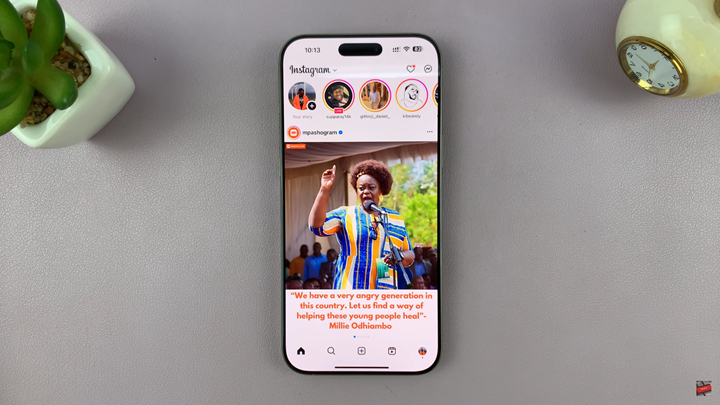
Tap the three horizontal lines (☰) in the top right corner, to open “Settings and activity” from the menu.
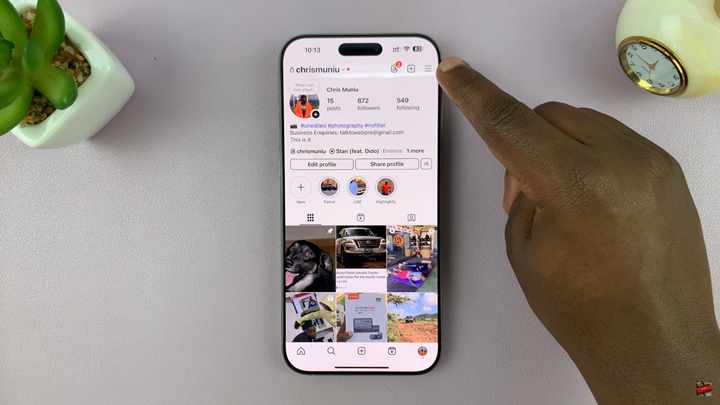
Scroll to “How Others Can Interact With You” tap on “Comments”.
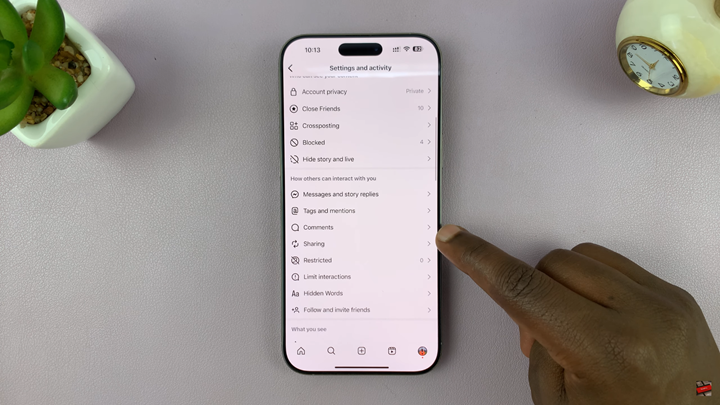
Inside the comments menu, tap on Stories to manage how people can reply to your Instagram Stories.
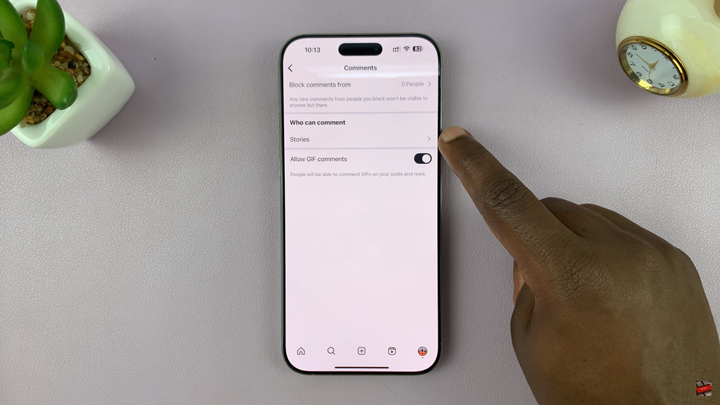
Change the setting to “Your Followers” or “Followers you follow back”, depending on who you’d like to allow to comment.
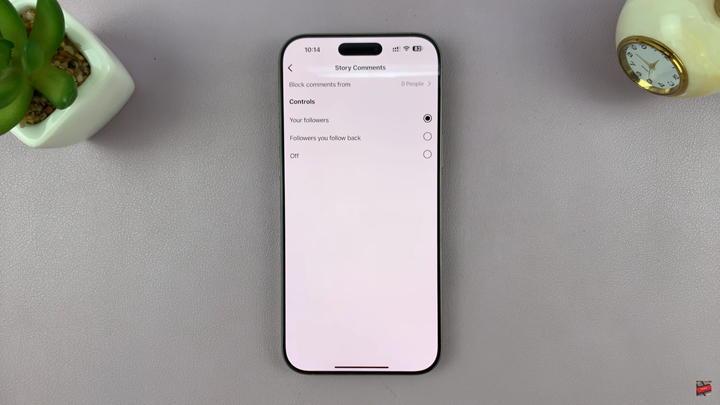
Watch: Make Voice Call On Instagram

