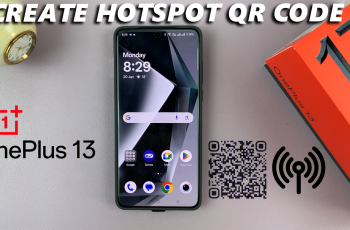Instagram makes it easy to tag people even after you’ve already shared your post. Whether you want to give credit, include a friend, or boost visibility, adding tags afterward ensures the right people are mentioned.
In this guide, we show you how to tag someone in your Instagram photo or video post after you share it. This quick fix works on both iPhone and Android and helps you keep your content accurate and connected.
Read: How To Unblock someone On Instagram
Tag Someone In Instagram Post After Posting
Open the Instagram app and log in into your account.
Tap the profile icon at the bottom right of the screen.
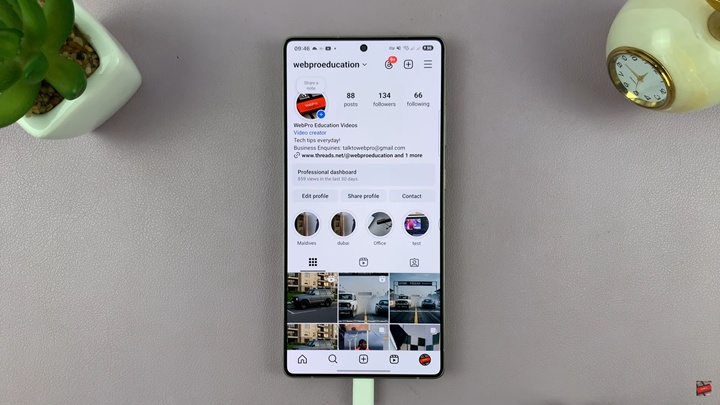
Find and open the post you want to edit. Tap the three dots (…) at the top right of the post.

From the menu that appears, Select Edit.
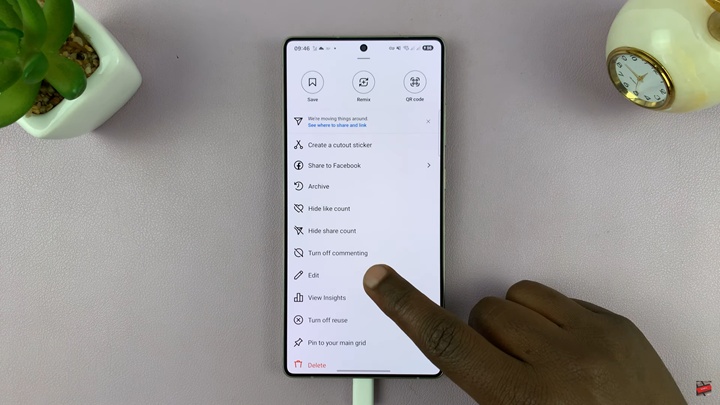
Tap Tag People icon in the bottom left corner of the photo. Now you can tap anywhere on the photo to tag someone.


Type and select the username you want to tag.
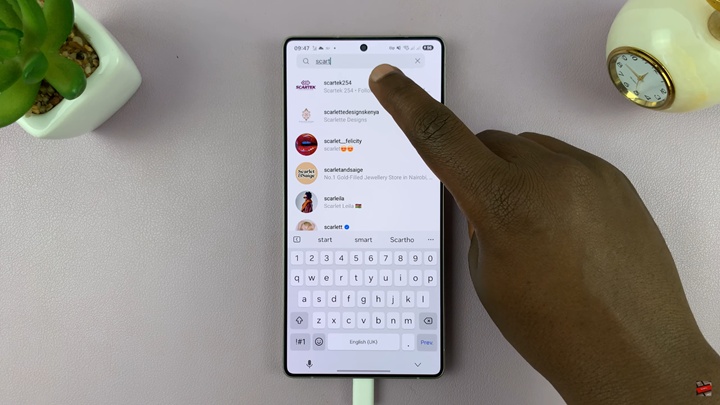
Tap on the check mark ✔ to confirm and save the changes to your post. Stay organized, stay social, and make the most of your Instagram presence.
Watch: Unblock Someone On Instagram