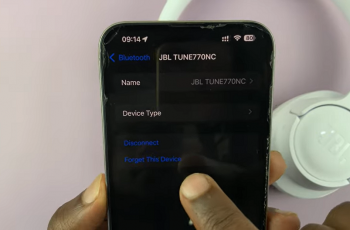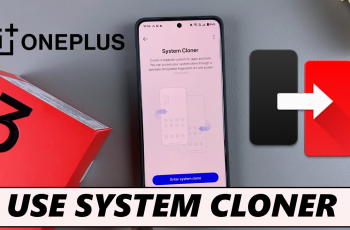If you’re looking to maintain more control over your Instagram content, hiding tagged posts can be a helpful option. By knowing how to hide tagged posts on Instagram, you can ensure that only the content you want visible is seen by others. This feature allows you to manage your profile and keep unwanted or irrelevant posts from appearing, providing a more polished representation of your account.
Whether you’re trying to clean up your profile or simply prefer a more curated look, hiding tagged posts is a straightforward process. As Instagram continues to evolve, it’s important to take advantage of the platform’s features that let you maintain your privacy and personal brand. Learning how to hide tagged posts on Instagram can make all the difference in how your profile is perceived.
Watch:Copy Instagram Profile Link
Hide Tagged Posts On Instagram
Access Tagged Posts
- Go to your profile by tapping your profile picture in the bottom right corner.
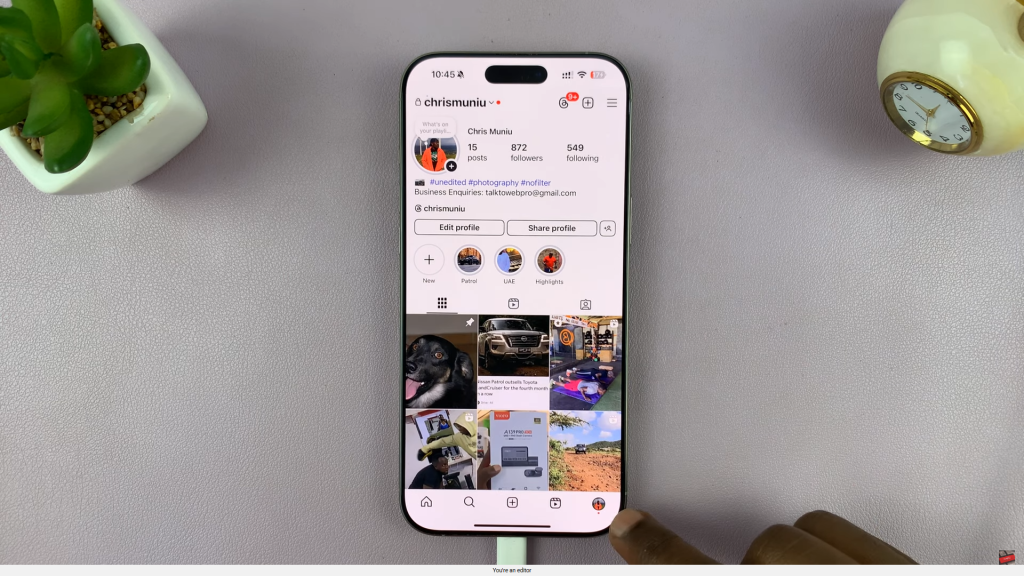
- Tap the tag icon to view all posts you’ve been tagged in.
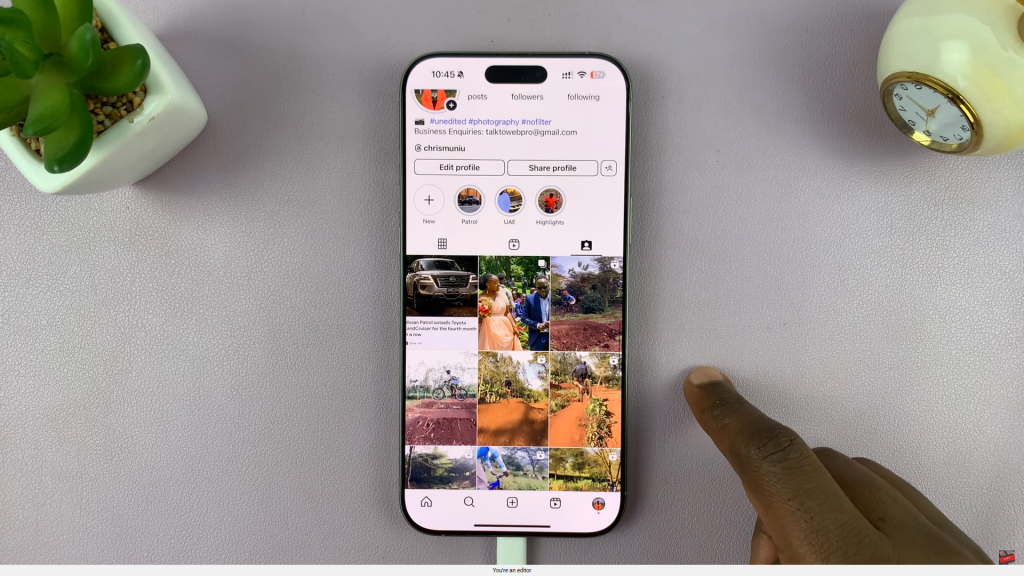
Hide Specific Tagged Post
- Select the post you want to hide.

- Tap the three dots in the top right corner of the post.

- Choose “Tag Options” and select “Hide from My Profile.”
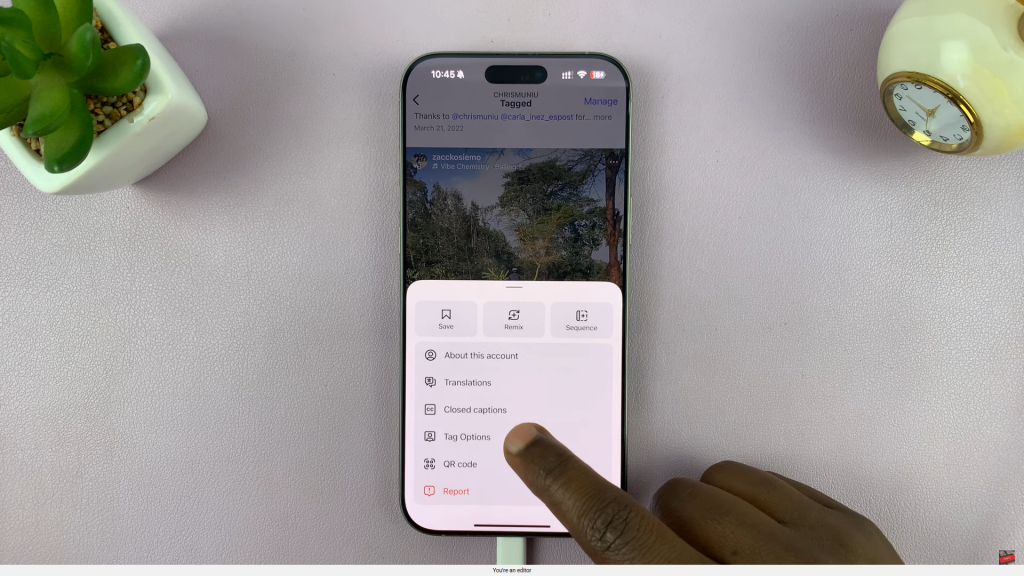
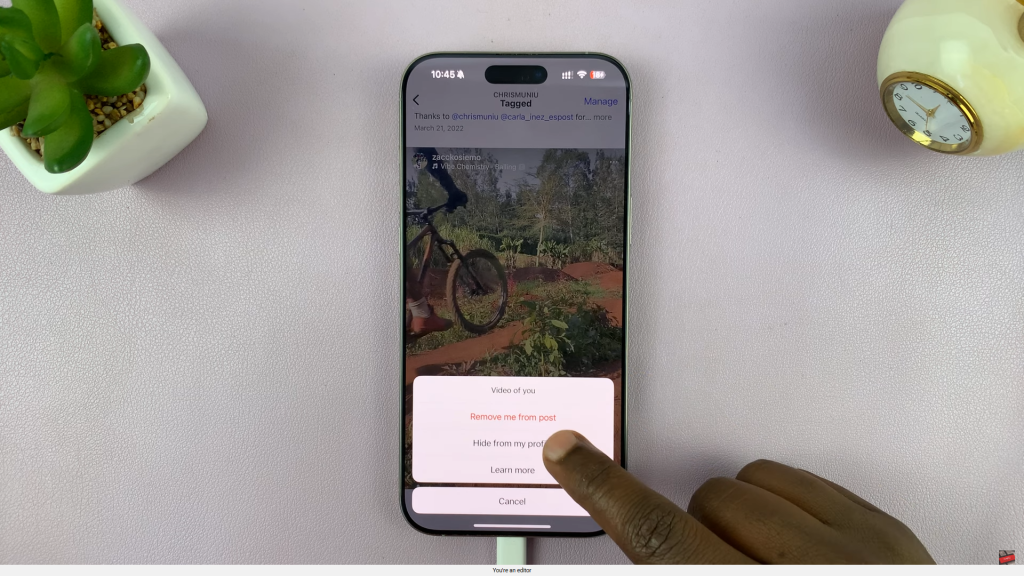
Update Your Profile
- Go back to your profile and refresh.
- The hidden post will no longer be visible to others on your profile.
Read:How To Copy Instagram Profile Link