BlueSky gives you the power to control who can see your posts and interact with your content. Making your account private is an excellent way to enhance your privacy and ensure only approved followers can view your updates.
Whether you’re looking to protect your personal content or simply prefer a more secure online presence, setting your BlueSky account to private is quick and easy. In this guide, we’ll show you how to adjust your settings and keep your account private. Let’s get started.
you can adjust your privacy settings at any time to suit your needs. Whether you’re prioritizing security or customizing your interactions, Bluesky gives you the tools to manage your account effectively. Take charge of your digital space and enjoy a more personalized experience!
Watch: How To Turn On Adult Content On Bluesky
How To Make BlueSky Account Private
Open the Bluesky app and tap on your profile. From there, locate and tap on the settings icon

In the settings menu, scroll down and select the “Privacy & Security” option. This is where you can adjust your account visibility and other privacy preferences.
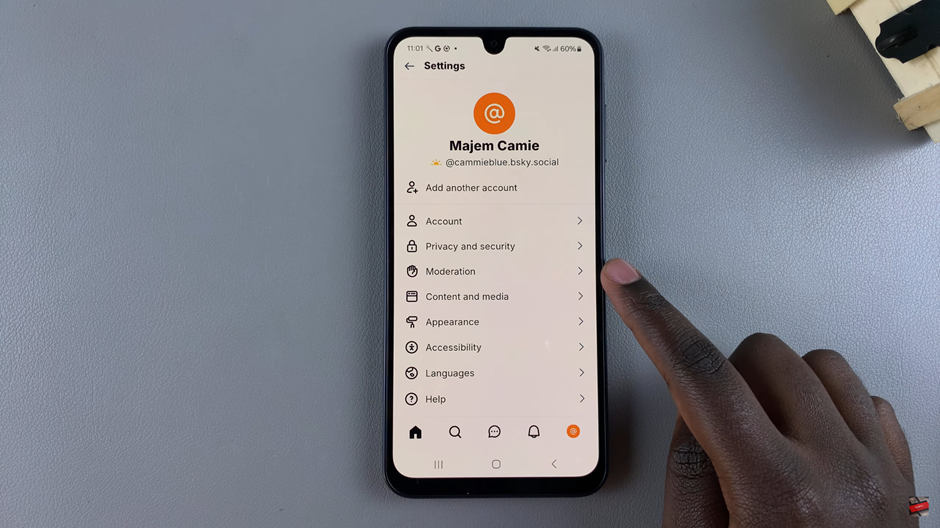
Under the “Privacy & Security” section, find the “Logged-Out Visibility” setting. Tap on the toggle to enable it, making your account private.
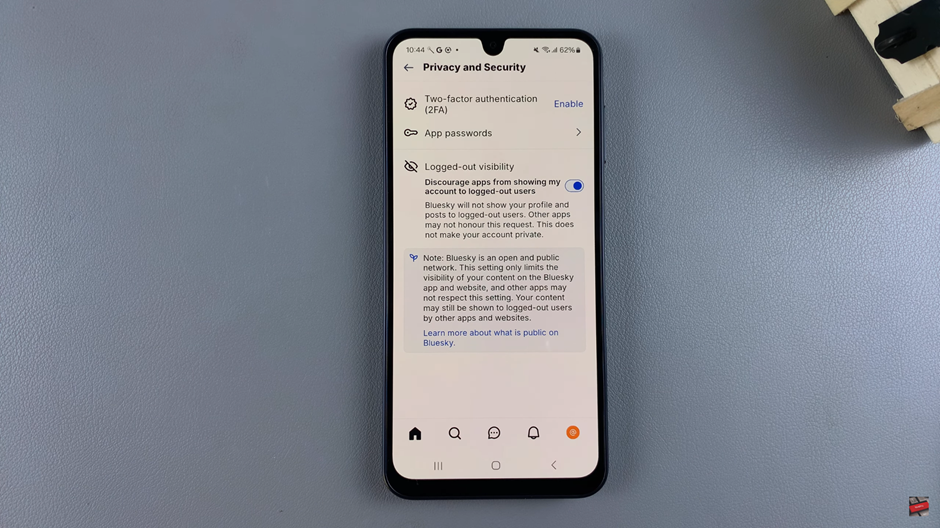
Once activated, only approved followers will be able to view your posts and interact with your content. This quick adjustment lets you take full control of your Bluesky experience.

