In this guide, we’ll walk you through the process of turning on adult content in your Bluesky account.
Bluesky, the decentralized social media platform, offers users the freedom to tailor their experience, including adjusting content preferences. If you’re looking to access adult content on Bluesky, you’ll need to enable specific settings to view sensitive material.
Whether you’re exploring new creators or simply curious about what the platform has to offer, enabling this feature is quick and easy. Keep reading to customize your feed and make the most of your Bluesky experience.
Read: How To Make Bluesky Account Private
How To Turn On Adult Content On Bluesky
Open the Bluesky app and head to the settings menu. You can usually find it by tapping on your profile picture or the gear icon in the app.

Within the settings menu, locate and select the Moderation option. This section controls content visibility and safety preferences.
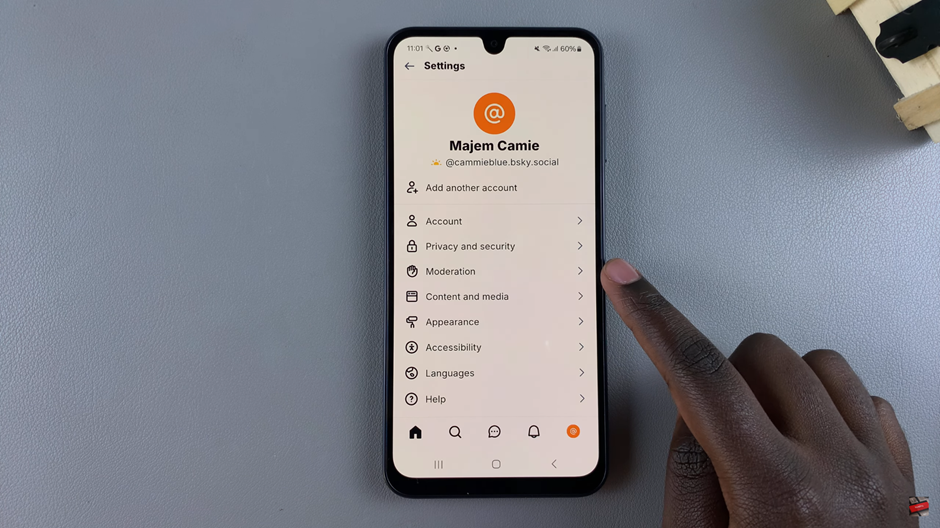
Under the moderation settings, find the section labeled Content Filters.
Look for the Enable Adult Content option and toggle it on. Once activated, you’ll be able to view content marked as sensitive or adult within your feed.
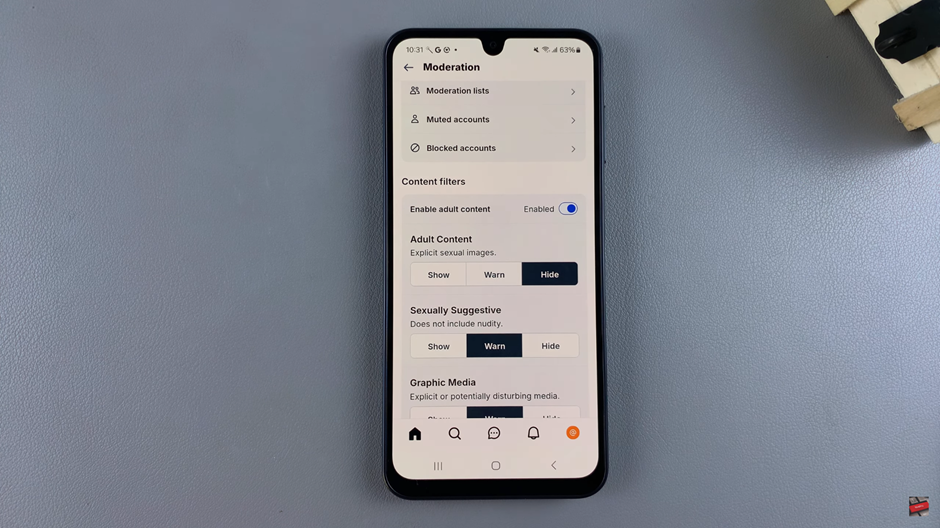
Enabling adult content allows you to view more diverse posts while ensuring you maintain control over your feed. Remember to use this feature responsibly and stay within the platform’s guidelines.
Watch: How To Repost On Bluesky

