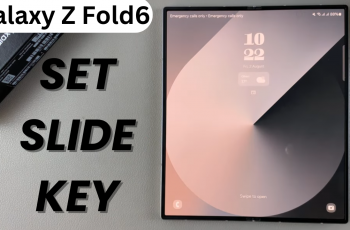In this article, we’ll walk you through the steps to connect Bluetooth devices to your iPhone 16 / iPhone 16 Pro. Bluetooth devices may range from wireless headphones, smartwatches, speakers, car radios or other accessories.
The iPhone 16 and iPhone 16 Pro come equipped with enhanced Bluetooth capabilities. This allows you to connect a wide variety of devices seamlessly, in addition to your Apple Watch or AirPods.
You can connect all manner of Bluetooth devices, even if they’re not Apple products, as long as they are compatible with your iPhone 16, 16+, 16 Pro and 16 Pro Max. These instructions should also apply to other previous iPhone models as well.
Watch: Add Google Account On iPhone 16
Connect Bluetooth Devices To iPhone 16
To start, launch the Settings app from your home pages or App Library. In the Settings menu, select Bluetooth.
Within the Bluetooth settings, ensure the Bluetooth toggle is turned on. The iPhone will then start searching for available devices.
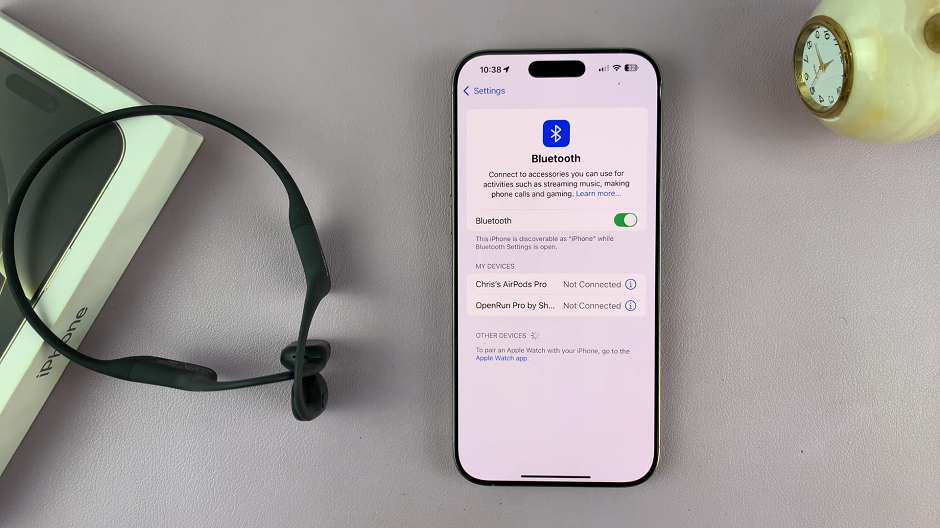
If your Bluetooth device is not detected, simply put it in pairing mode. This may vary from device to device, but it usually involves pressing a button or long pressing it for 2-3 seconds.

Select the name of your Bluetooth device from the list of available devices, once it’s detected. This will establish the connection.

You will see Connected next to the name of your device. For some devices, however, it may include an extra step to enter a pairing code or confirming the pairing.
Your Bluetooth device may also give a sound or visual confirmation. It may also steady it’s LED light indicating a successful connection.

Common Bluetooth Devices You Can Connect
Wireless Headphones/Earbuds: You can connect these sound gadgets (like the one above). They are perfect for music lovers or those who enjoy hands-free calls.
Bluetooth Speakers: Great for enhancing your audio experience while watching videos or hosting gatherings.
Smartwatches and Fitness Trackers: Syncing your watch with your iPhone can help track your health and notifications seamlessly.
Game Controllers: Enhance your gaming experience by connecting controllers for a more immersive play.
Read: How To Transfer Photos and Videos To USB Flash Drive On iPhone 16