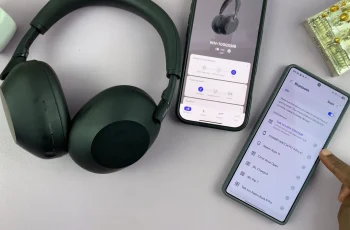Looking for a faster way to hang up calls on your OnePlus 13? Instead of tapping the screen, you can use the power button to instantly end calls with just one press. This feature is especially useful if you prefer a quick and effortless way to disconnect, whether you’re in a hurry or using your phone one-handed.
In this guide, we’ll walk you through how to enable the power button to end calls on your OnePlus 13, why it’s a useful feature, and additional tips to improve your calling experience. Let’s make your phone usage even more efficient
Watch: How To Enable / Disable USB Debugging On OnePlus 13
How To Use Power Button To End Calls On OnePlus 13
Launch the Settings app on your OnePlus 13.
Scroll down and select Accessibility & Conveniences.
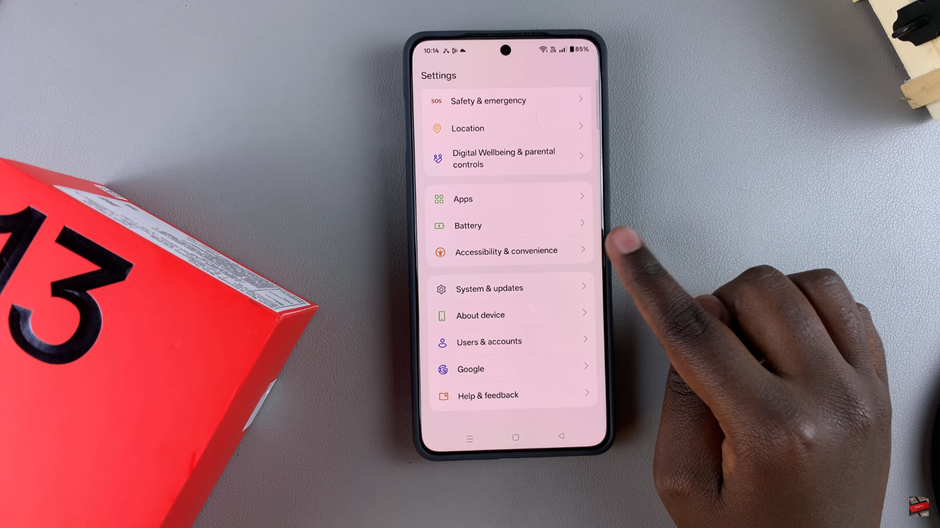
Tap on Accessibility to access more options.

Locate the option “Press Power Button to End Call.

“Tap the toggle switch to enable it.

Now, whenever you’re on a call, simply press the power button to end it instantly!
This feature makes call management quicker and more convenient, especially when you need a hands-free way to hang up.