Unboxing the Huawei Band 10 is an exciting experience, revealing a sleek design and essential accessories. From the moment you open the box, you get a first look at the smart band, charging cable, and user manual neatly arranged inside. Every detail, from the packaging to the included items, showcases Huawei’s attention to quality and functionality.
Exploring what comes with the Huawei Band 10 helps set expectations before setting it up. The band itself boasts a lightweight build, making it comfortable to wear throughout the day. With a closer look at the charging components and materials, you get a sense of the device’s durability and ease of use. Whether upgrading from an older model or trying a Huawei Band for the first time, unboxing gives a great first impression.
Watch:How To Enable Do Not Disturb On Huawei Band 10
Unbox Huawei Band 10
Opening the Box
Start by removing the outer seal and lifting the lid. Inside, you’ll find a smaller box containing the Huawei Band 10. The device sits on top, neatly packed and ready to be explored.
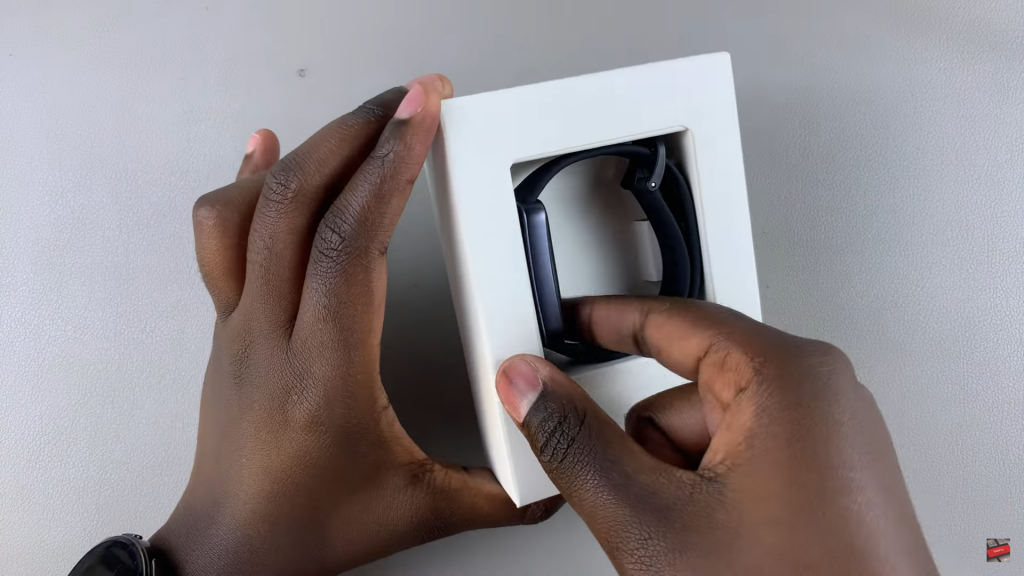
Contents Inside
Beneath the smart band, you’ll find a charging cable with a pin connector on one end and a USB port on the other.
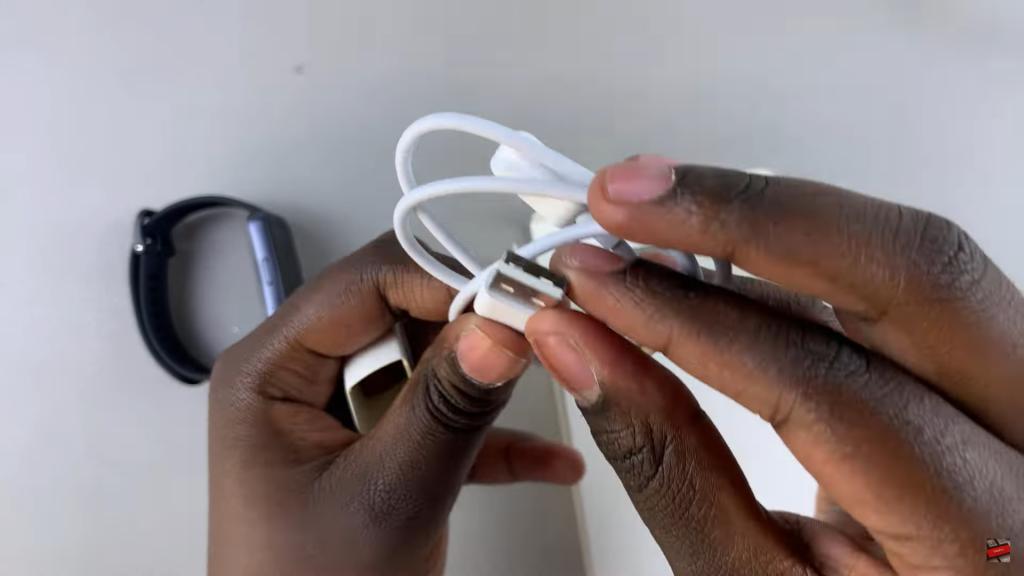
Also included are essential documents like the user manual and warranty card. The band itself comes in various colors, giving you options to match your style.

