Running on correct time in your smartphone is very important, specially when traveling or work in a foreign time zone. The OnePlus 13 has an option, Automatic Time Zone that automatically syncs your phone clock from location. This works to maintain the precision of your time without you having to fiddle with it.
Some however, prefer to turn it off and manually set their time zone either for peace of mind or to plug holes in your privacy. With this guide you will learn how to turn on and off automatic time zone on OnePlus 13 very easily in just a few simple steps.
Whether you want your phone to update the time automatically or prefer full control over your time settings, this step-by-step tutorial will help you adjust the settings effortlessly. Let’s get started!
Watch: How To Enable Keyboard Auto Correct On OnePlus 13
Turn ON & OFF Automatic Time Zone On OnePlus 13
Start by unlocking your OnePlus 13 and navigating to the home screen. From there, locate and select the Settings app, either on the home screen or in the app drawer. Next, scroll down and tap on the ‘System & Updates‘ option to continue.
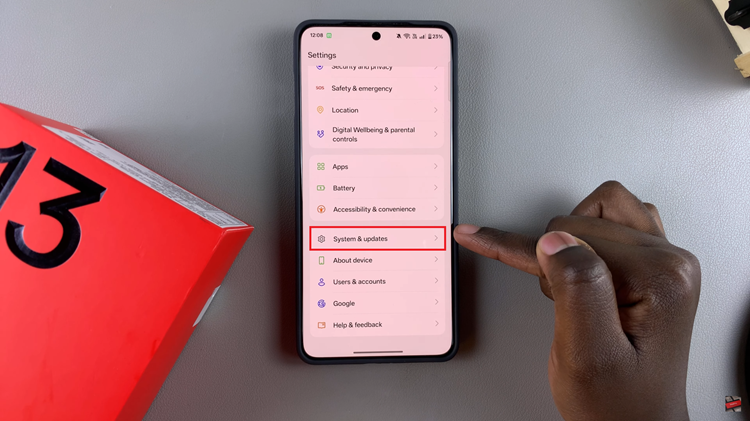
Following this, scroll down and find the ‘Date & Time‘ option. Tap on it to continue to the next step.
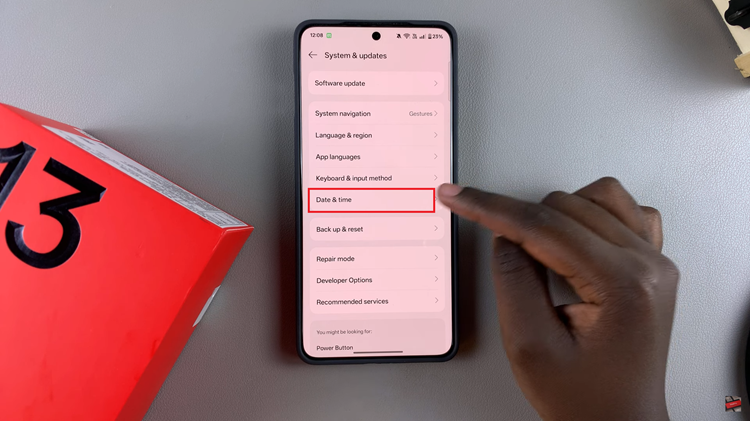
From here, scroll down and find the ‘Set time zone automatically.’ You’ll notice a toggle switch next to it. To enable automatic time zone, toggle ON the switch. Conversely, toggle OFF the switch if you’d like to disable this.
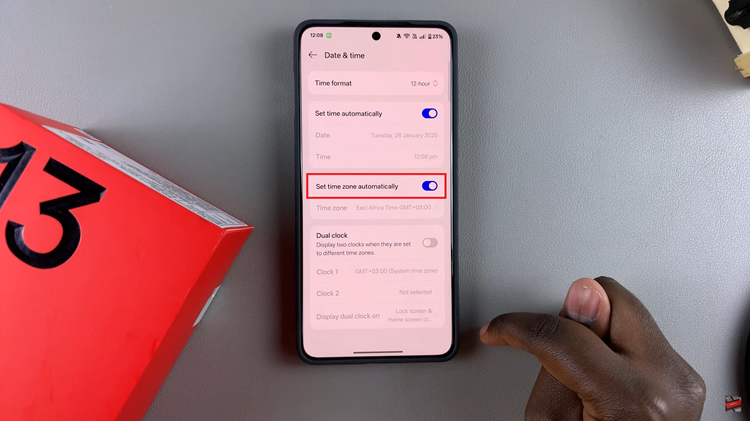
Additionally, you can manually change the time zone when you disable the automatic time zone. Once disabled, you’ll notice the ‘Time Zone‘ option. Tap on it and choose another time zone you’d like and it wil be applied on your device.
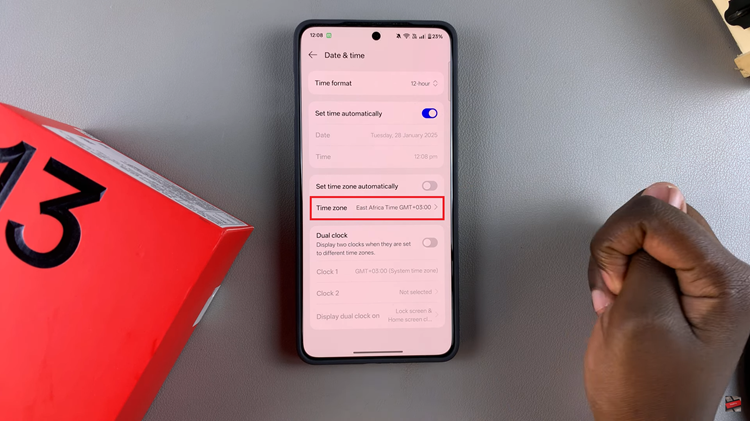
In conclusion, managing the automatic time zone setting on your OnePlus 13 is a simple yet useful feature that ensures your device always displays the correct time. By following the steps outlined in this guide, you can enable or disable automatic time zone updates based on your needs.
Read: How To Enable & Disable Keyboard Vibrations On OnePlus 13

