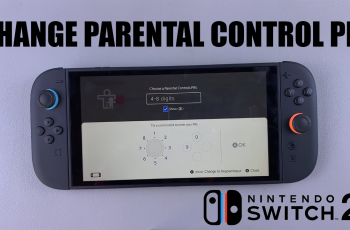The Casio F 91W, a classic digital watch, is known for its simplicity, reliability, and practicality. It’s a watch that has stood the test of time, offering a range of features that make it a versatile accessory for everyday use. Among these features are the alarm and hourly beep sounds, which can be incredibly useful for keeping track of time throughout the day.
However, there may be times when you want to turn these sounds off, perhaps during a meeting or simply to enjoy some peace. Conversely, you might want to turn them back on to ensure you don’t miss an important appointment.
This article will provide a guide on how to turn the alarm and hourly beep sounds on and off on your Casio F 91W.
Watch: How To Make Calls On Xiaomi Watch S3
Turn ON & OFF Alarm & Hourly Beep Sounds On Casio F 91W
To begin configuring the alarm on your Casio F-91W watch, press the “Mode” button situated at the bottom left side of the watch. This action will navigate you to the alarms page, where you can make adjustments.
At this point, utilize the “Alarm ON & OFF” button located on the lower-right side of the watch to activate or deactivate the alarm & hourly beep sounds according to your preference. Once done, press the lower-left button (“Mode“) to exit from the settings.

In conclusion, managing the alarm and hourly beep sound on the Casio F-91W watch is straightforward and user-friendly. By following these simple steps, you can customize these features to suit your daily routine, ensuring timely reminders and alerts throughout the day.
Read: How To Disconnect & Unpair Bluetooth Devices On OnePlus Watch 2