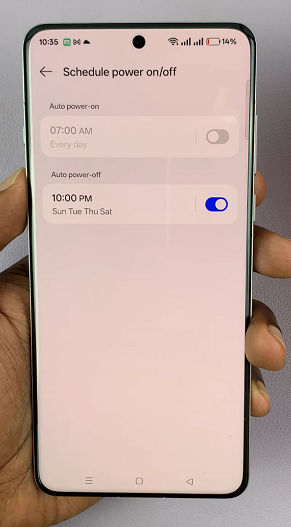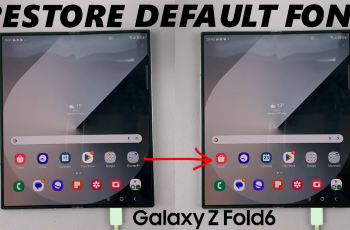In this guide, we’ll walk you through the steps to turn off (power off) your OnePlus 13. If you’re new to the device or transitioning from another smartphone brand, you might find it slightly different when it comes to powering it off.
However, there’s more than one way to power off your OnePlus 13. You can use a combination of hardware buttons, the traditional power button and also schedule a power off.
These days, though, it’s not easy to find a traditional power button that functions as such. Many smartphone manufacturers, however, offer a setting to switch to this functionality.
Watch: Install APK Files On OnePlus 13
Power Off On OnePlus 13
Using Button Combination
To power off your device, simultaneously press the the power and volume up buttons once to bring up the power menu. The buttons are typically found on the right side of the OnePlus 13.
Once the power menu is displayed, slide the white ball downwards to the Power Off option. Your OnePlus 13 will now power off completely.
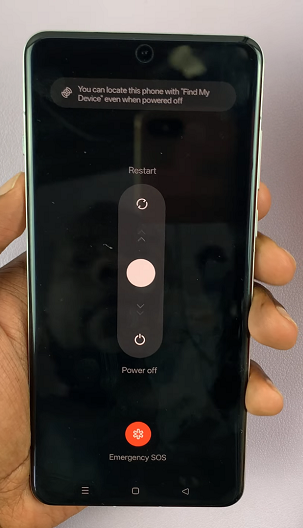
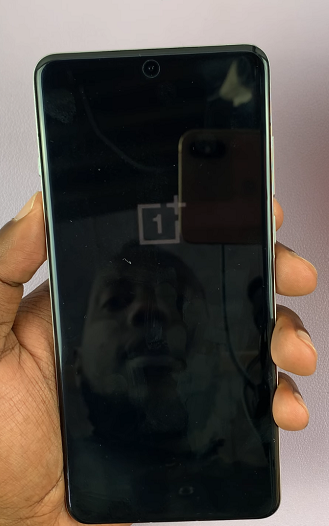
Using the Power Button
By default, the OnePlus 13 power button is set to open Gemini when you long press on it. To use it as the traditional power button:
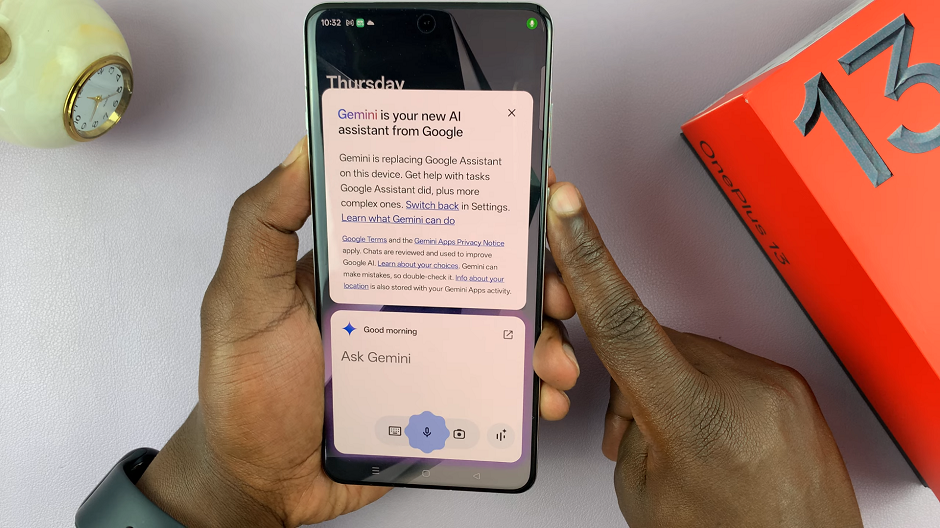
Launch the Settings app, scroll down and select the Accessibility & Convenience option. Here, find and select Power Button, under the Other category. You should see the Press and Hold the Power Button option. It should be set to Digital Assistant by default. Tap on it.
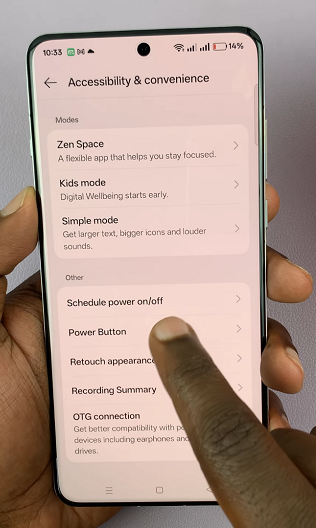
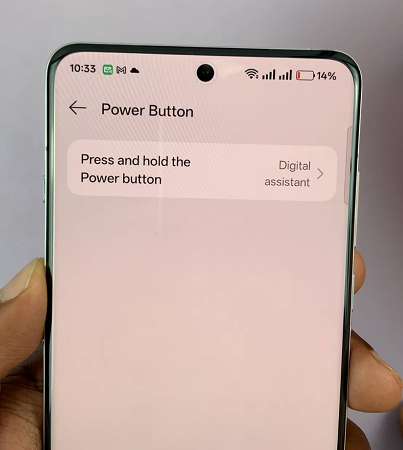
Tap on the radial button next to Power Menu to set it to open the power menu options.

Now, to switch off your device, press and hold the side key. The power menu will appear on your screen. Slide down to the Power Off option and your device will turn off shortly.
Schedule Power ON/OFF
To start, launch the Settings app, scroll down and select the Accessibility & Convenience option. Here, find and select Schedule Power On/Off, under the Other category.
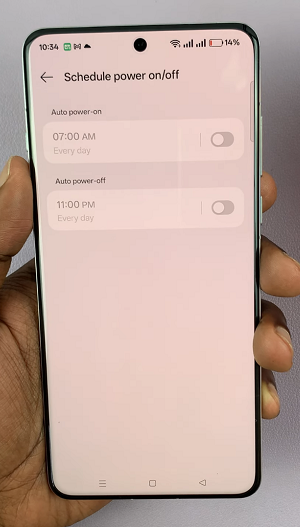
Toggle on the Auto-Power Off switch, then customize the time and days that you want the phone to automatically turn off. Tap on Finish to save your changes.
You can also repeat the same process for the Auto-Power On option.