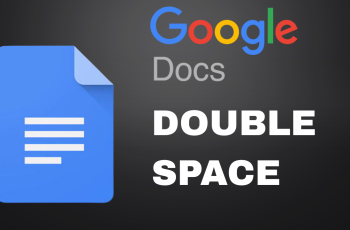If you’re wondering how to turn off your AirPods Max or conserve battery life, this guide will walk you through everything you need to know. Apple’s new headphones offers incredible sound quality and advanced features, but one thing that puzzles many users is the lack of a traditional power button.
Apple designed these AirPods to prioritize seamless use and convenience. Instead of turning off completely, they rely on automatic modes to manage power. Active Mode is when the headphones are on your head and in use.
Low-Power Mode automatically activates after a period of inactivity. Finally, Ultra-Low Power Mode is triggered when the headphones are stored in the Smart Case for a prolonged time.
Watch: How To Pair & Connect AirPods Max To Your iPhone
Turn OFF AirPods Max
Although Apple have not included a dedicated off button on the AirPods Max, or on the user interface; there are two methods you can use that are closer to turning off these headphones.
Using the Smart Case
Put your AirPods Max back into the Smart Case and close the magnetic cap. The headphones should enter ultra-low power mode.

Power Button
If you don’t have the Smart case with you, long press the power button on the right earcap of the headphones. This should cause the light on the bottom of the earcap to go off. The headphones will enter low power mode.
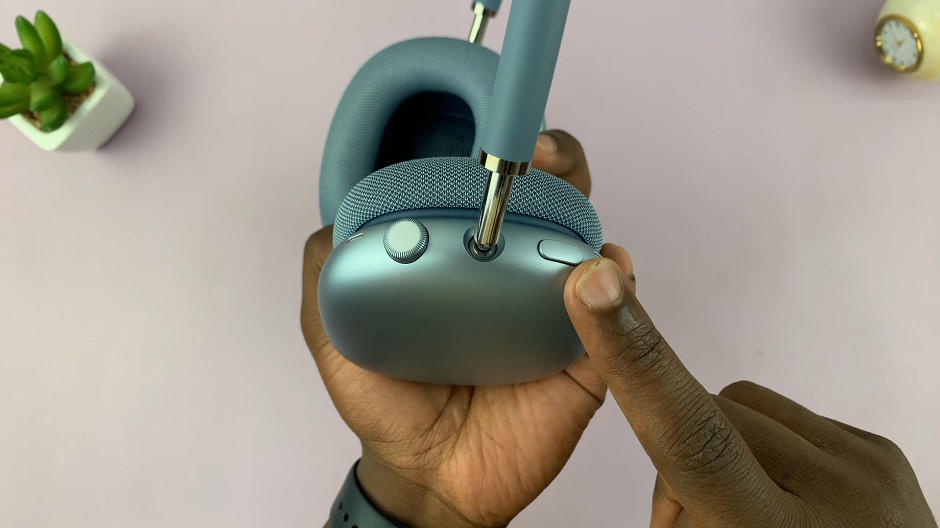
To get the most out of your headphones, always store them in the Smart Case when not in use. Also, avoid extreme temperatures that could affect battery health.
Finally, like any other device, keep the firmware up to date via the Settings app on your iPhone.