Tagging people on Instagram is a powerful way to increase visibility, build engagement, and connect with friends, brands, or collaborators. Whether you’re posting a photo, sharing a Reel, or uploading a Story. Knowing how to tag people on Instagram helps ensure the right audience sees your content and the right people get credit.
In this guide, we’ll walk you through the exact steps to tag someone in a post, Story, or comment. Whether you’re new to Instagram or just looking to improve your social media strategy. This quick tutorial will help you tag effectively and professionally.
Read: How To See Your Instagram Reel Views
Mention People On Instagram
Open the Instagram app and tap the + icon at the bottom center (or top-right, depending on your app version) to start a new post.
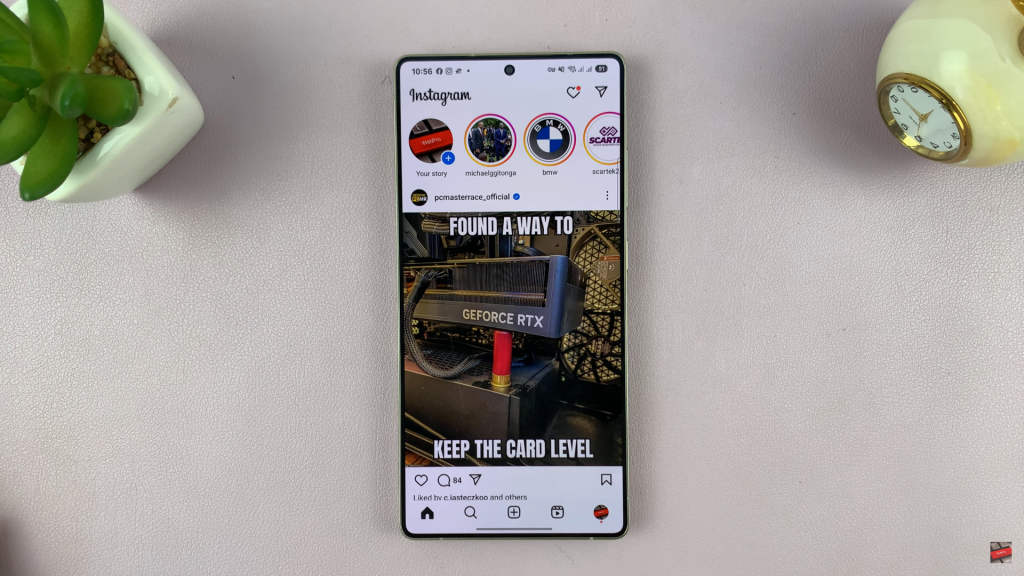
Choose the image or video you want to upload from your gallery, then tap “Next” until you reach the caption or editing screen.

On the caption screen, tap “Tag people”. Then, tap anywhere on the photo or video to begin tagging.

Type in the username of the person you want to tag and select their profile from the search results.


Once you’ve added all the tags, tap the check mark (✔️) or “Done”, complete your caption or edits, and tap “Share” to publish your post or story.
This feature is perfect for engaging your community, giving shout-outs, or collaborating with others on the platform.

