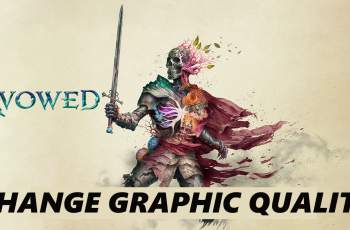In summary, one would opt for the Redmi Buds 5 to take delight in worry-free features and high-grade music. Just like all other devices dependent on technology, they sometimes develop tiny faults, like audio glitching or connectivity issues, among others.
Such problems can be corrected by soft resets. Refreshing the earbuds’ firmware through a soft reset will help solve minor problems without clearing all of your settings. In this article, we will show you how to soft reset your Redmi Buds 5.
Let’s dive into the ways to get your Redmi Buds 5 back in working order.
Watch: How To Disable Gestures On Redmi Buds 5
Soft Reset Redmi Buds 5
Begin by grabbing the Redmi Buds 5 charging case and ensure that the earphones are inside. Then, open the charging case, close it, and let the earphones rest for about 5-10 seconds. Afterward, open the case again and connect your earphones to the paired smartphone.

This action will remove any minor issues or glitches that might have caused any issues with your sound. In case this doesn’t solve the issue, you might want to perform a factory reset on the earphones.
In conclusion, you can reset the Redmi Buds 5 and be sure to rid it of some minor problems for better performance. You would just need to follow the easy steps above for resetting the earbuds to enjoy seamless audio or seamless connectivity.
Read: How To Turn ON Fast Charging On Samsung Galaxy Z Fold 6