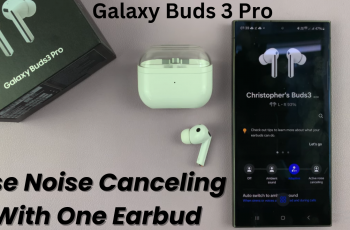In this article, we’ll walk you through how to check your most recent followers, how to get real-time notifications, and how to use Instagram’s built-in insights (for creator and business accounts) to track your follower growth over time. It’s quick, easy, and doesn’t require any third-party apps.
If you’re trying to grow your Instagram presence or just want to keep track of who’s following you, knowing how to see new Instagram followers is essential. Whether you’re an influencer, business owner, or casual user, Instagram doesn’t notify you in a detailed list but there are simple ways to find out who just followed you.
Read: How To See When an Instagram Reel Was Posted
See New Instagram Followers
Open the Instagram app on your smartphone and log in to your account if you’re not already signed in.
At the bottom-right corner of your screen, tap the profile icon to go to your main account page.
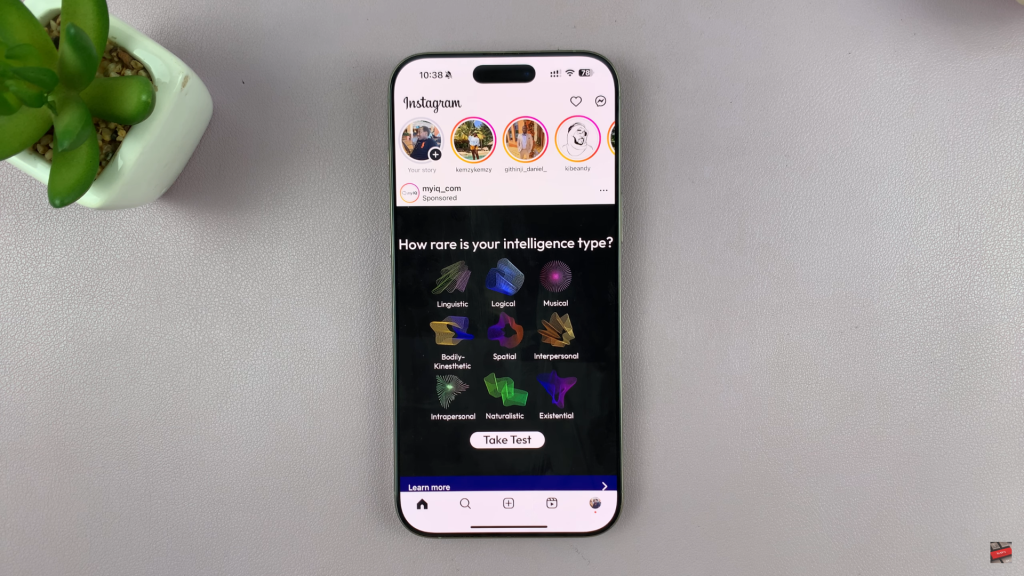
On your profile page, locate and tap on “Followers”. This will open a full list of people who currently follow you.
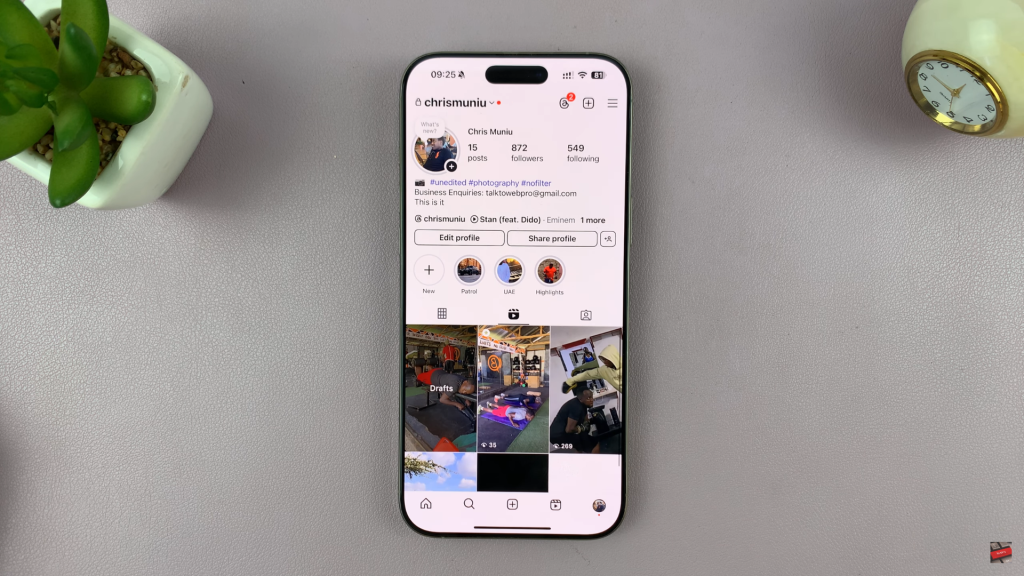
Instagram automatically displays your newest followers at the top of the list.
Simply check the top entries to see who followed you most recently.
Scroll down to see older followers if needed.
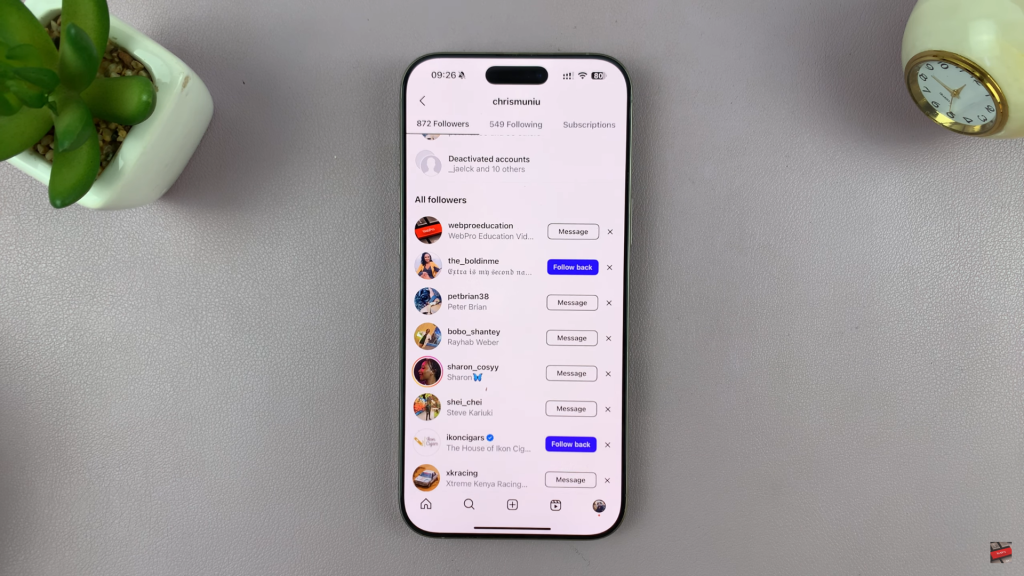
Watch: Can You Hide Followers & Following List On Instagram?