In this article, we’ll walk through everything you need to know to rename your JBL Charge 6. Your JBL Charge 6 is more than just a portable speaker—it’s an extension of your personal style.
If you’ve got multiple JBL devices at home, want to give it a fun nickname, or simply make it easier to spot in a crowded Bluetooth list, changing the name is quick and straightforward.
For those who own more than one JBL speaker (or have friends with the same model), a custom name helps you pick the right device instantly. This gives your speaker a name that reflects your personality or anything you like. It makes it simpler for guests to connect without sifting through JBL Charge 6 several times in their Bluetooth menu.
Watch: Pair JBL Charge 6 With iPhone
Rename JBL Charge 6
To start, launch the Apple App Store or Google Play Store on your device. In the search bar, type JBL Portable and tap Search. Locate the official app from Harman Consumer, Inc. and select Get or Install. Launch the app once installation completes.

Press the power button on your Charge 6 to turn it on. In your smartphone’s Bluetooth settings, find and tap JBL Charge 6 to pair. Return to the JBL Portable app and it should automatically detect your speaker.
In the JBL Portable app’s main screen, you’ll see an image of the Charge 6 and its current name. Tap on the Product Information option.

In the General category, tap on Rename My Product. The default name is usually JBL charge 6. Tap on it to bring up the keyboard.

Enter your desired name (up to 14 characters), then tap Save to confirm. You’ll receive a prompt to reconnect to the speaker to apply the new name, along with instructions to do that.

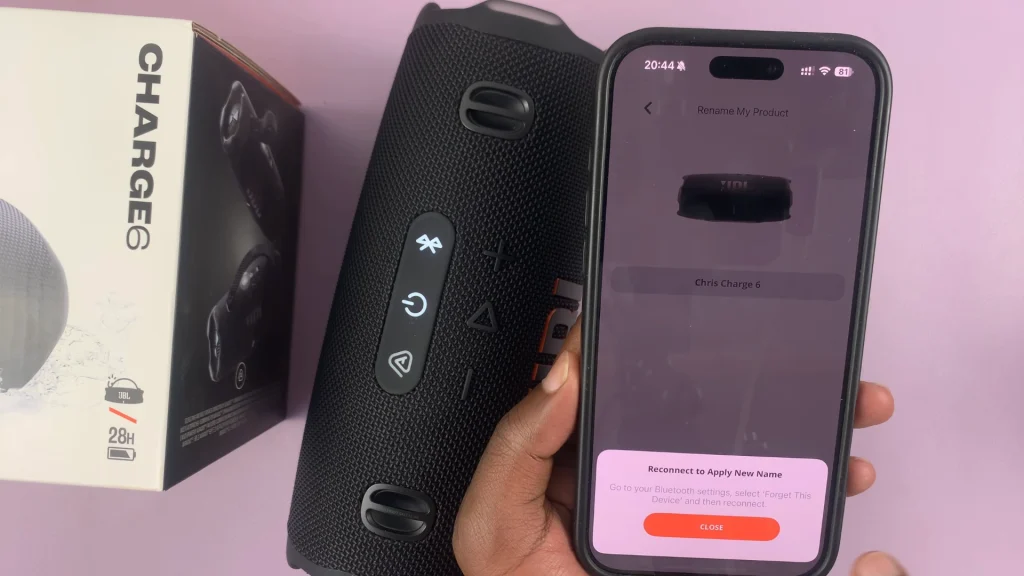
Go to the Bluetooth settings, tap on the i or gear icon next to the speaker’s name. Tap on Forget and confirm to unpair the speaker.

In your phone’s Bluetooth list, you’ll now see the new name for your Charge 6 under available or other devices. Tap on it to pair.

The speaker will now display under the name you changed to.

Pro Tips & Best Practices
Use Fun Emojis: Some platforms allow emojis in Bluetooth device names for flair.
Keep It Short: Short names display more cleanly on various devices.
Regularly Update Firmware: New firmware versions may add features or improve stability.
Read: How To Pair, Connect & Set Up JBL Charge 6 With iPhone

