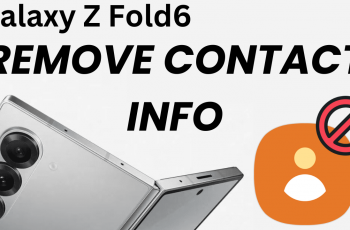Discord Nitro unlocks exclusive perks like HD streaming, custom emojis, and server boosts, making it a must-have for many users. If you’ve received a Discord Nitro code through a giveaway, promotion, or as a gift, you might be wondering how to redeem it and start enjoying its benefits.
In this guide, we’ll walk you through the step-by-step process to redeem your Discord Nitro code, whether you’re using a PC, mobile device, or browser. Plus, we’ll cover common issues you might encounter and how to fix them.
READ: How To Create BattleNet Account
How To Redeem Nitro Codes On Discord
Open the Discord app on your computer or access it through a web browser. Make sure you’re logged into the correct account where you want to redeem the Nitro code.
Click on the gear icon (⚙️) in the bottom left corner of your screen to access User Settings.
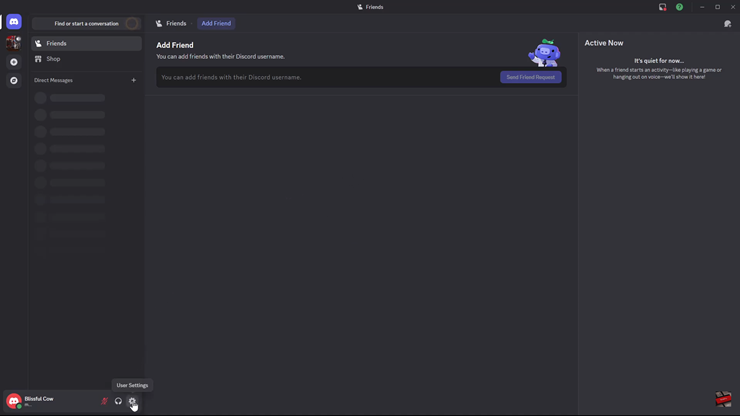
In the Gift Inventory section, you’ll see an option to redeem a code. Type or paste your Discord Nitro code into the provided field.
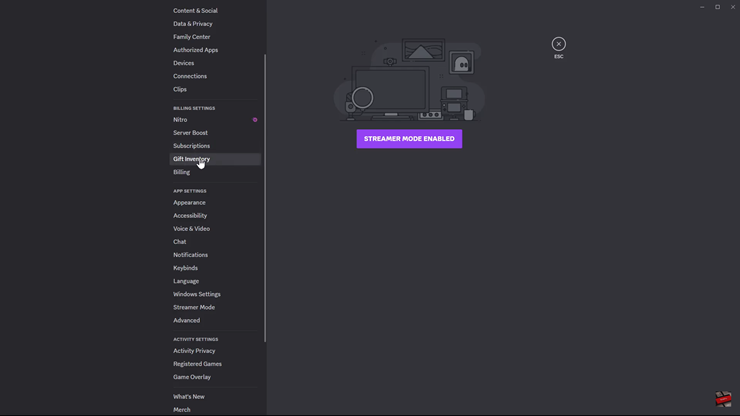
After entering the code, tap on Redeem to activate your Nitro subscription. Once successful, you’ll have access to all Nitro features instantly!
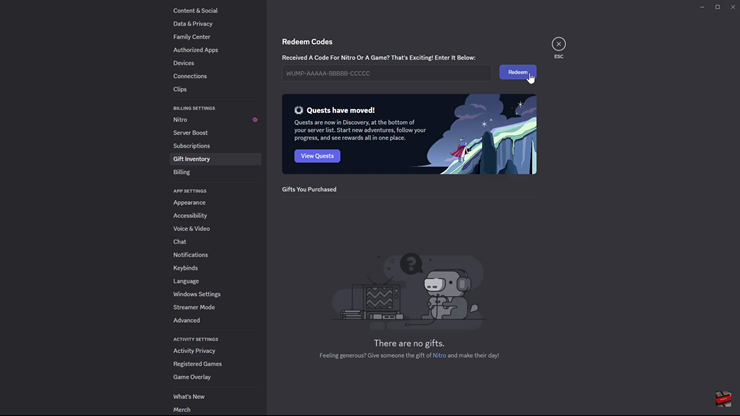
You’ve successfully redeemed your Discord Nitro code. Now, enjoy HD streaming, custom emojis, boosted servers, and more! If you run into any issues, make sure your code is valid and not expired.