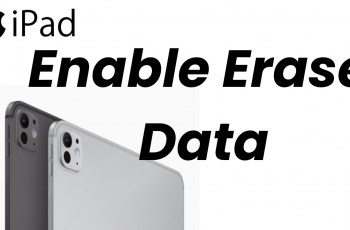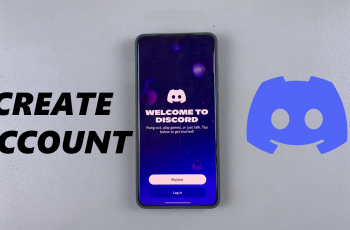Accidentally deactivated your Bluesky account and want it back? Don’t worry, I’ve got you covered. This article I’ll show you exactly how to reactivate your Bluesky account so you can reconnect and get back to exploring .
If you’ve previously deactivated your account but are ready to return to the platform, reactivating it is very easy. Whether you’re reconnecting with friends, rebuilding your social presence, or simply giving Bluesky another try, restoring your account ensures you pick up right where you left off.
Reactivating your account, helps you regain access to your profile, posts, and connections. Follow along to get back into the vibrant Bluesky community with ease.
Read: How To Change Profile Photo On Bluesky
How To Reactivate Bluesky Account
Open the Bluesky app on your device to begin the reactivation proces
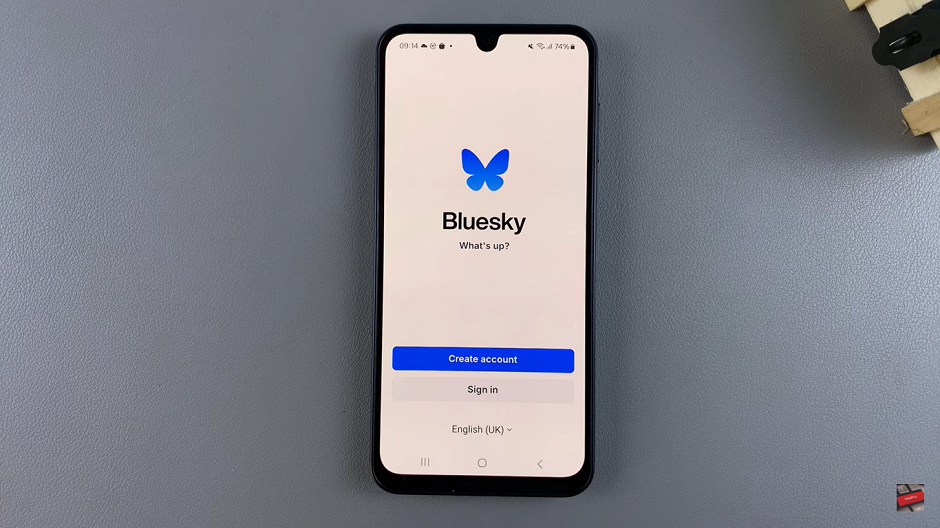
Enter your previously registered username or email and password to log in to your account.
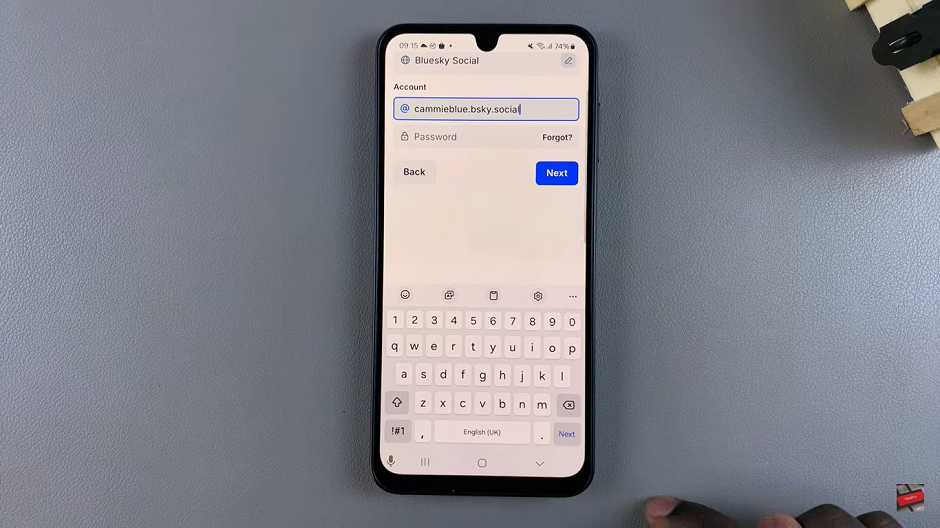
If prompted, confirm that you want to reactivate your account. This step ensures your profile, posts, and connections are restored.
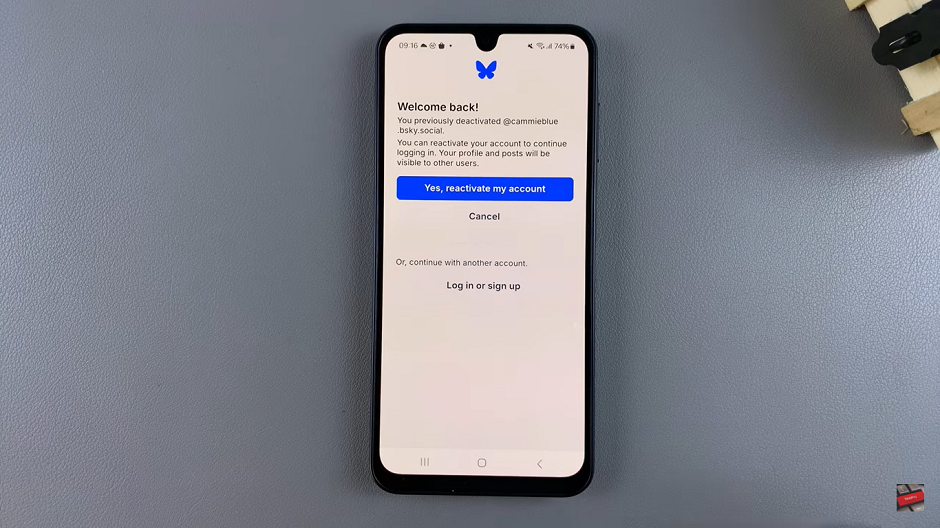
Reactivating your Bluesky account is a quick and hassle-free process, allowing you to seamlessly rejoin the platform and reconnect with your community. Whether you’re returning to explore new features or to rebuild your presence, Bluesky makes it easy to pick up right where you left off.