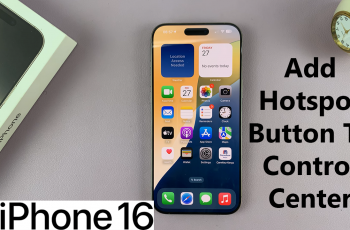Want to play music on Discord and enjoy your favorite tunes with friends? 🎶 Whether you’re hosting a music session in a voice channel or just want to vibe with your community, Discord allows you to stream music using bots and other methods.
In this guide, we’ll walk you through the best ways to play music on Discord Mobile, including how to use a music bot and alternative options for streaming music directly in your server.
Read: How To Transfer Discord Server Ownership
How To Play Music On Discord Mobile
Open the Discord app and sign in to your account. Choose the server where you want to play music.

Tap on any voice channel to connect.

Navigate to the music or any other text channel where you can enter bot commands.

In the text box, type /play query, then enter the song name (e.g., /play Shape of You). Tap Send to start playing the music.

Now, you can enjoy your favorite songs with friends on Discord Mobile! 🎶 Make sure to use a reliable music bot that works on your server. If you need help, check with your server admin to see which music bots are available.