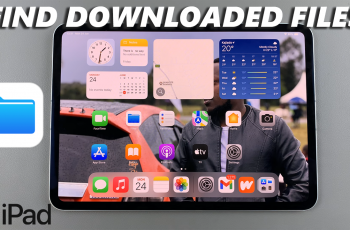Redmi Buds 5 are designed to deliver exceptional sound quality and comfort, making them a popular choice for audio enthusiasts. To maximize their performance and access all available features, it’s essential to pair them correctly with your Android device. The Xiaomi Earbud app, specifically designed for Xiaomi’s audio products, plays a crucial role in this process.
Before diving into the pairing process, ensure that your Redmi Buds 5 are adequately charged. A fully charged set of earbuds ensures a stable connection and allows you to enjoy uninterrupted audio playback. Additionally, having your Android device ready with a stable internet connection will facilitate the smooth download and installation of the Xiaomi Earbud app.
By following these detailed steps, you’ll quickly pair your Redmi Buds 5 with your Android phone and start enjoying high-quality sound. Let’s get started with the installation and pairing process.
Watch: How To Factory Reset Redmi Buds 5
Pair Redmi Buds 5 With Android Phone
Begin by launching the Google Play Store app on your device. Once inside, search for “Xiaomi Earbud App.” From the search results, tap on “Install.” Wait patiently as the installation process completes. When it finishes, tap on “Open” to launch the application.

Once the app opens, tap on “Agree” to accept the terms and proceed. When prompted to select a region, choose “China Mainland.”

Then, tap on “Add Earphones” to start the pairing process. Agree to any permissions that appear to allow the app to function properly. At this stage, your Android phone will start scanning for nearby earbuds. Now, open the Redmi Buds 5 to activate pairing mode. The app will detect the earbuds as they become available.

Following this, tap on “Redmi Buds 5” in the list of discovered devices and allow the connection to be established. Once paired, you will be able to access and utilize the full range of features offered by the Redmi Buds 5.

In conclusion, pairing your Redmi Buds 5 with an Android device is a quick and seamless process. By installing the Xiaomi Earbud App, selecting the correct region, and enabling the pairing mode on your earbuds, you can easily connect them to your phone.