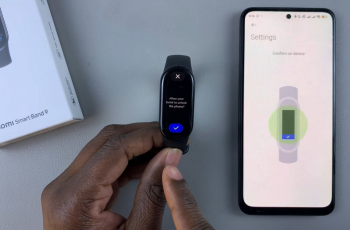In this article, you’ll learn how to mark Instagram messages as unread step-by-step, so you can stay organized and never miss an important reply. Whether you’re managing customer inquiries or keeping track of networking messages, this quick feature is a must-know for any active Instagram user.
If you use Instagram for business, content creation, or just have an active inbox, it’s easy to forget to reply to some messages. That’s where the “Mark as Unread” feature comes in handy. This Instagram tool allows users with a professional or business account to flag conversations they want to revisit later making inbox management much more efficient.
Read: How To Check Whether Your Instagram & Facebook Accounts Are Linked
How To Mark Message As Unread On Instagram
Quick Swipe Method
Swipe across the screen to access your Instagram messages (DMs).
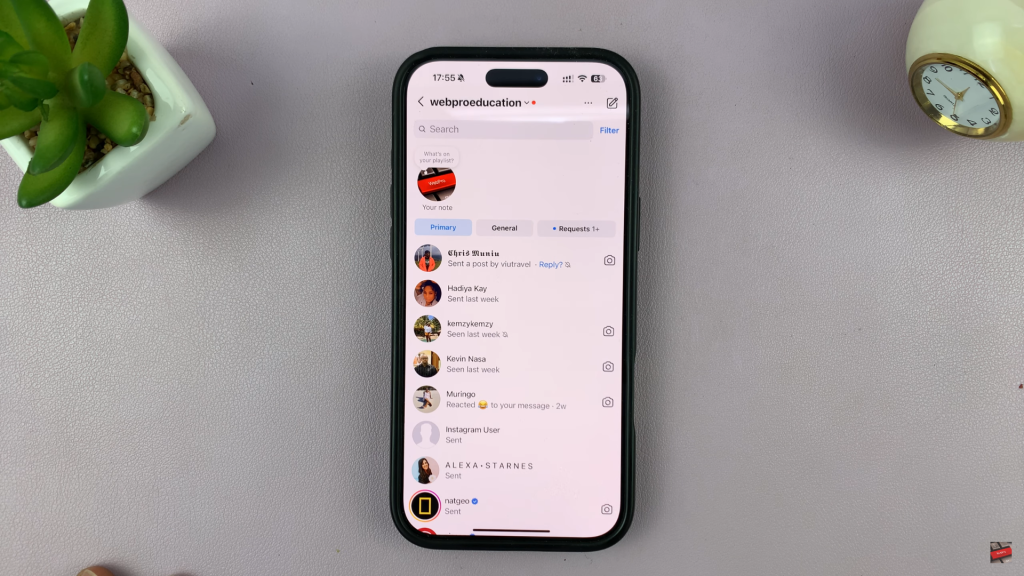
Find the message you want to mark as unread.
Swipe that conversation to the left.

Tap on the “message icon” (often looks like an envelope symbol).

The message thread will now appear bold, indicating it’s been marked as unread.
Multiple Chats Unread (Bulk Option)
Tap the three dots (⋮) in the top-right corner of your messages screen.

From the dropdown menu, select “Select Chats.

Tap to check all the chats you want to mark as unread.

Tap on “More” at the bottom-left corner of the screen.

Choose “Mark as Unread.”


This feature is only available for professional, creator, or business accounts on Instagram. It does not actually hide the “seen” status from the other user, it only marks the message as unread for your view
Watch: Comment GIF On Instagram