In this article, we’ll guide you through the process to make your lock screen pattern invisible on your Samsung Galaxy S25, S25+ or S25 Ultra. Making your lock screen pattern invisible not only adds a sleek, minimalist touch to your device but also ensures your security remains uncompromised.
An invisible lock screen pattern is a security feature that conceals the visual trace of your pattern while still allowing you to unlock your phone. Unlike traditional patterns, where the connecting lines and nodes are clearly visible on the screen, an invisible pattern keeps these elements hidden.
This not only gives your device a clean, uncluttered look but also adds an extra layer of security—potential onlookers can’t easily deduce your pattern.
Read: How To Enable / Disable Dialing Pad Sounds On Galaxy S25
Make Lock Screen Pattern Invisible On Galaxy S25
To begin, unlock your Samsung Galaxy S25 and navigate to the Settings app. In the Settings menu, scroll down and select Lock screen and AOD. Within the Lock screen and AOD settings, you’ll find the Secure Lock Settings option. Tap on it.
You’ll be prompted to authenticate yourself using your existing lock screen pattern, PIN, password, or biometric method.
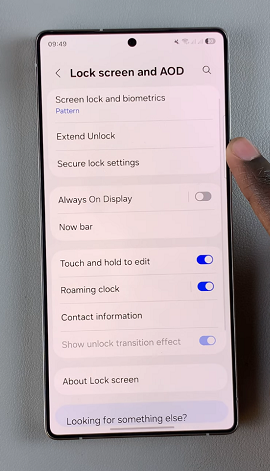
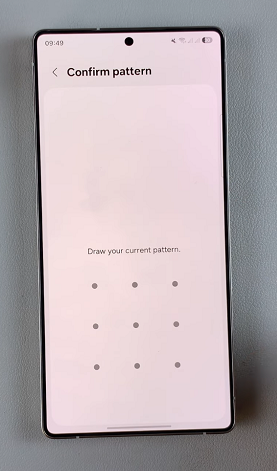
Enter your PIN, Pattern or Password to verify yourself to land in the Secure Lock Settings menu. You’ll see an option called Make Pattern Visible with a toggle button next to it. If it’s toggled on, your pattern should be visible.
Toggle the Make Pattern Visible option off to make the pattern invisible. This means that when you draw your pattern to unlock your device, the pattern dots will not be visible on the screen, enhancing privacy and making it harder for others to guess your pattern.
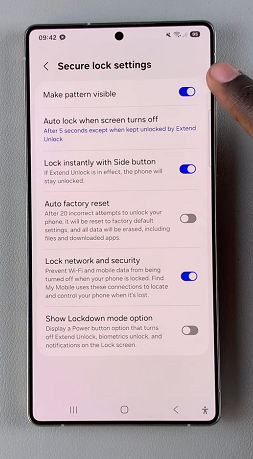
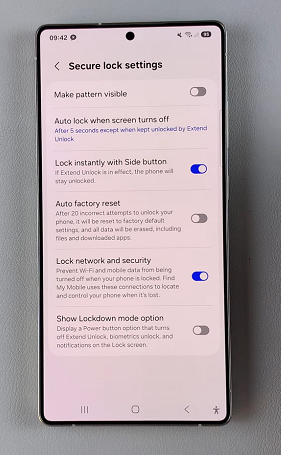
It’s a good idea to lock your device and then wake it up to test the invisible pattern. Since the pattern won’t be visible, take a few moments to practice unlocking your phone to get comfortable with the gesture without relying on visual cues.

