Ready to play Wuthering Waves on your PC? The game brings an immersive experience to your desktop, and installing it is a quick and easy process. In this guide, we’ll walk you through the step-by-step process to download and install Wuthering Waves on your PC, so you can start your adventure in no time.
Whether you’re new to the game or just switching platforms, this guide ensures a smooth and hassle-free installation. Let’s dive into the steps and get you started on your Wuthering Waves journey today!
READ: How To Create Wuthering Waves Account On PC
How To Install Wuthering Waves On PC
Install Wuthering Waves on PC (Direct Download)
Launch your browser on your PC. Type in wutheringwaves.kurogames.com/en/ in the address bar and press Enter.
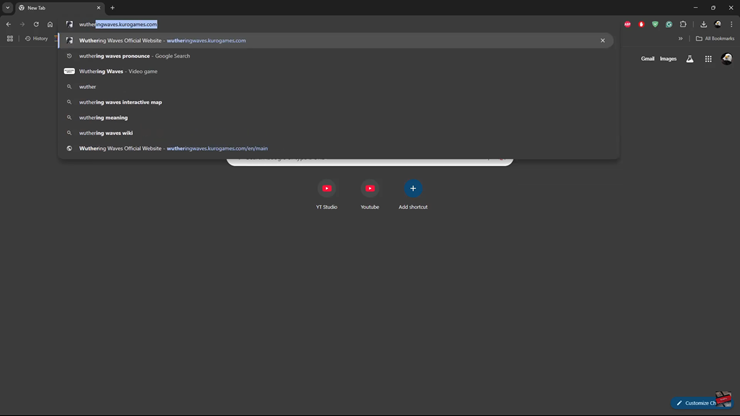
Locate and tap on the “Windows” option to download the PC version of the game.
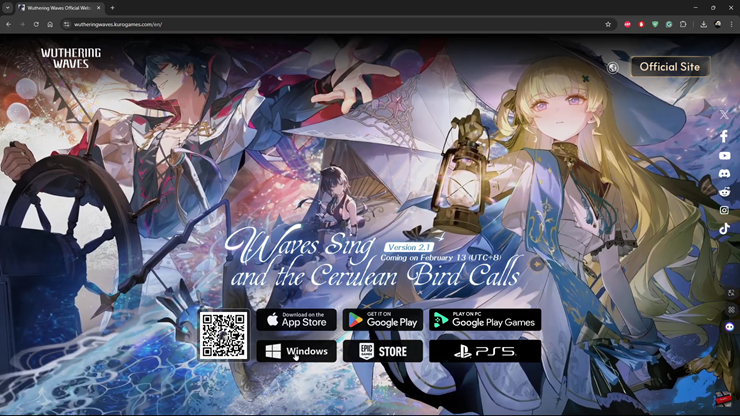
Select the location where you want to save the downloaded file.
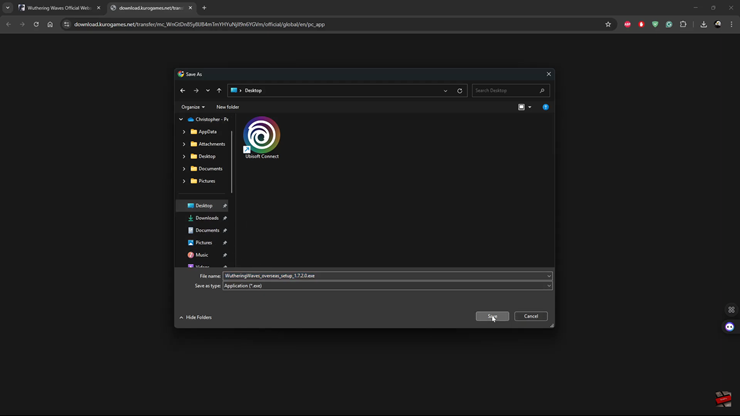
Once the file has downloaded, click on it to open the installer.

Tap on “Install” and customize your game destination folder if you are not satisfied with the current one.
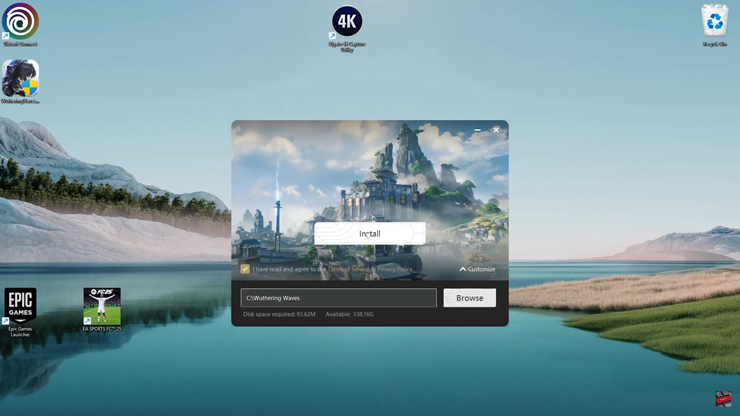
Click on “Start”, then click on “Download” to complete the installation.
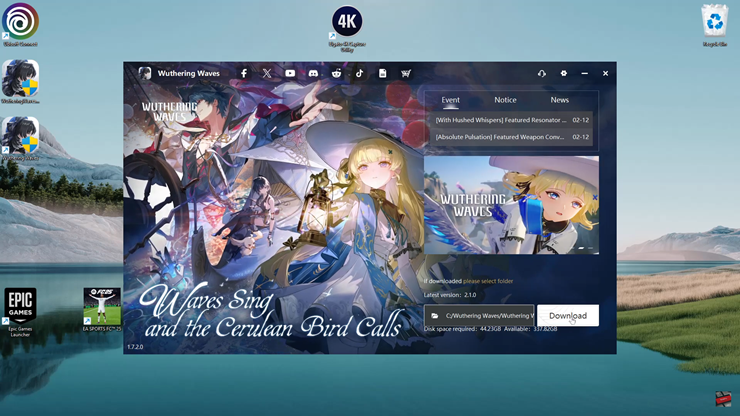
Install Wuthering Waves on PC Using Epic Games
Launch Epic Games and sign in to your account.

Use the search bar to find Wuthering Waves.
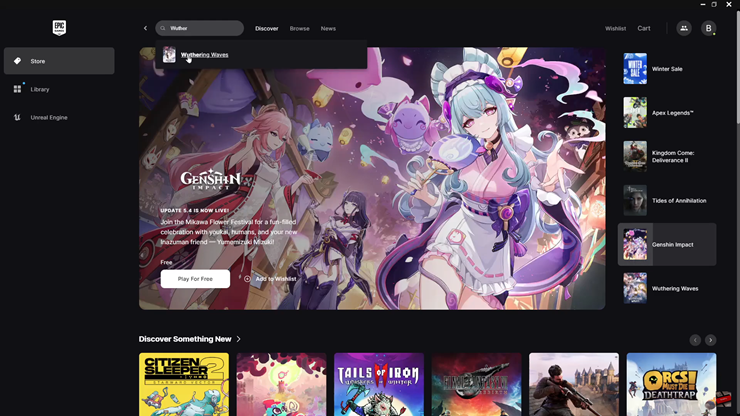
Click on Wuthering Waves from the search results.
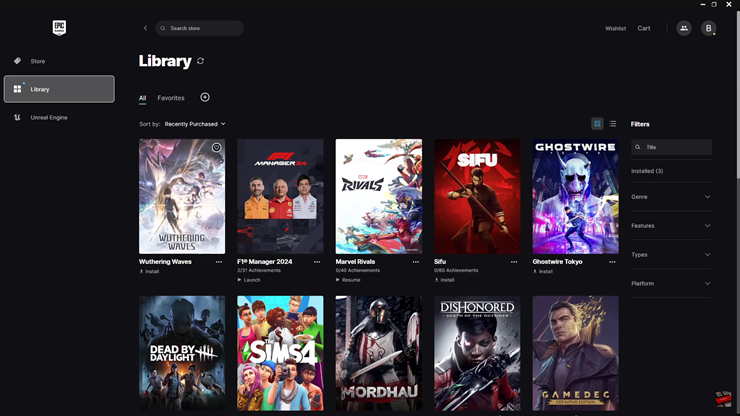
Scroll down to check the system requirements for Wuthering Waves to ensure your PC meets the game’s needs.
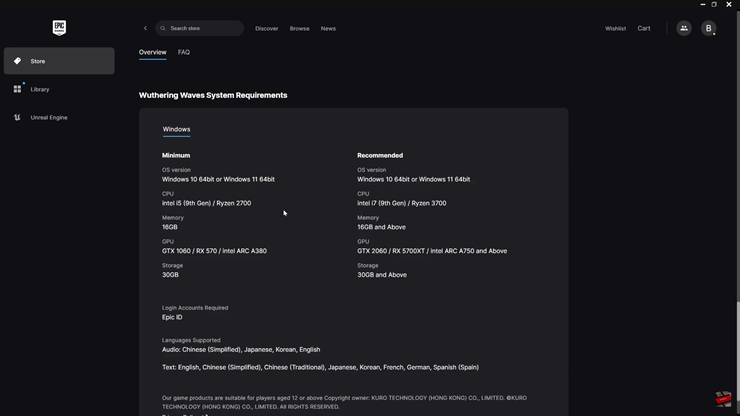
Once you’re ready, tap on “Get.”
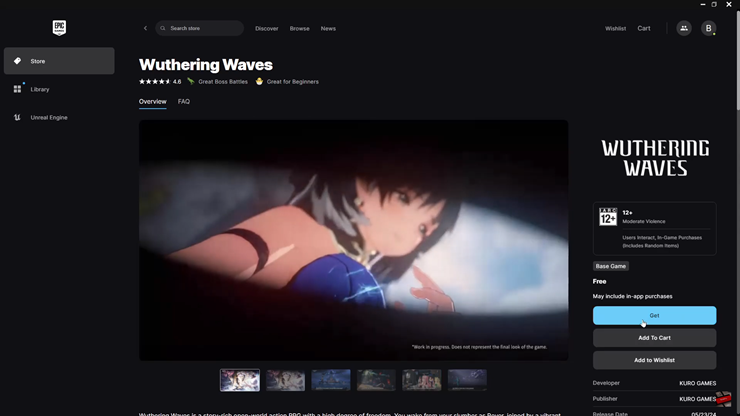
Select “Place Order” to finalize the process.
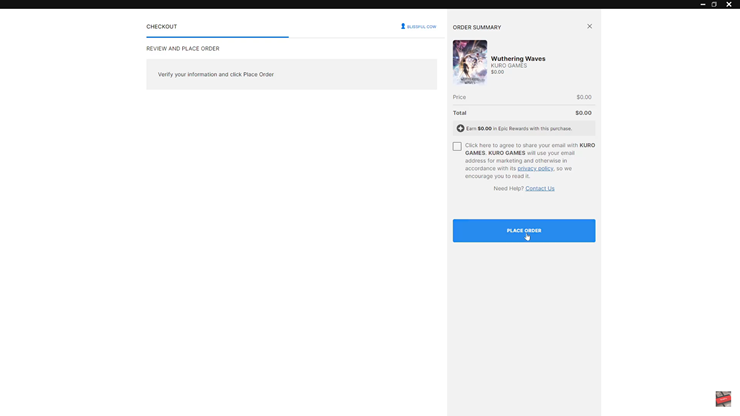
Navigate back to your Library, find Wuthering Waves, and tap on “Install.”
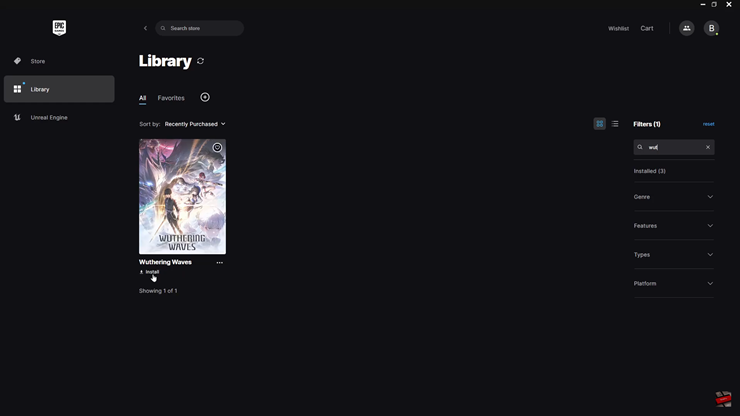
Follow the on-screen instructions to complete the installation.
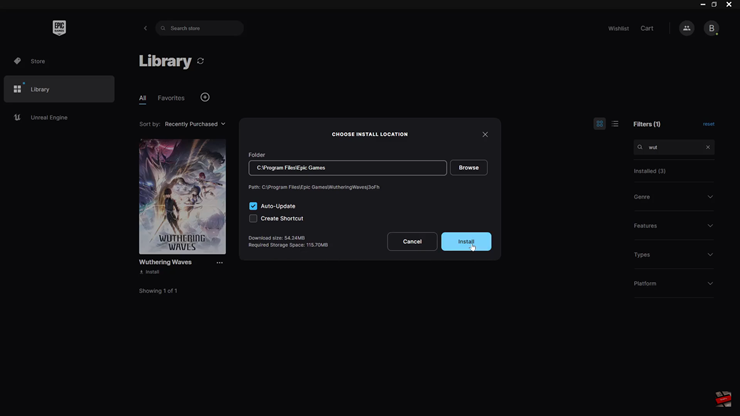
Now that you’ve installed Wuthering Waves, you’re ready to start your adventure and enjoy the game on your PC

