Getting the TikTok app on your iPhone allows you to explore trending videos, create content, and engage with a global community. Whether you’re new to the platform or reinstalling it, the process is quick and straightforward. With just a few taps, you can have the app ready to use and start scrolling through an endless stream of entertaining videos.
How To Install TikTok App On iPhone is a simple process that involves accessing the App Store and downloading the app. Ensuring a stable internet connection speeds up installation and prevents interruptions. Once installed, signing in or creating an account unlocks all the features, from personalized feeds to video editing tools.
Watch:How To Uninstall YouTube App From iPhone
Install TikTok App On iPhone
Open the App Store
Locate and open the Apple App Store on your iPhone.
Search for TikTok
Tap on the search bar, type “TikTok,” and press search.
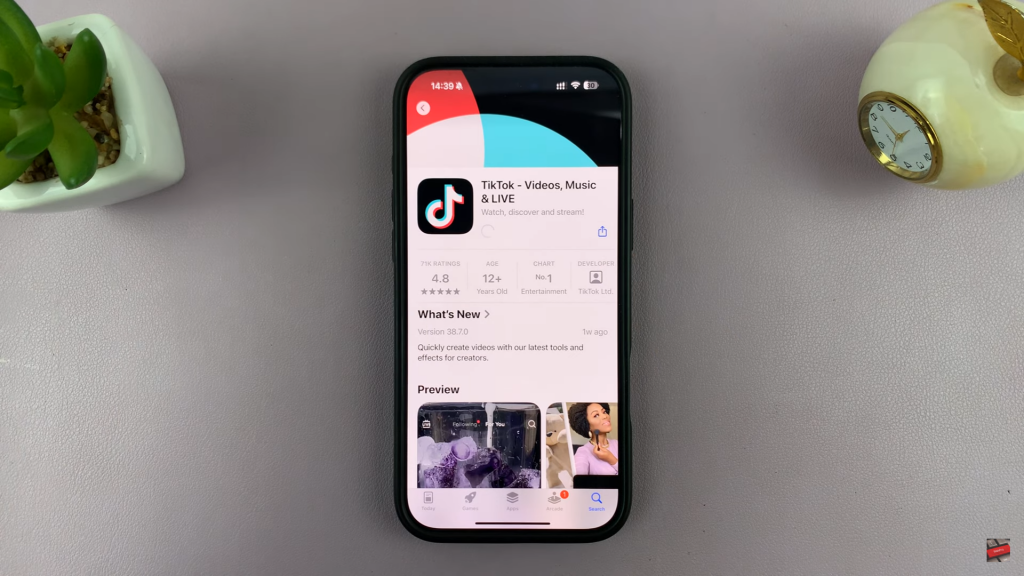
Download the App
Tap on the “Get” button (or the cloud icon if you installed it before). Authenticate with Face ID, passcode, or Apple ID password if required.
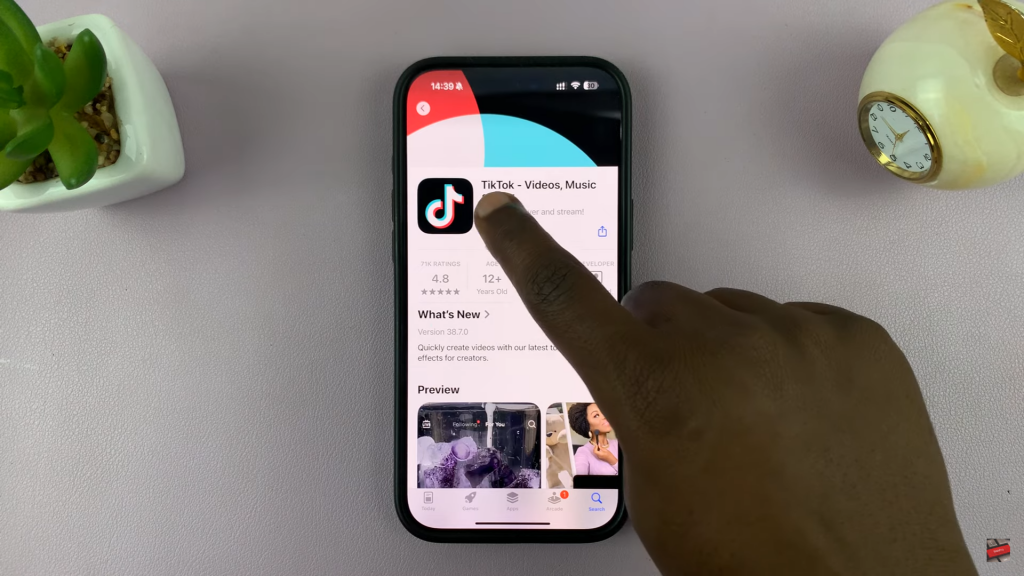
Launch TikTok
Once installed, tap “Open” or find the TikTok icon on your home screen and launch it.
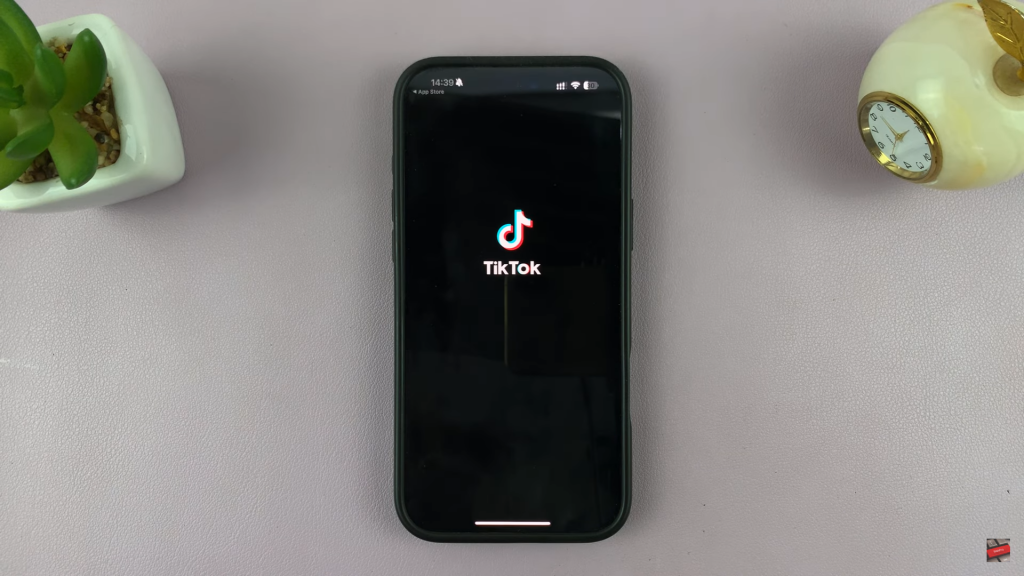
Set Up Your Preferences
Choose your interests or skip this step. Decide whether to allow TikTok access to contacts and activity tracking.
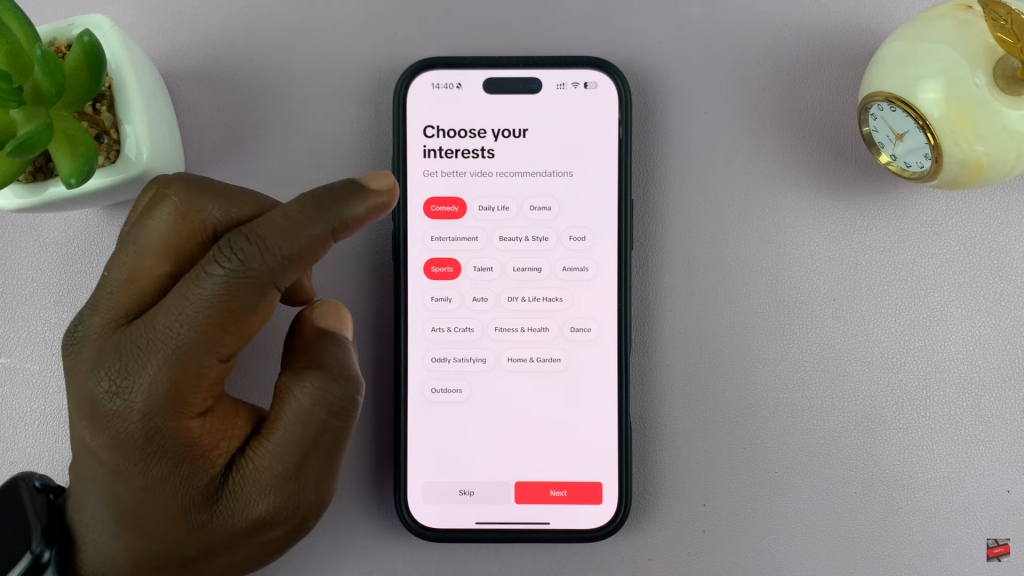
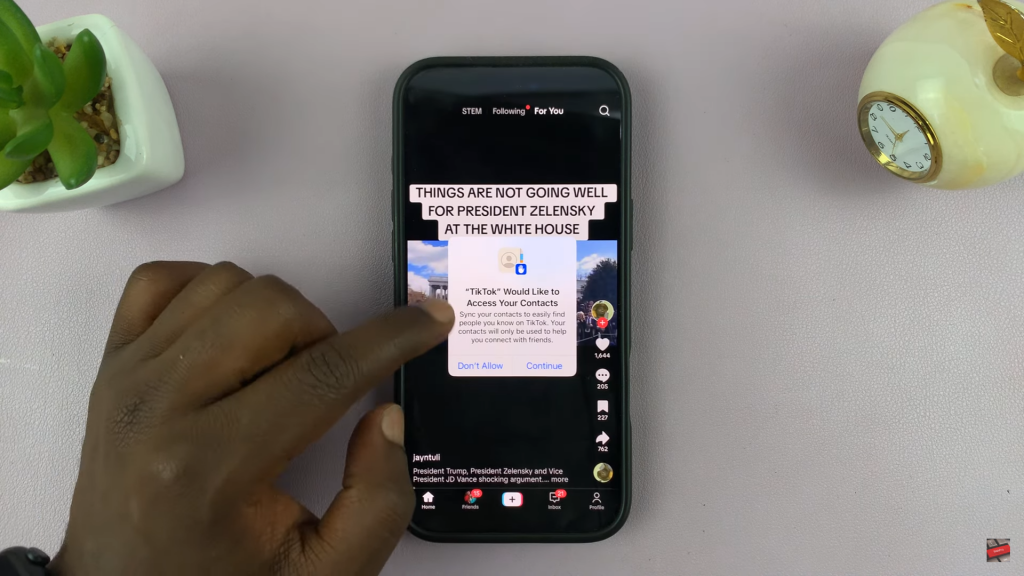
Sign In or Create an Account
Tap on “Profile” and sign in with an existing account or create a new one.

