Snapchat is a fun app that lets you share photos, chat with friends, and watch stories. With its cool filters and quick messaging, it makes staying connected easy and exciting. Having Snapchat on your Samsung Galaxy S25/S25 Ultra means you can send snaps, explore trending content, and enjoy creative features anytime.
Installing Snapchat on your Samsung Galaxy S25/S25 Ultra is simple and gives you instant access to all its tools. Once added, you can set up your profile, add friends, and start sharing moments right away. With smooth performance and easy updates, Snapchat keeps your experience fast and fun.
Watch:How To Install Shazam On Samsung Galaxy S25/S25 Ultra
Install Snapchat On Samsung Galaxy S25/S25 Ultra
Open Google Play Store
Launch the Google Play Store on your Samsung Galaxy S25/S25 Ultra.

Search for Snapchat
Tap the search bar, type Snapchat, and press Search to find the app.
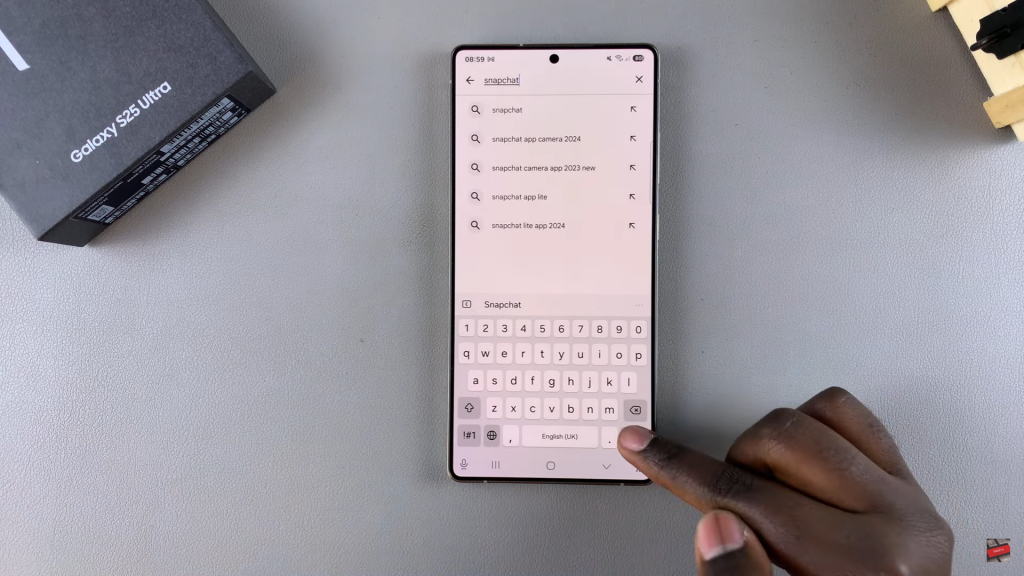
Select and Install
Look for Snapchat in the search results, tap on it, then press Install. Wait for the app to download.
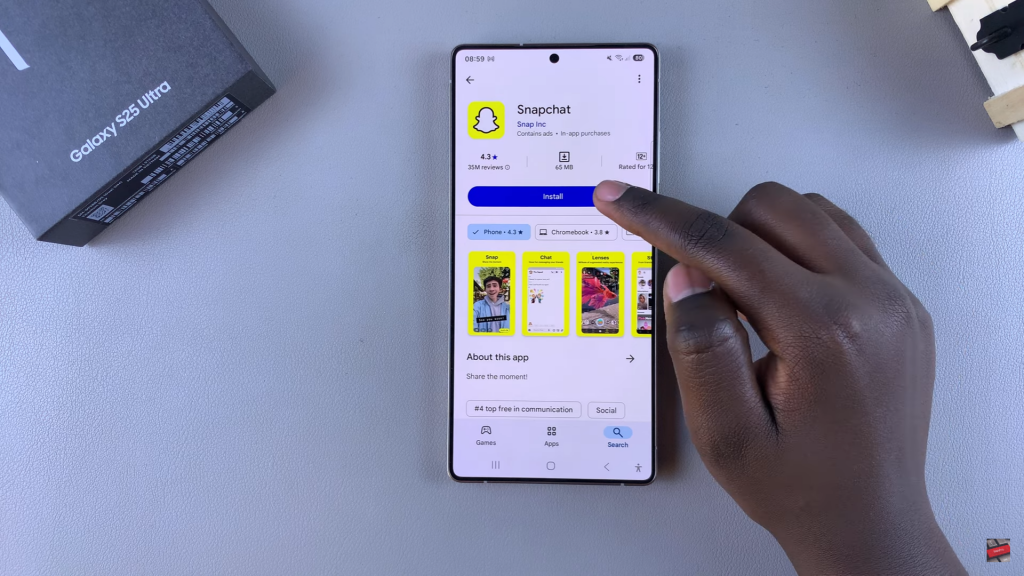
Open the App
Once installed, tap Open or find the app on your home screen or app drawer.

Sign In and Start Using Snapchat
Launch the app, sign in with your account, and start chatting and sharing snaps.

