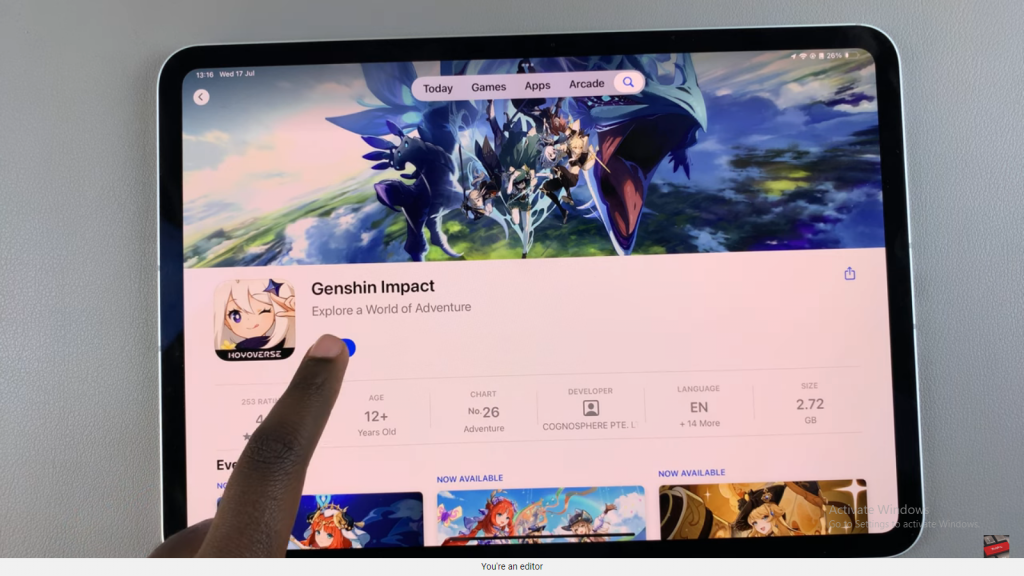If you’re eager to dive into the world of Genshin Impact on your iPad, this guide will walk you through the installation process. Start by opening the App Store and searching for the game. With a few taps, you can download and install Genshin Impact, setting up your device for a seamless gaming experience.
Once the app is installed, you’ll be ready to launch it and start exploring its expansive world. Follow the setup instructions to customize your game preferences and begin your adventure. With everything in place, you’ll be all set to enjoy the rich graphics and engaging gameplay Genshin Impact has to offer.
Watch:How To Install Google Drive On iPad
Install Genshin Impact On iPad
Step 1: Open the App Store
Begin by launching the App Store on your iPad.
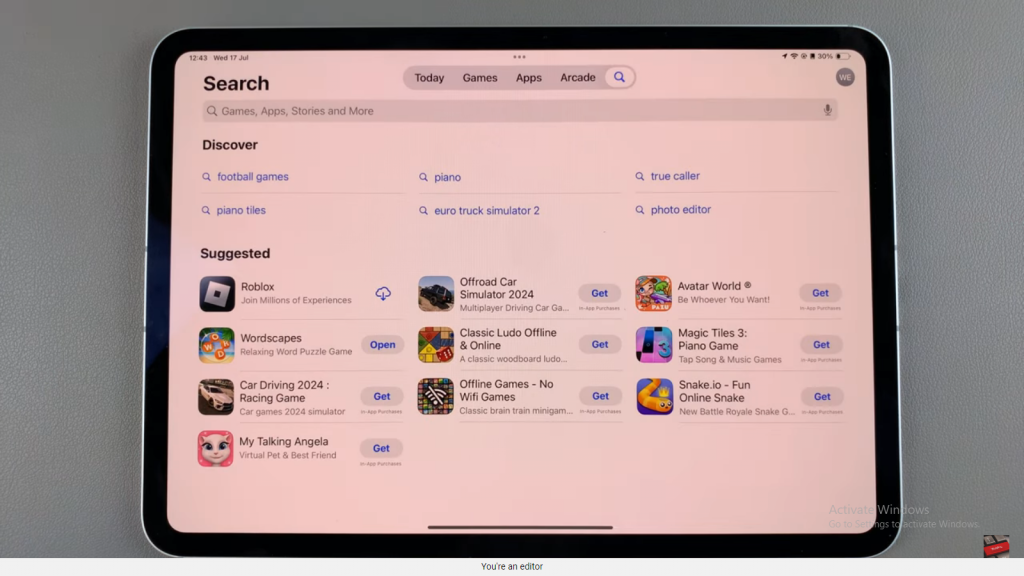
Step 2: Search for Genshin Impact
In the App Store, use the search feature and type in “Genshin Impact.”
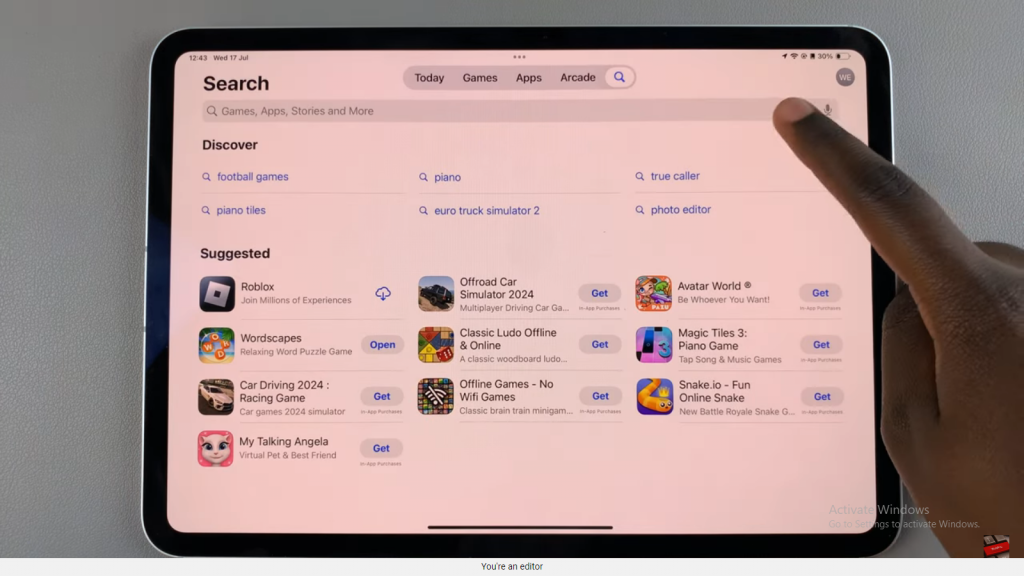
Step 3: Select Genshin Impact
Find “Genshin Impact” in the search results and tap on it to view the app details.
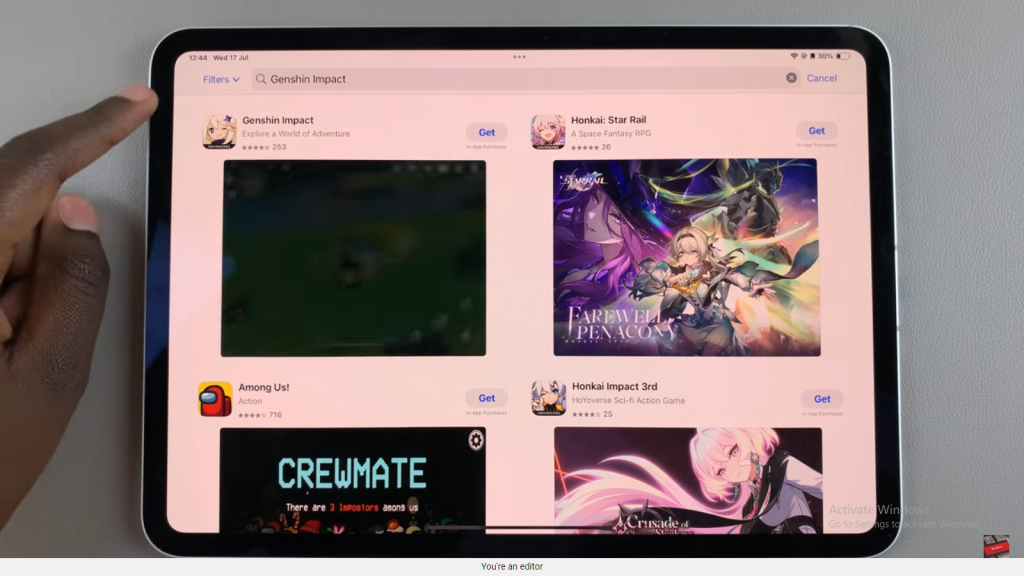
Step 4: Download the App
Tap the “Get” button to initiate the download process.
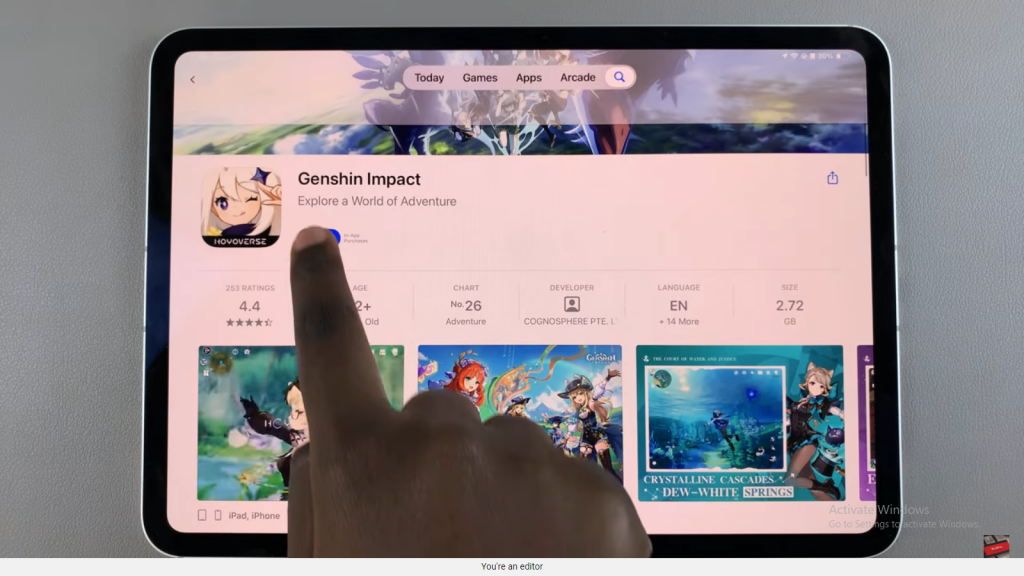
Step 5: Confirm the Installation
Double-click the side key on your iPad and confirm the installation using Face ID or your Apple password.
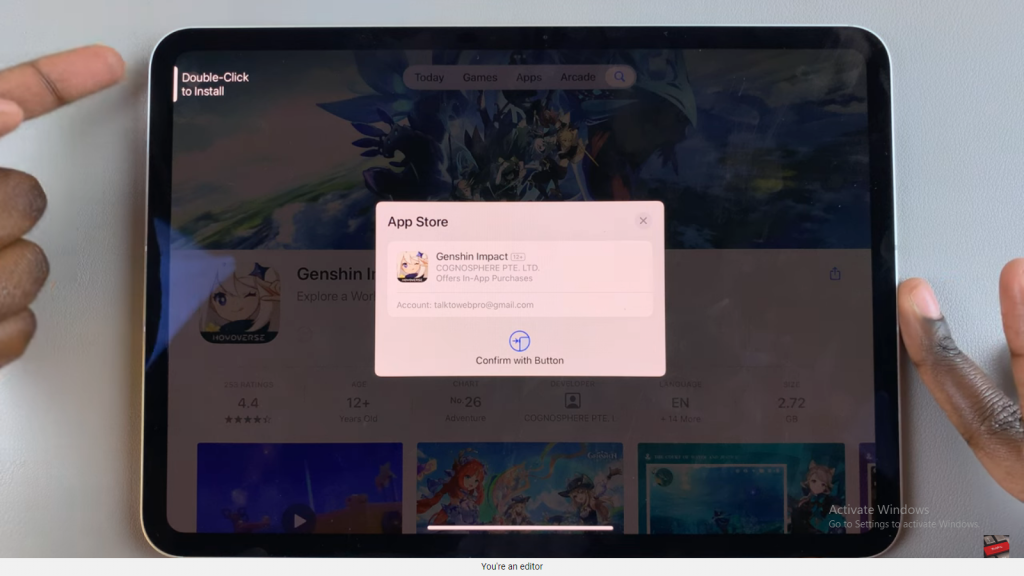
Step 6: Review App Information
While the app is installing, you can scroll through the details to view the app rating, age requirements, developer information, and app size. You’ll also find information about current events and the game’s features.
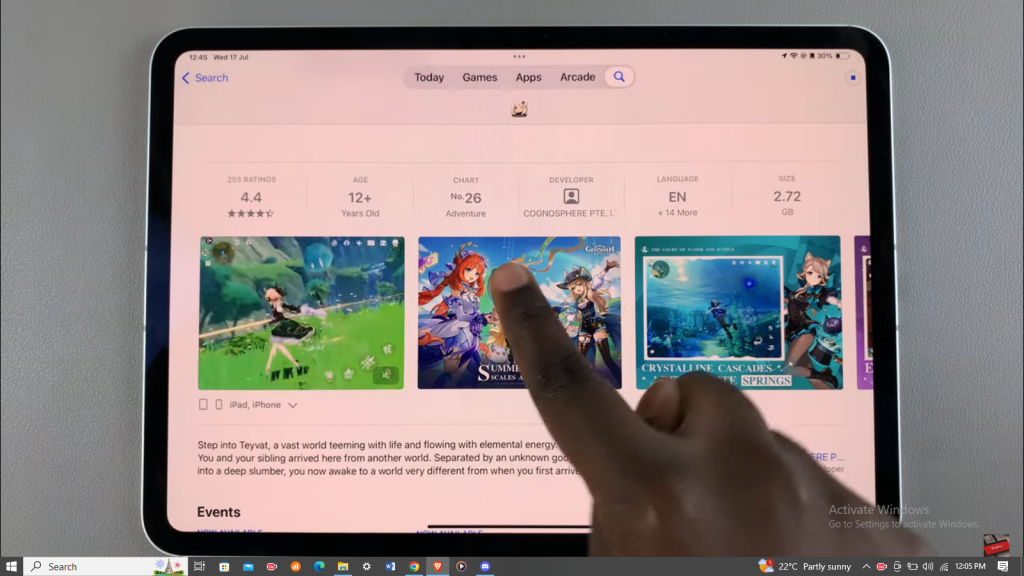
Step 7: Read Ratings and Reviews
Explore ratings and reviews from other users, and consider leaving your own feedback.
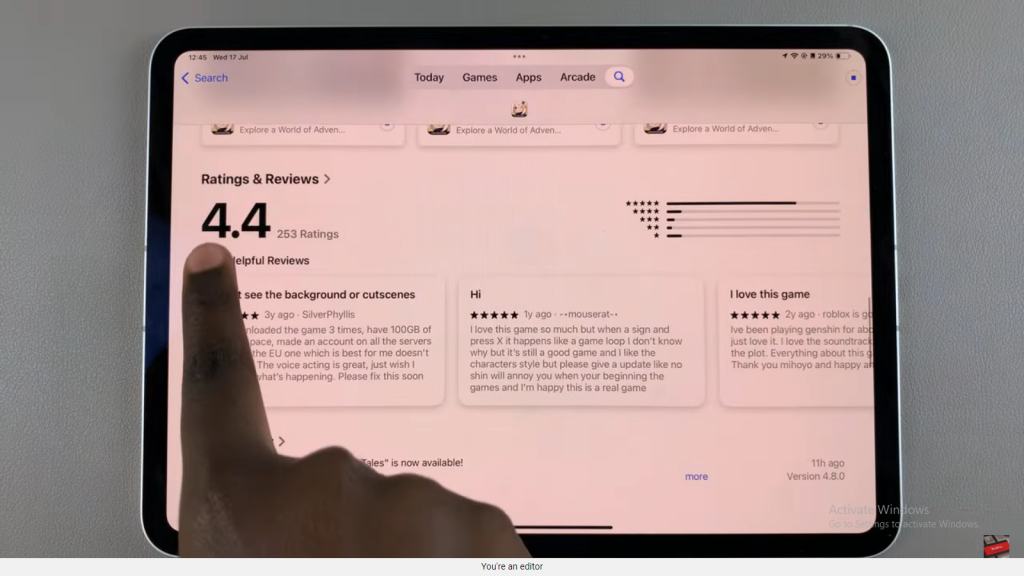
Step 8: Open Genshin Impact
Once the installation is finished, tap “Open” to launch the game and begin your adventure.