Are you ready to experience the legendary tactical shooter Delta Force on your PC? Whether you’re revisiting this classic FPS or playing it for the first time, installing the game is a straightforward process.
In this guide, we’ll walk you through the step-by-step process to download and install Delta Force on your PC. We’ll also cover system requirements, installation tips, and troubleshooting solutions to ensure a smooth gaming experience.
Read: How To Download & Install Call Of Duty Warzone On PC
How To Install Delta Force On PC
Open Steam on your PC and log into your account.
Use the search bar at the top of the Steam store to find Delta Force.
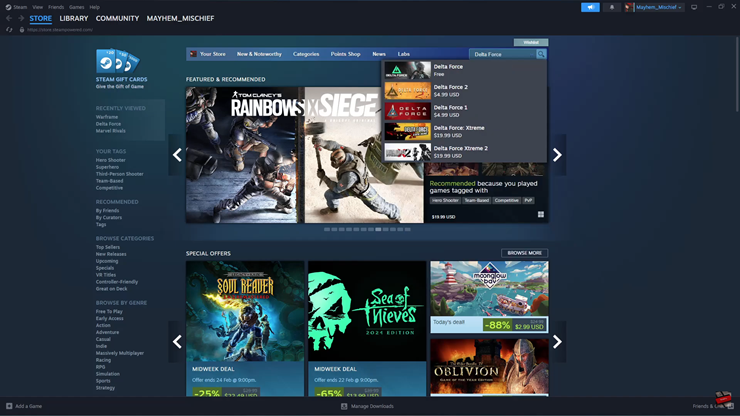
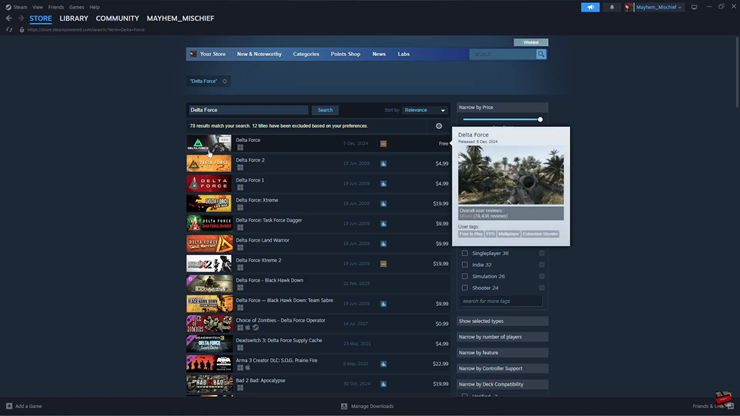
Scroll down to the system requirements section to ensure your PC can run the game smoothly.
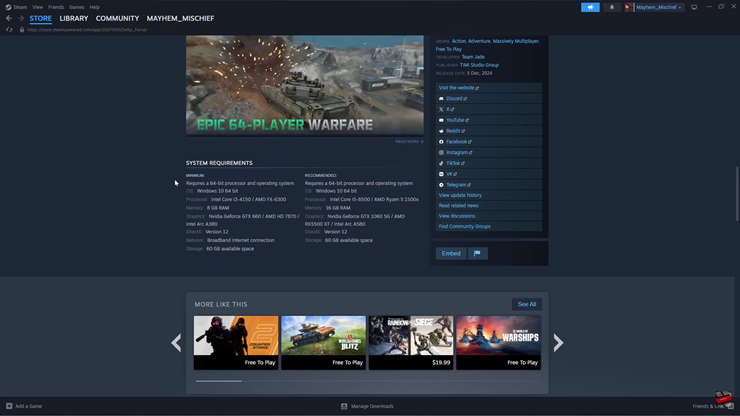
Go back to the Delta Force game page and tap on “Add to Library.”
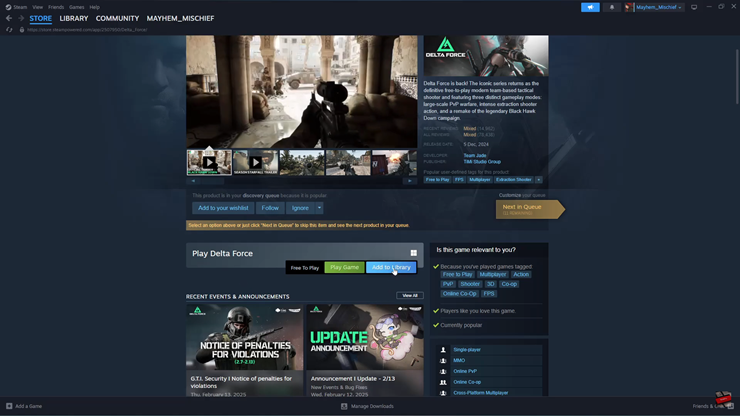
A confirmation pop-up will appear. Click “OK” to proceed.
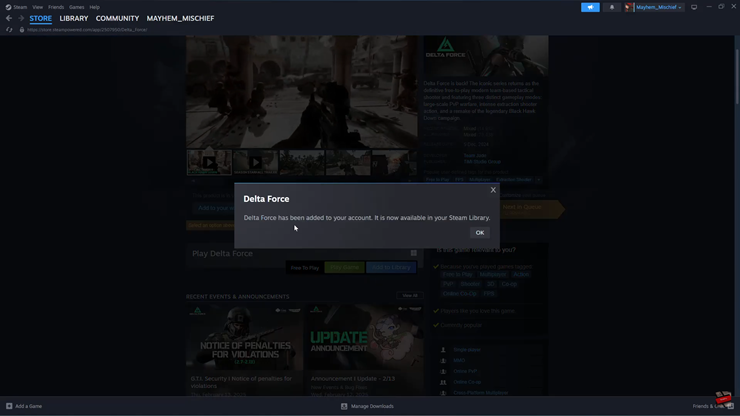
Click on the “Library” option in the top-left corner of Steam.
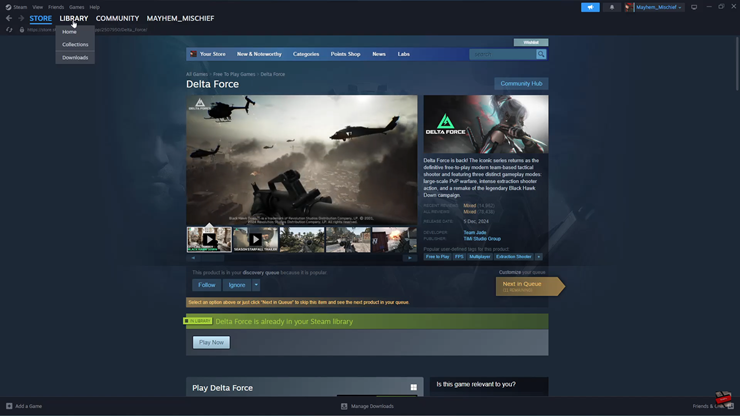
Scroll through your game library and select Delta Force.
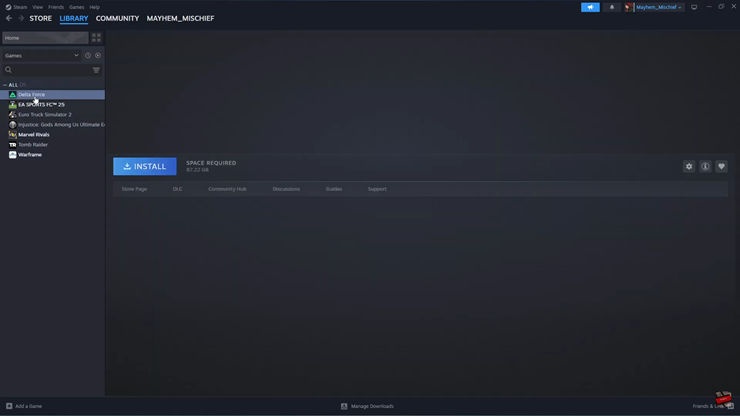
Click the “Install” button to begin the process.
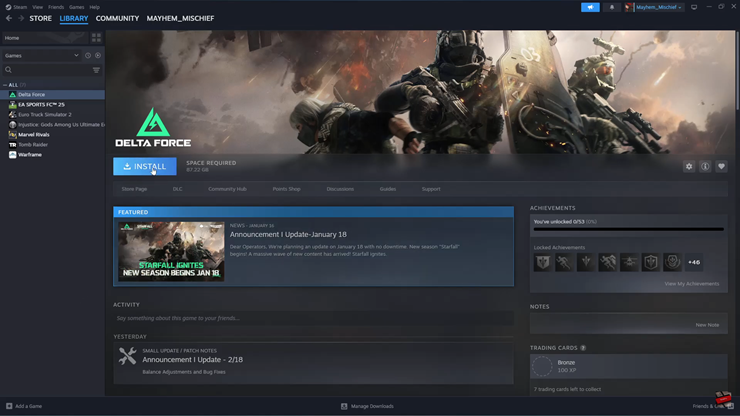
A prompt will appear. Select “Install” again to continue.
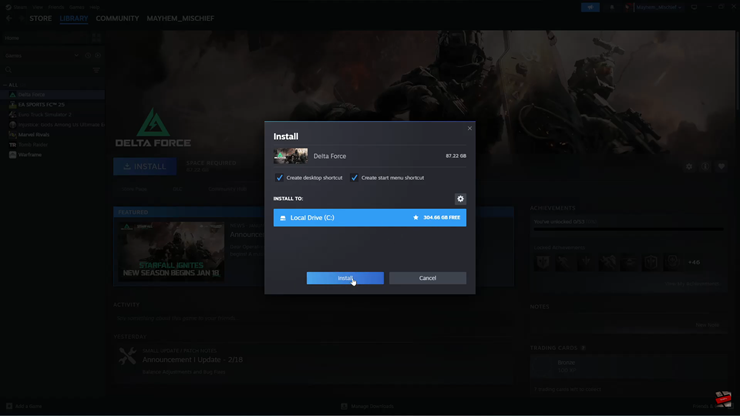
Read and accept the terms and conditions to proceed with the installation.
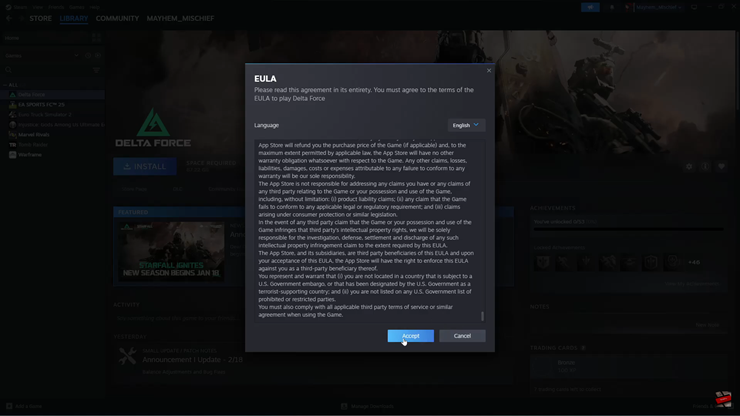
Check the bottom of your screen in Steam to track the installation progress.
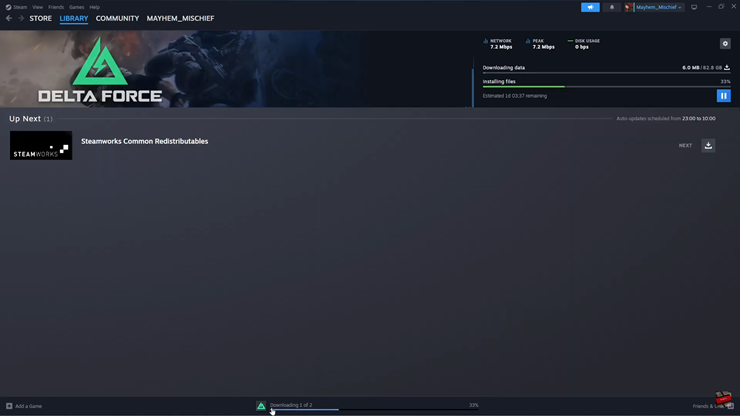
Once the download is complete, you’re ready to launch Delta Force and start your mission!

