CapCut is one of the most popular video editing apps available today, especially among content creators who want to edit videos directly from their smartphones. If you own a Samsung Galaxy A36, A56, or A26, you might be wondering how to install CapCut and start using its powerful editing tools.
With its user-friendly design and wide range of editing options, CapCut is a great choice for both beginners and experienced users alike.As more people turn to mobile devices for video creation, having CapCut on your Samsung Galaxy A36/A56/A26 can make editing faster and more convenient.
Whether you’re preparing clips for social media or personal projects, installing CapCut on your Samsung Galaxy A36, A56, or A26 ensures that your creativity isn’t limited by your device. In the following guide, you’ll see how easy it is to get started.
Watch:How To Read Web Pages Aloud On Samsung Galaxy A36 /A56 /A26
Install CapCut On Samsung Galaxy A36/A56/A26
1. Open the App Store
Launch the Galaxy Store or Google Play Store from your phone.
2. Search for CapCut
Use the search bar to type in “CapCut” and press search.
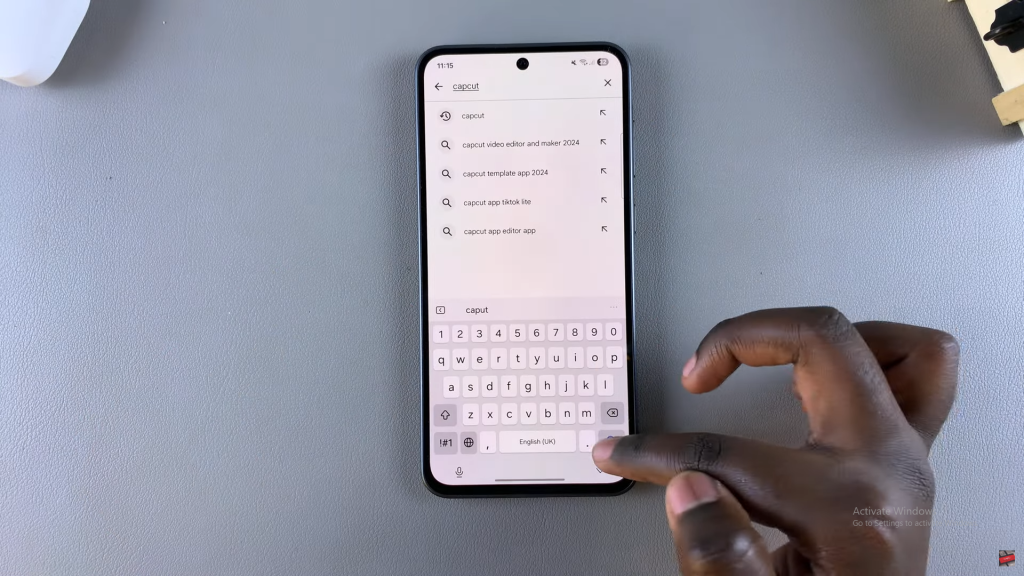
3. Select the CapCut App
Tap on the correct app from the results and make sure it’s by Bytedance.

4. Install the App
Tap Install and wait for the download to finish.
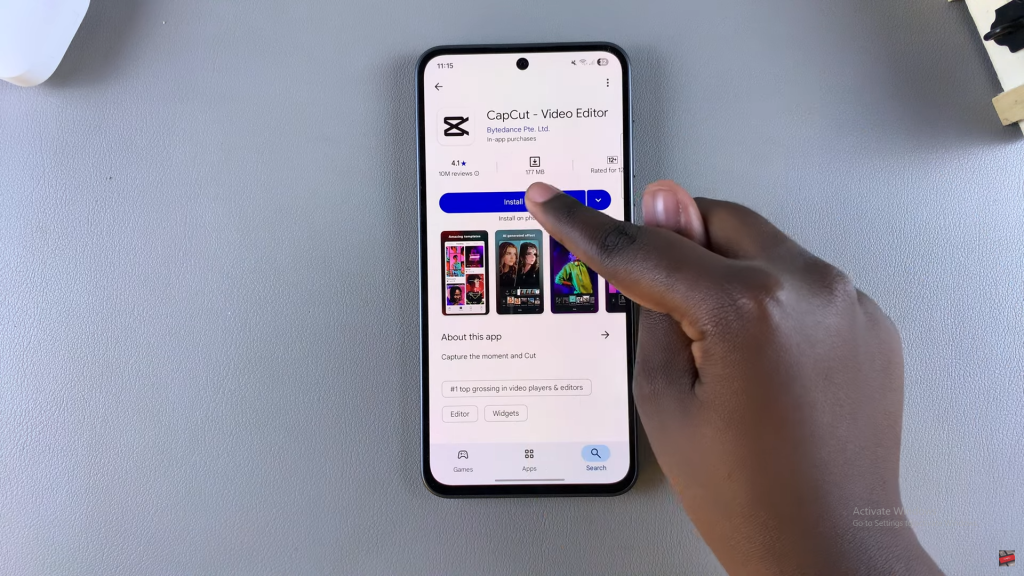
5. Open CapCut
Tap Open, or find the CapCut icon on your home screen or apps drawer.

6. Accept Permissions
Agree to the terms of use, privacy policy, and allow access to your media.
Read:How To Read Web Pages Aloud On Samsung Galaxy A36 /A56 /A26

