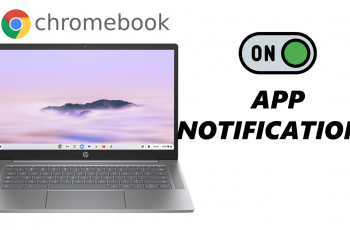Learn how to Use Built In Ruler On Samsung Galaxy Z Fold 6 for accurate and convenient measurements. This tool offers a quick and easy way to measure objects without needing extra equipment.
By accessing the built-in ruler feature, you can perform everyday tasks more efficiently. The ruler provides a practical solution for precise measurements right from your device, making it an invaluable tool for various needs.
Watch:How To Transfer Files From USB Flash Drive To Samsung Galaxy Z Fold 6
Use In Built Ruler On Samsung Galaxy Z Fold 6
Enable Edge Panels: Open the Settings app, then scroll to Display and select it. Tap on Edge Panels and ensure they are enabled.

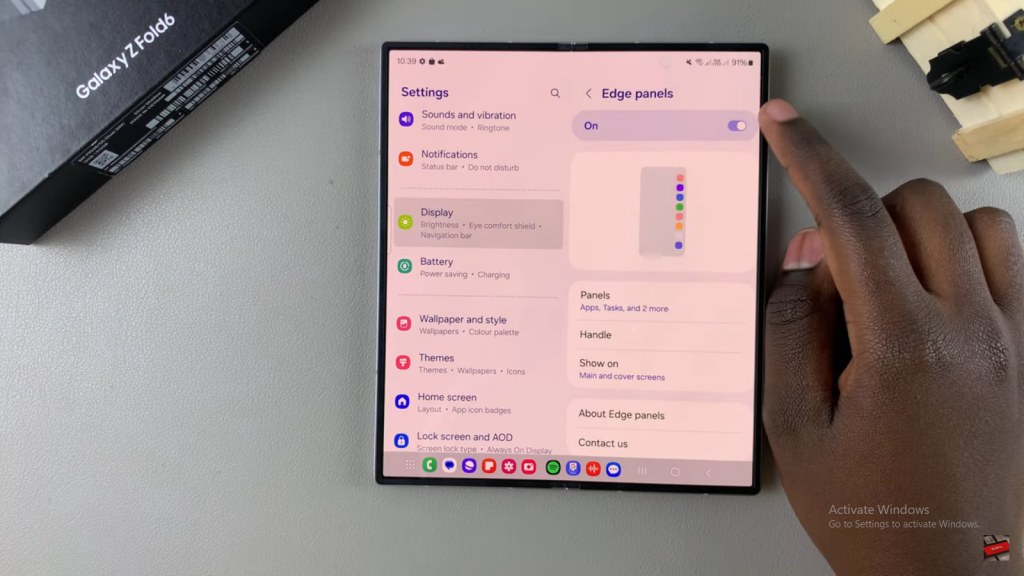
Add Tools to Edge Panels: Go to Panels and add Tools to your Edge Panels.


Access Edge Panel: Return to the home screen and swipe to bring up the Edge Panel.

Open Ruler Tool: Locate the Edge Panel labeled Tools or showing a compass icon. Tap on the three dots and select Ruler.
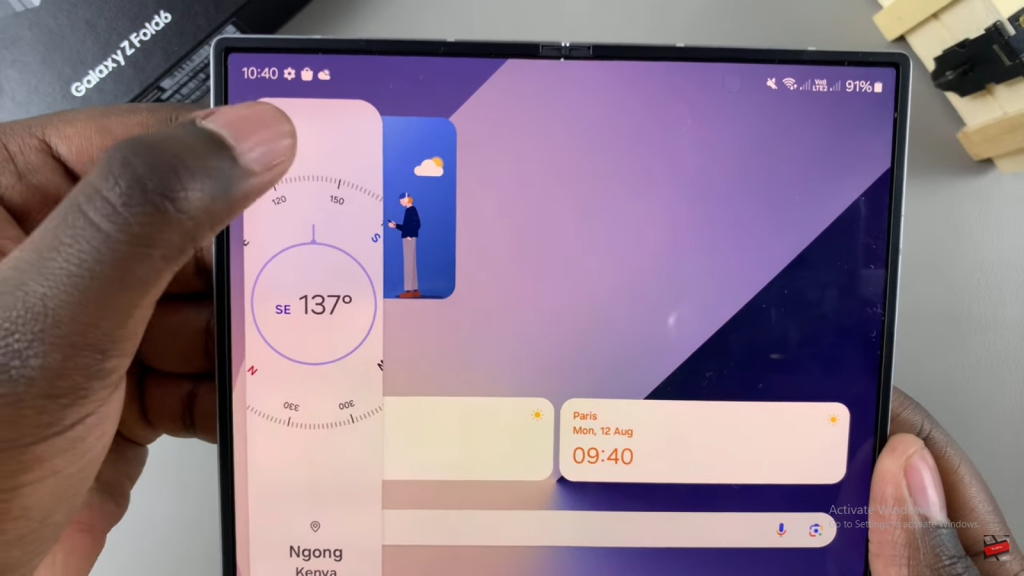

Calibrate Ruler: Tap on Calibrate. Adjust the scale by dragging and then tap Done.
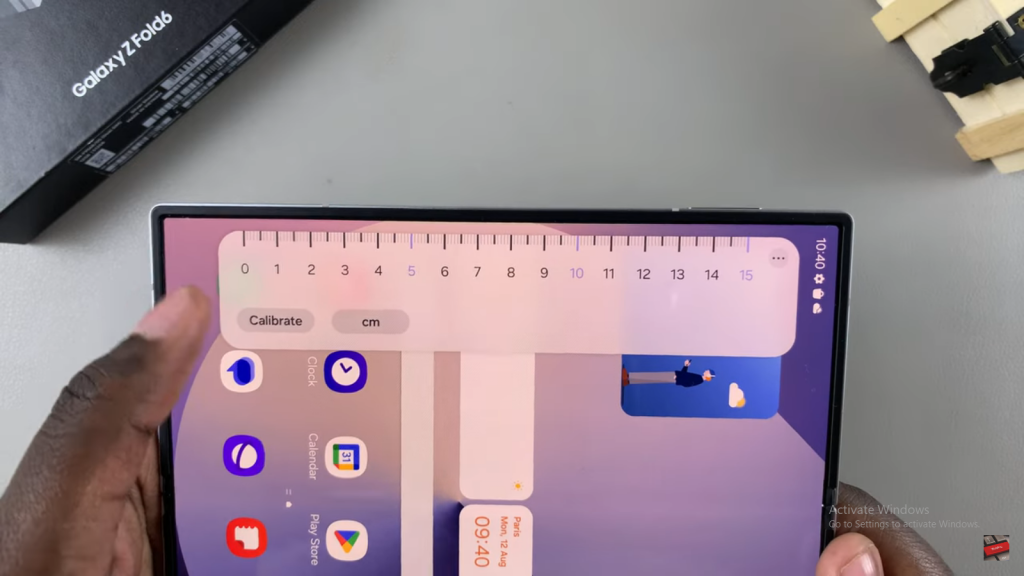
Read:How To Transfer Files From USB Flash Drive To Samsung Galaxy Z Fold 6