If you’ve recently purchased the latest OnePlus 13 and are looking to connect external devices like USB drives, keyboards, or other peripherals, you’ll need to enable the OTG (On-The-Go) feature. OTG functionality transforms your smartphone into a versatile tool, allowing you to easily transfer files, connect external accessories, or even charge other devices.
In this guide, we’ll walk you through the steps to turn on OTG on your OnePlus 13, ensuring a seamless experience with all your compatible devices. Stay tuned to make the most out of your phone’s capabilities.
Watch: How To Schedule Auto Power On & Off On OnePlus 13
How To Turn On OTG On OnePlus 13
Begin by navigating to the Settings app on your OnePlus 13. You can find it on your home screen or in the app drawer.
Once inside the Settings menu, scroll down and tap on the Accessibility and Convenience option.
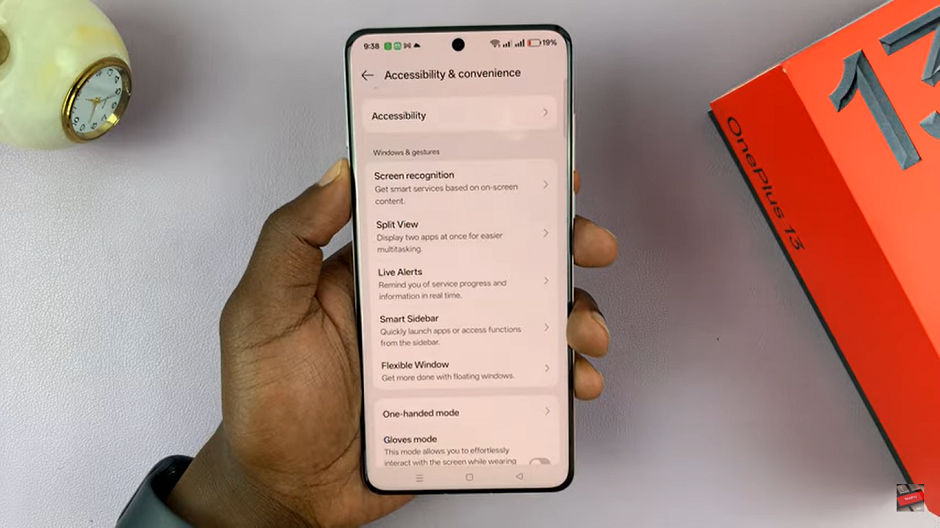
Within the Accessibility and Convenience section, look for the option labeled OTG Connection.
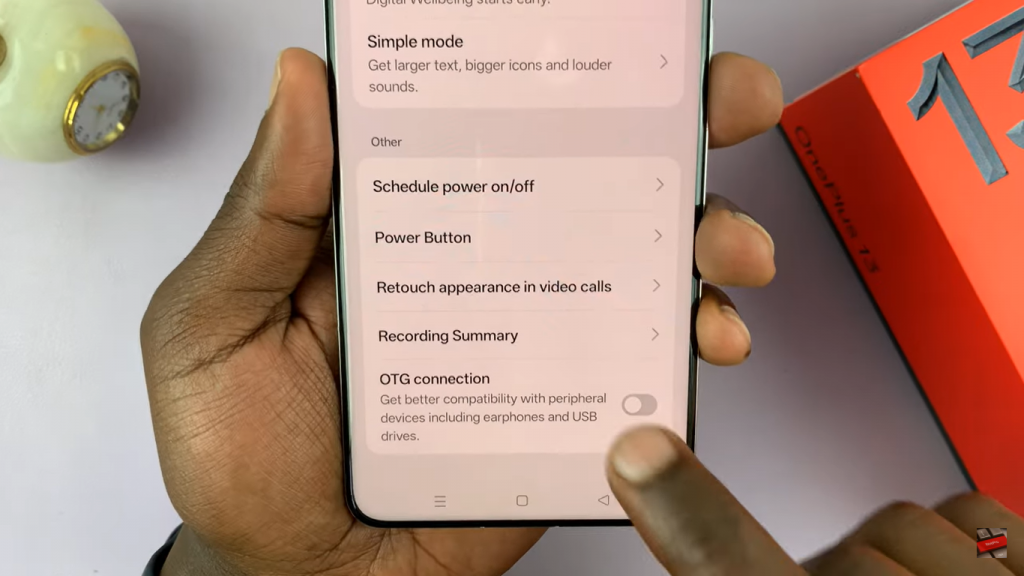
Tap the toggle switch next to OTG Connection to enable it. Once enabled, your device will support OTG functionality, allowing you to connect external devices such as USB drives, keyboards, or other peripherals.
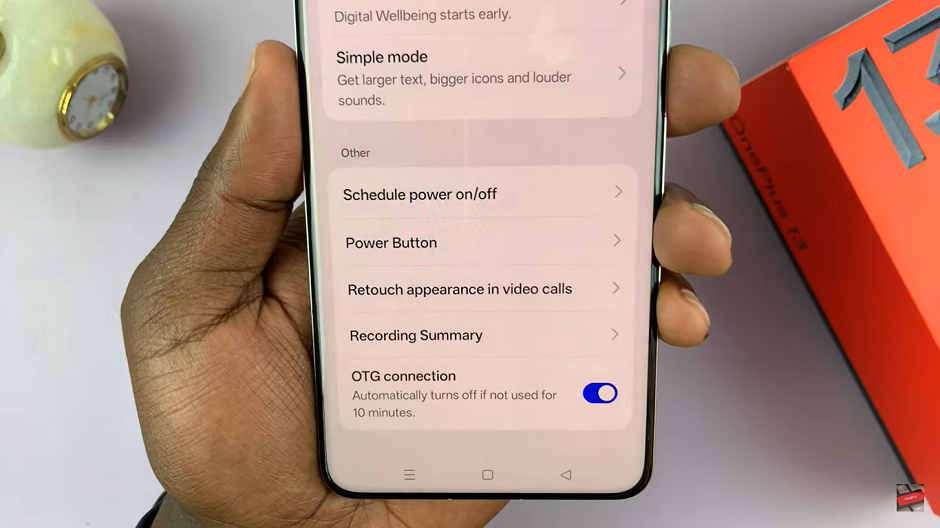
With OTG enabled, you can now enjoy the convenience of connecting external devices to your OnePlus 13 effortlessly. Don’t forget to disable OTG when it’s not in use to save battery life.

