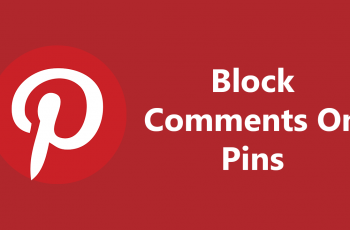Learn How To Find Blocklist In Marvel Rivals. Whether you’ve blocked someone by mistake or want to review your blocklist, knowing where to find it is essential for controlling your gaming experience. The blocklist helps you avoid unwanted teammates, ensuring smoother and more enjoyable matches.
In this guide, we’ll show you how to find your blocklist in Marvel Rivals, so you can manage blocked players easily. Whether you want to unblock someone or confirm who’s on your list, we’ve got you.
WATCH: How To Enable / Disable Crossplay On Marvel Rivals
How To Find Blocklist In Marvel Rivals
Open Marvel Rivals on your device.
Tap the settings icon at the top right corner of the screen.
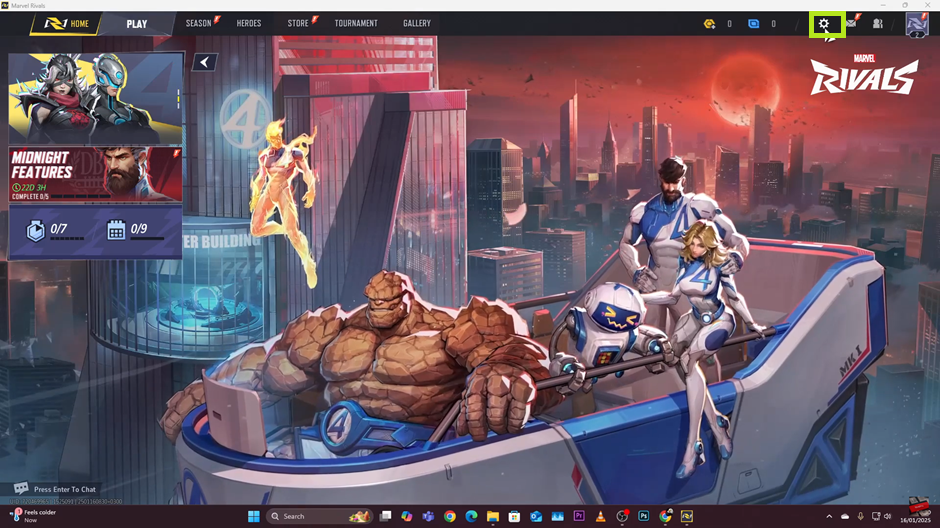
From the menu, select Settings to access game options.
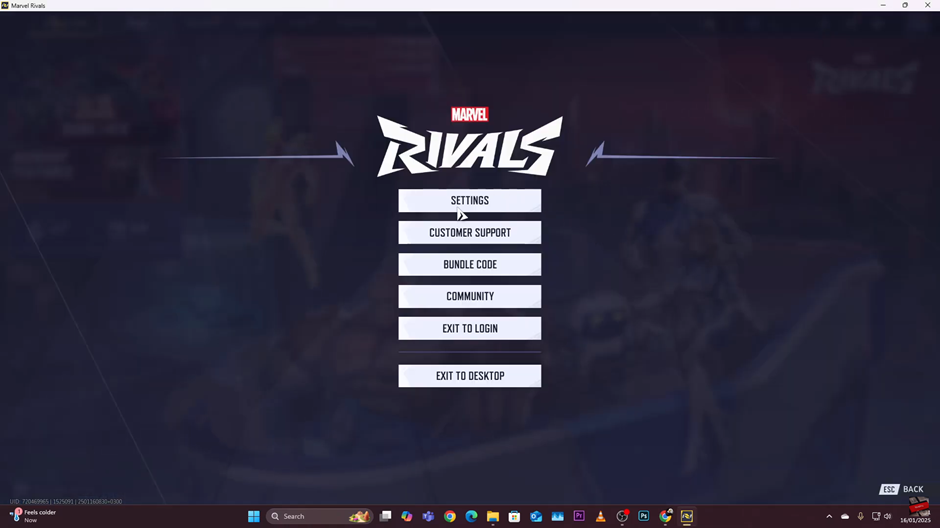
Scroll through the menu and find the Social section.
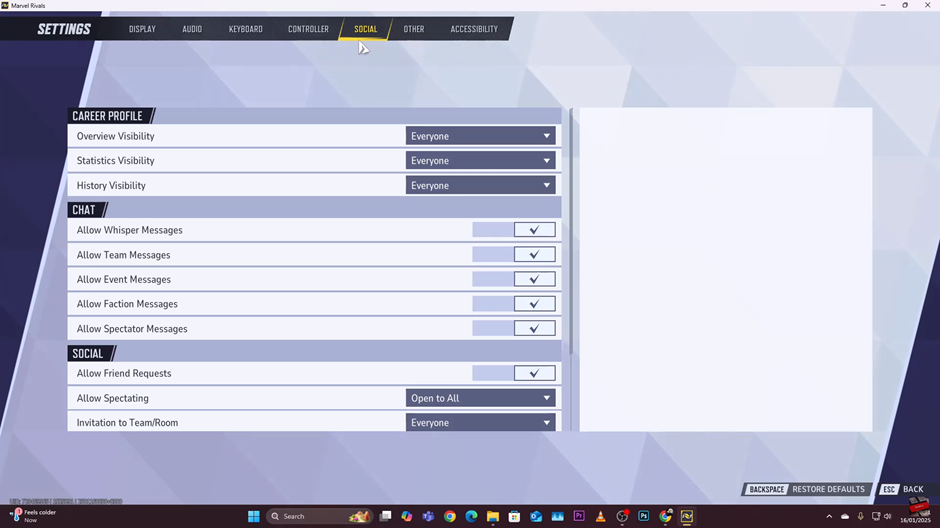
Continue scrolling until you locate the Blocklist option. Tap on Manage Blocklist to open the list of blocked players.
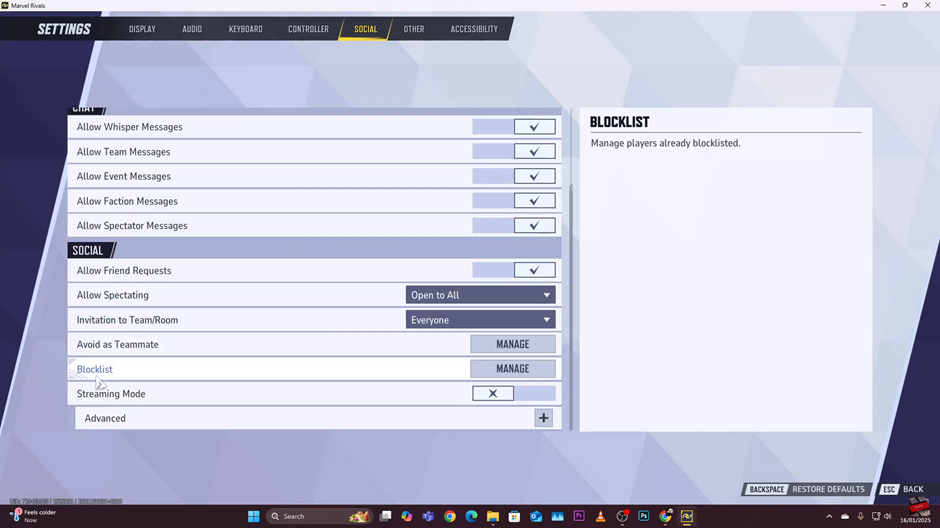
Here, you’ll find the players you have blocked in the game.
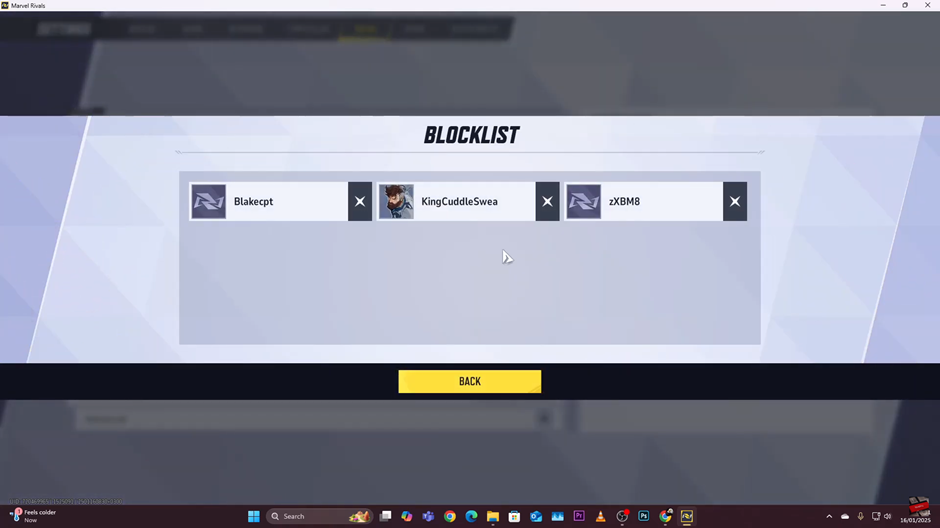
Now you can review, manage, or unblock players based on your preferences. Marvel Rivals gives you full control over your team experience, ensuring you only play with the right people.