In this short tutorial, we’ll guide you through the exact steps to delete your play activity directly from the system settings. You don’t need any external apps or accounts just a few taps on your console, and your play data is gone.
Deleting play activity on the Nintendo Switch 2 is a quick and easy way to remove your game time from your profile. Whether you’re sharing your console or just want a fresh start, this feature helps you manage your visibility with ease.
Perfect for privacy-conscious users or anyone tidying up their profile. This guide shows how to keep your Nintendo Switch 2 activity clean and under control. Stick around to learn how to manage your gaming history in seconds.
READ: How To Eject Virtual Game Card On Nintendo Switch 2
How To Delete Play Activity On Nintendo Switch 2
Navigate to your profile icon at the top left corner of the Home screen and select it.

Tap on “User Settings.”

On the right-hand side menu, scroll down and select “Play Activity Settings.”

Choose the option “Delete Play Activity.”
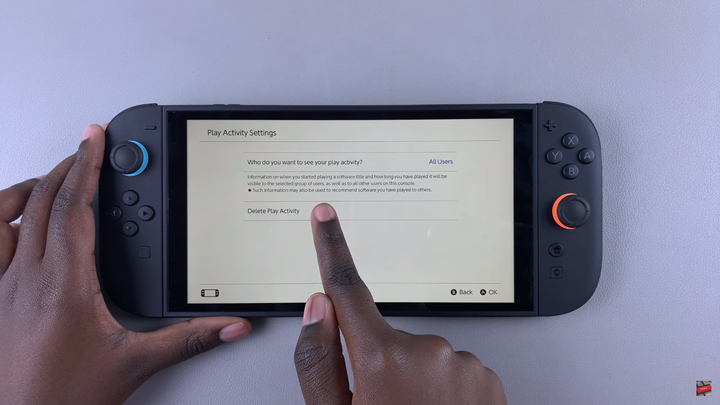
Deleting your play activity on the Nintendo is a simple way to maintain your privacy or reset your gaming history.

