Whether you’re troubleshooting issues, ensuring compatibility with mods, or confirming the latest updates, knowing your game version is essential. However, Steam doesn’t always display the version number in an obvious place, so you may need to check it within the game files or through in-game menus.
In this guide, we’ll walk you through step-by-step methods to find your game’s version on Steam, including using the Steam client, game properties, and in-game options.
Watch: How To Change Store Region On Steam
How To Check Game Version On Steam
Open the Steam client on your PC and make sure you’re logged into your account.
Click on the “Library” tab at the top of the Steam window to access your list of installed games.
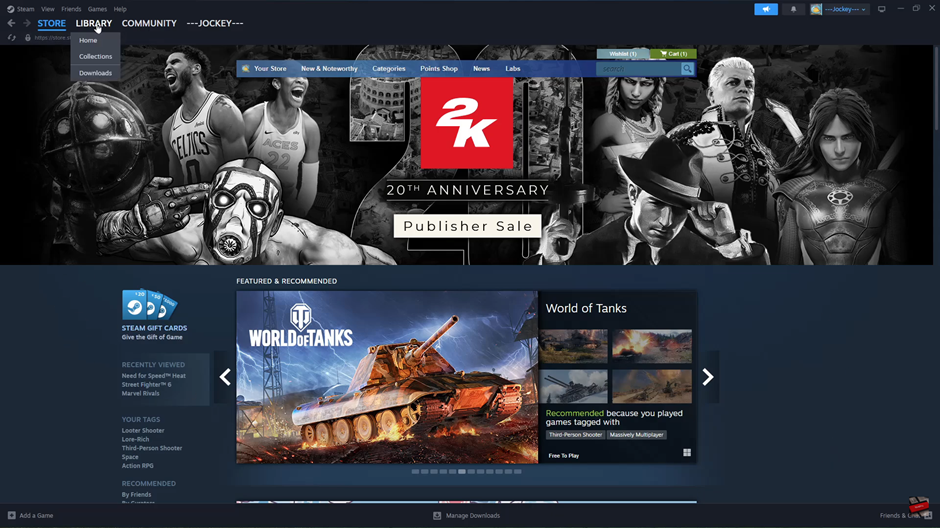
Scroll through your library and locate the game whose version you want to check. Click on it to highlight it.
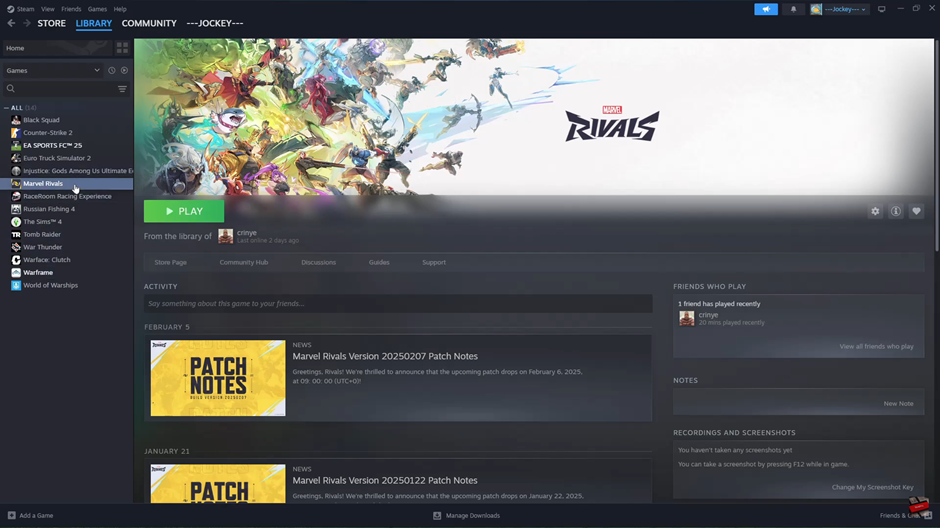
Right-click the game to open a menu with additional options.
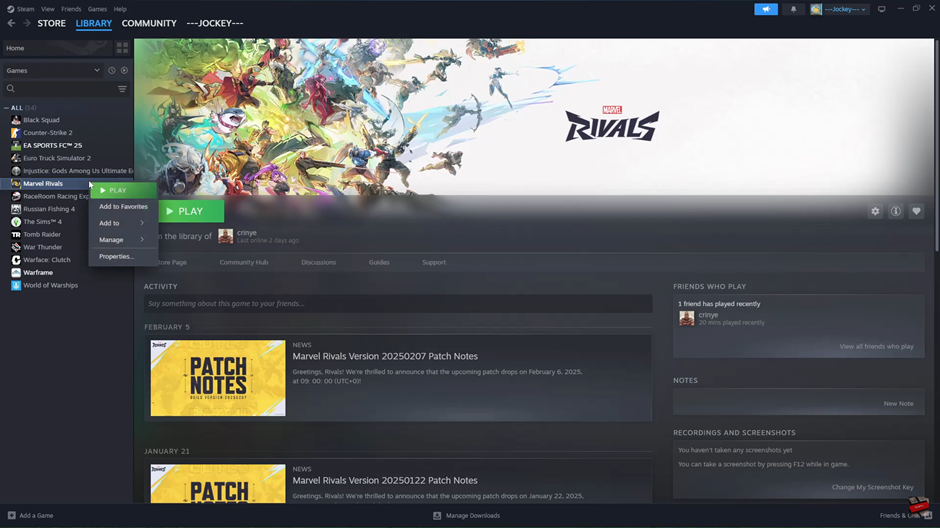
From the dropdown menu, click on “Properties” to open the game’s settings.
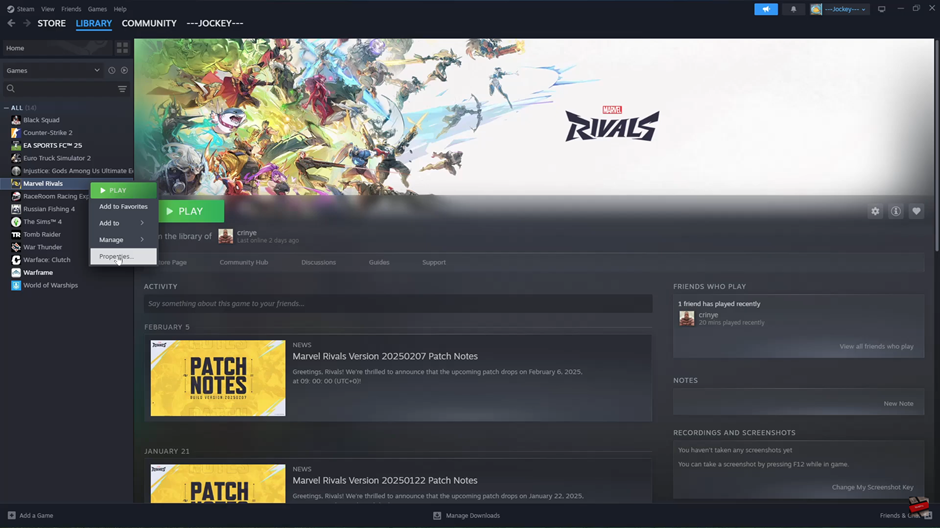
In the Properties window, navigate to the “Updates” tab.
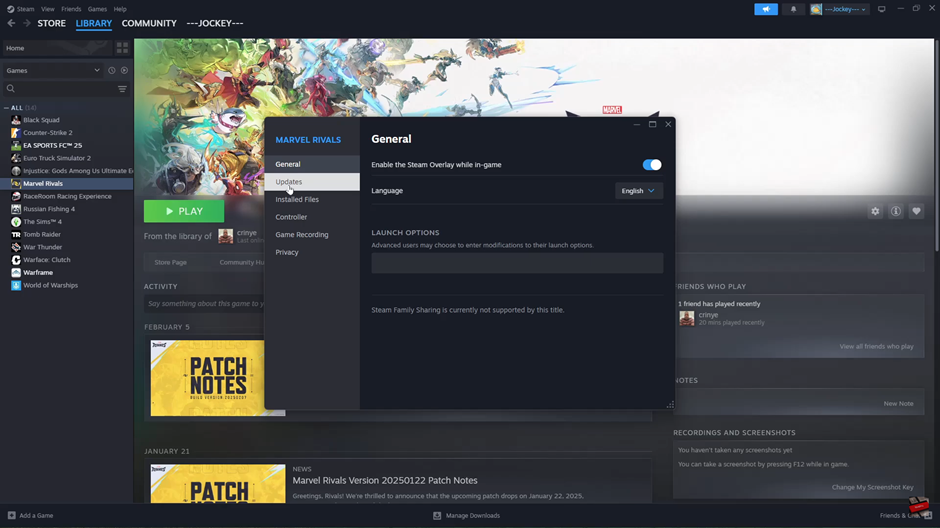
Here, you’ll see details about the latest updates and the current game version installed on your system.
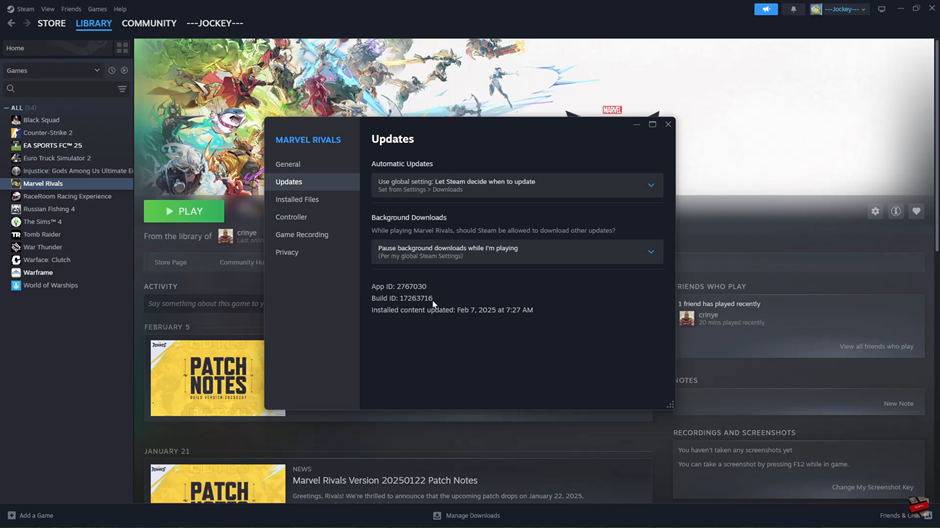
By following these steps, you can quickly check the game version on Steam and ensure your game is up to date.

