There are moments when you want to remove a post from your Instagram profile without losing it forever. Whether you’re rethinking a caption, updating your aesthetic, or simply taking a break from certain content, knowing how to hide Instagram post without deleting gives you the flexibility to manage your feed without making permanent decisions. This option is perfect for users who value privacy and want more control over their content.
Moreover, as your content strategy evolves, you might need to temporarily hide specific posts while maintaining their likes, comments, and insights.
That’s why understanding how to hide Instagram post without deleting is becoming increasingly important for both personal and professional accounts. It helps you stay organized and polished without sacrificing engagement or memories.
Watch:How To Schedule An Instagram Live
Hide Instagram Post Without Deleting
Go to Your Instagram Profile
Tap the profile icon in the bottom right corner to access your main profile page.
Select the Post You Want to Hide
Scroll through your feed and tap the post you want to hide from your profile without deleting it.
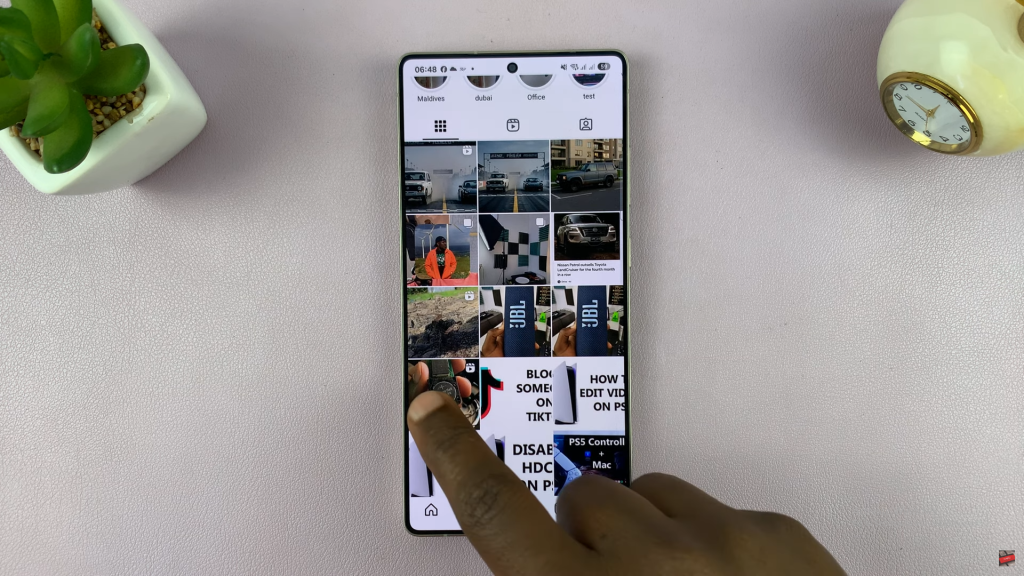
Tap the Three Dots
In the top right corner of the post, tap the three-dot menu to view available options.

Choose “Archive”
From the menu, tap Archive. This will immediately hide the post from your profile, but it won’t delete it.

Access Archived Posts
To find your hidden post later, go back to your profile, tap the three-line menu in the top right, then tap Archive.
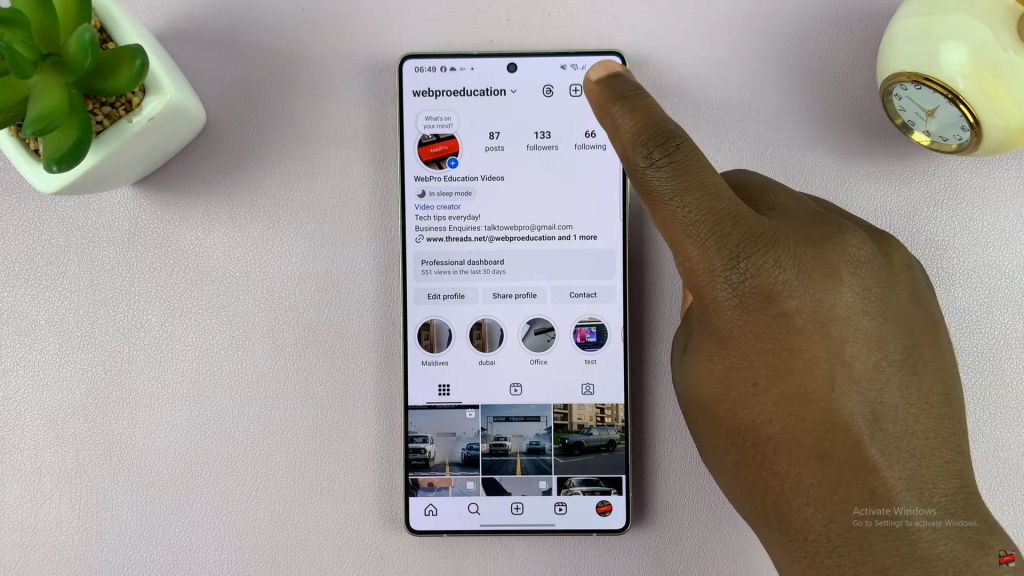
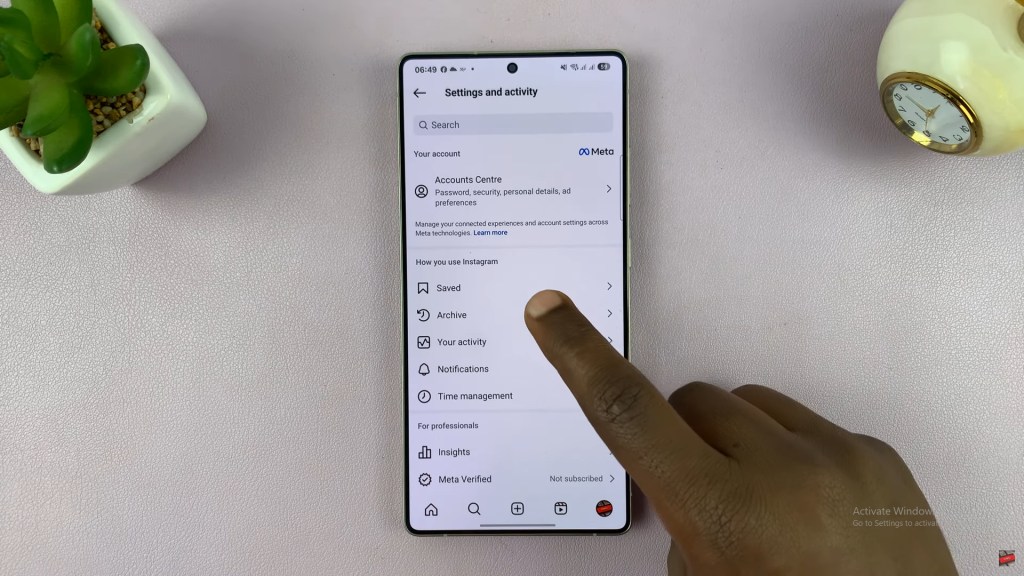
View Your Post Archive
Switch to Posts Archive if needed, and you’ll see the post you hid earlier, safely stored and easy to restore whenever you want.
Read:How To Schedule An Instagram Live

