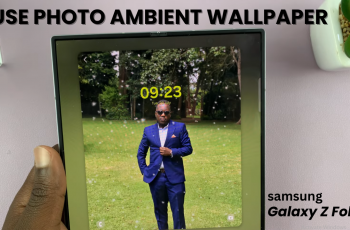Discord is a popular platform for gamers to connect, chat, and stream, but sometimes you might not want others to see what game you’re playing. Whether you’re trying to keep your gaming habits private, avoid unwanted conversations, or simply maintain a low profile, hiding your game activity on Discord is an easy solution.
In this guide, we’ll walk you through the steps to disable game activity on Discord across different devices. By the end, you’ll know exactly how to control your visibility and keep your gaming sessions private.
Read: How To Delete Discord Account
How To Hide Game Activity On Discord
Open the Discord app on your PC or mobile device. Tap on the settings icon (⚙️) in the bottom left corner of your screen.
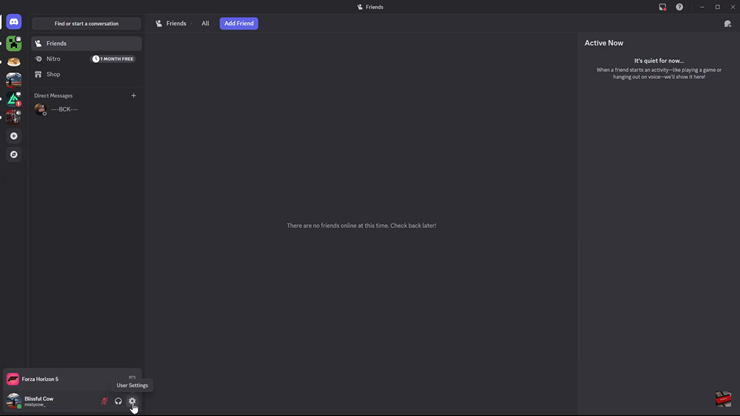
Scroll down to the Activity Settings section and click on “Activity Privacy.”
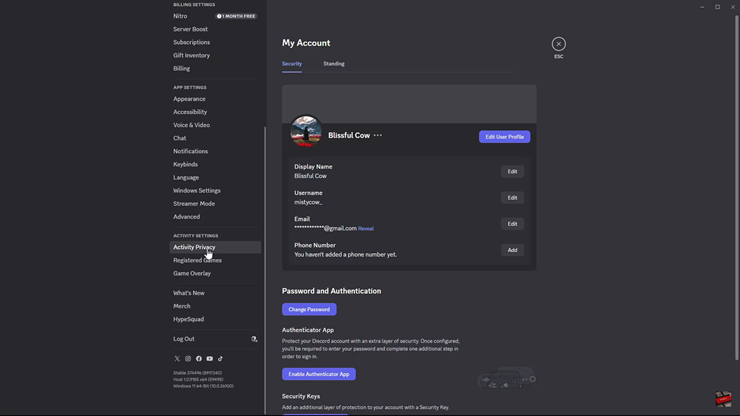
Uncheck or toggle off the first option that says, “Share your detected activities with others.”
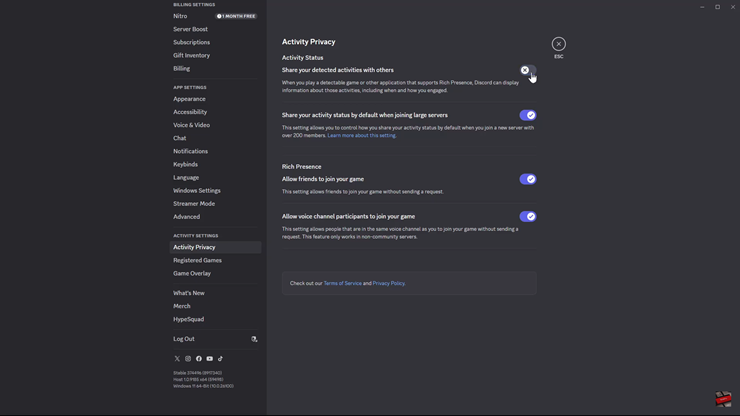
Hiding your game activity on Discord is a simple yet effective way to maintain your privacy while gaming. Whether you want to avoid distractions, keep your gaming habits personal, or just control what others see, disabling this feature gives you full control over your visibility.