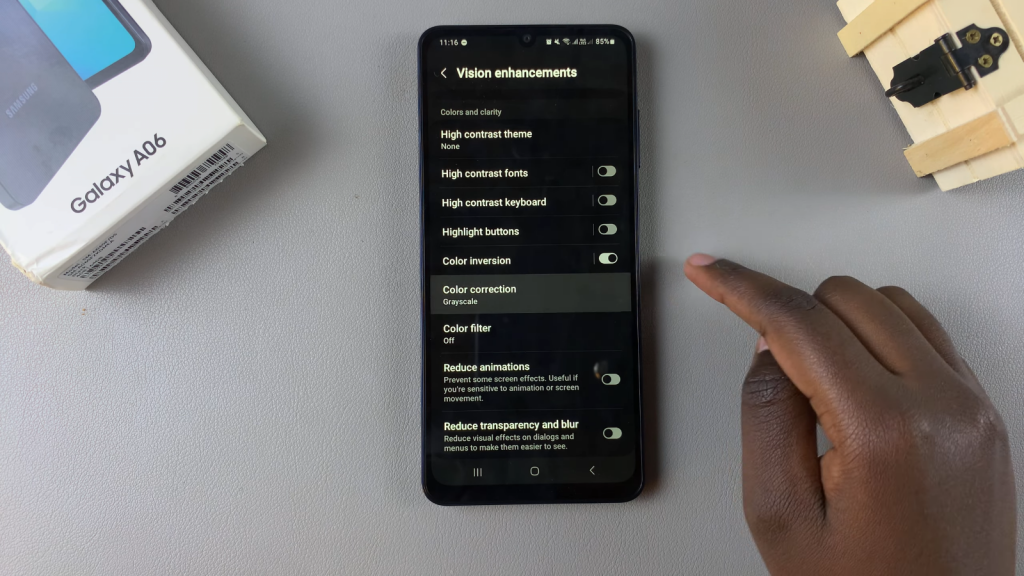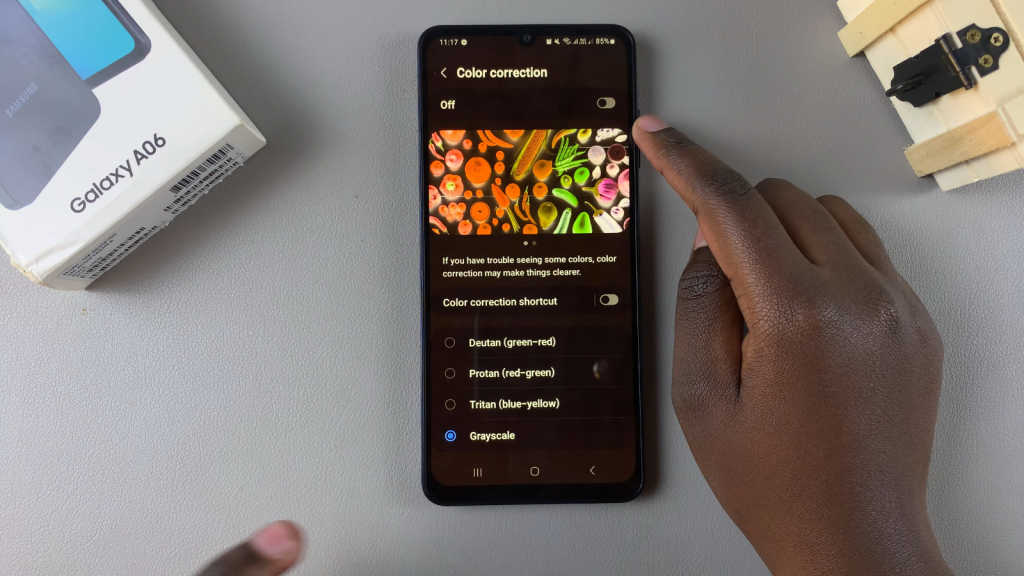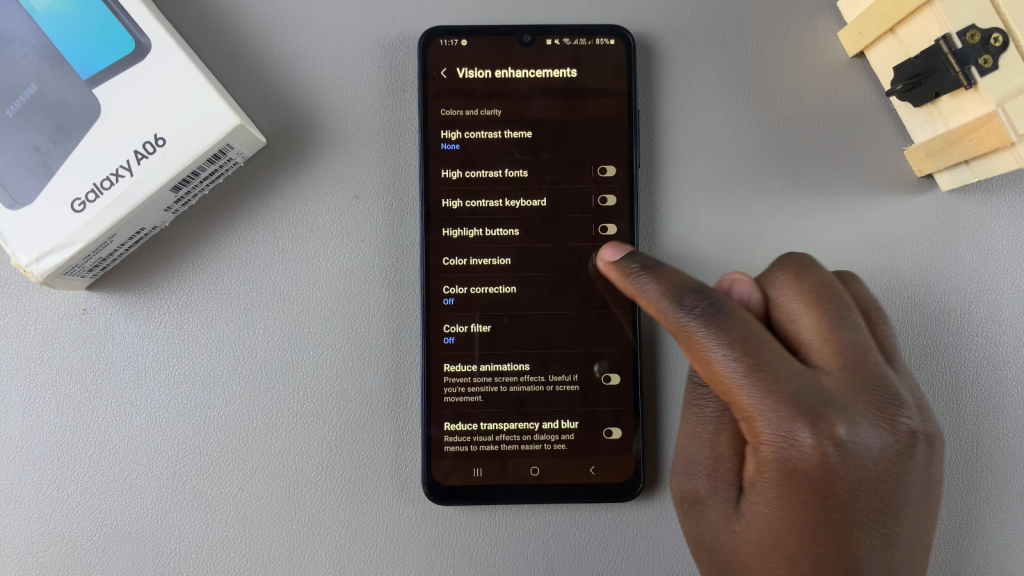The issue of a black and white screen on the Samsung Galaxy A06 can be frustrating, especially if you rely on your device for daily tasks. Fortunately, there are several effective solutions to help you fix this problem. This guide will walk you through practical steps to restore the vibrant colors of your screen, enabling you to enjoy your device fully once again.
To resolve the black and white screen issue, it’s essential to identify the cause. Sometimes, this issue arises from accessibility settings or color adjustments made inadvertently. By carefully checking your settings, you can quickly restore your device to its original color display. Thus, whether you’re a casual user or someone who heavily relies on your phone, you can benefit from these straightforward solutions.
Watch:How To Turn Live Captions On/Off On Samsung Galaxy A06
FIX Black & White Screen On Samsung Galaxy A06
Disable Sleep Mode
Start by going to the Settings app. Select Modes and Routines, then tap on Sleep.
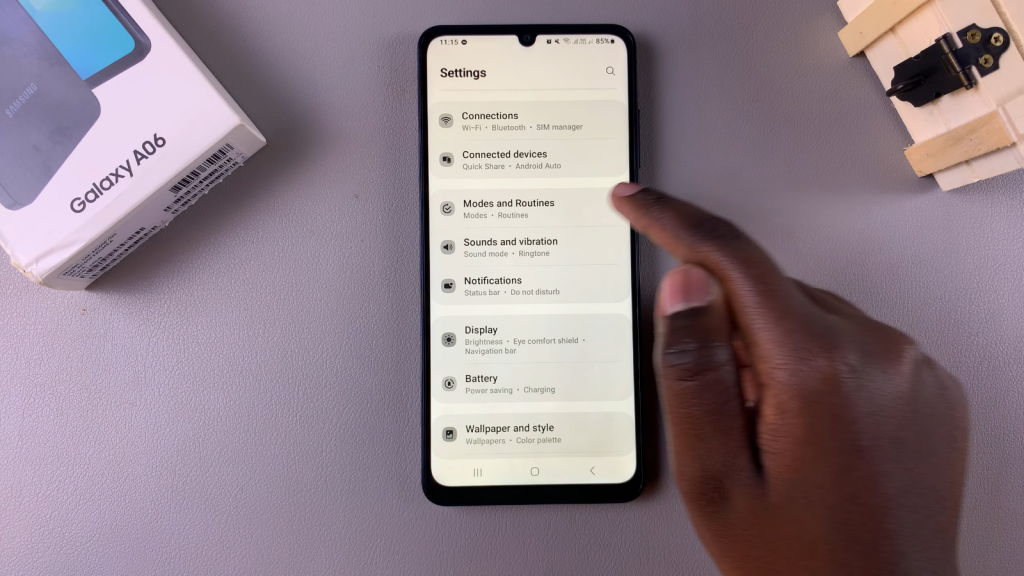
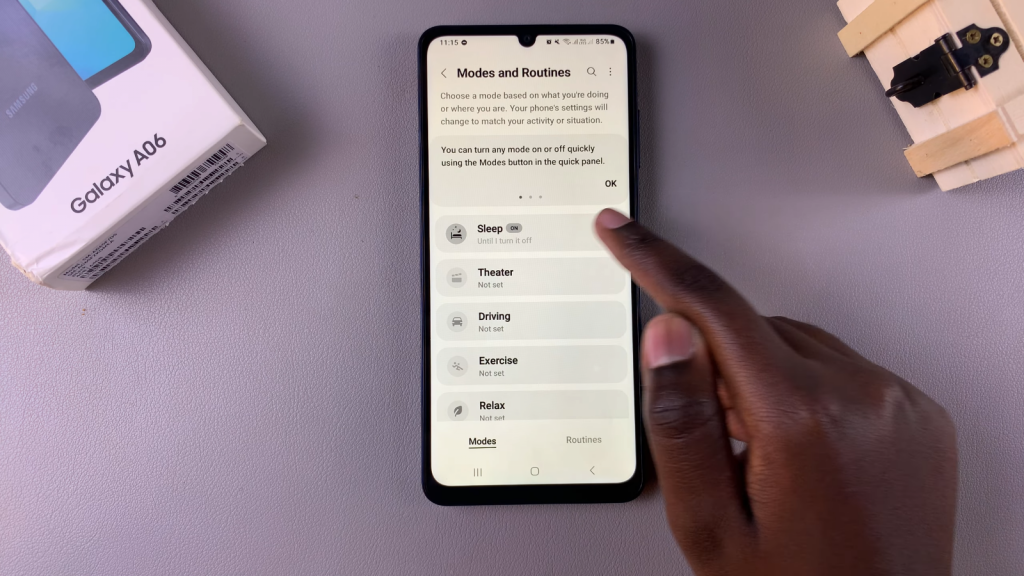
From there, tap on Turn Off to disable sleep mode.

If you prefer not to turn off sleep mode completely, you can also disable the grayscale feature. To do this, go to Other Actions, select Grayscale, turn it off, and then tap Done. Your screen should return to normal.

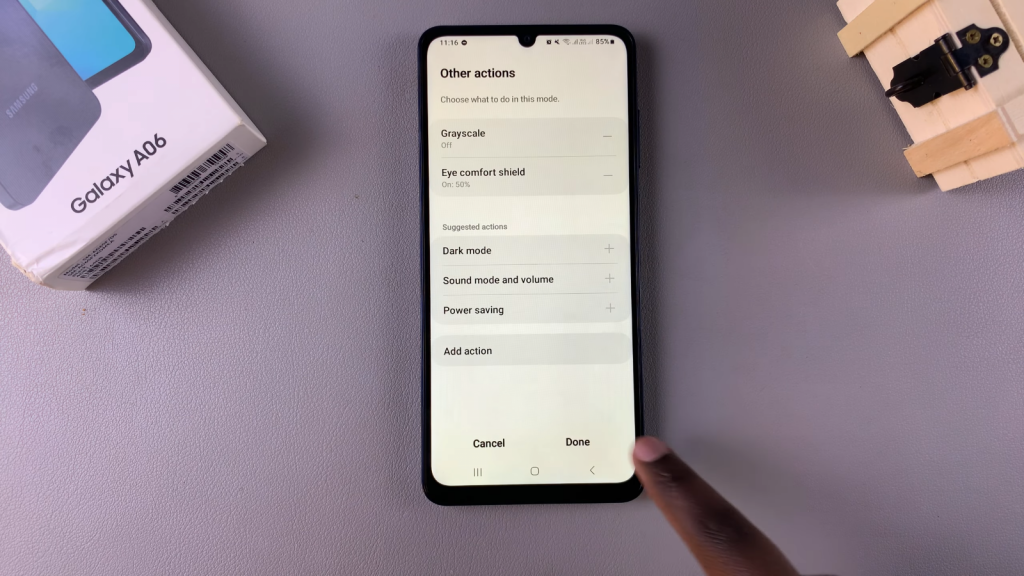
Check Display Settings
If the issue persists, return to the main Settings page and select Display. Ensure that Dark Mode is turned off. Switch to Light Mode to resolve any display problems.
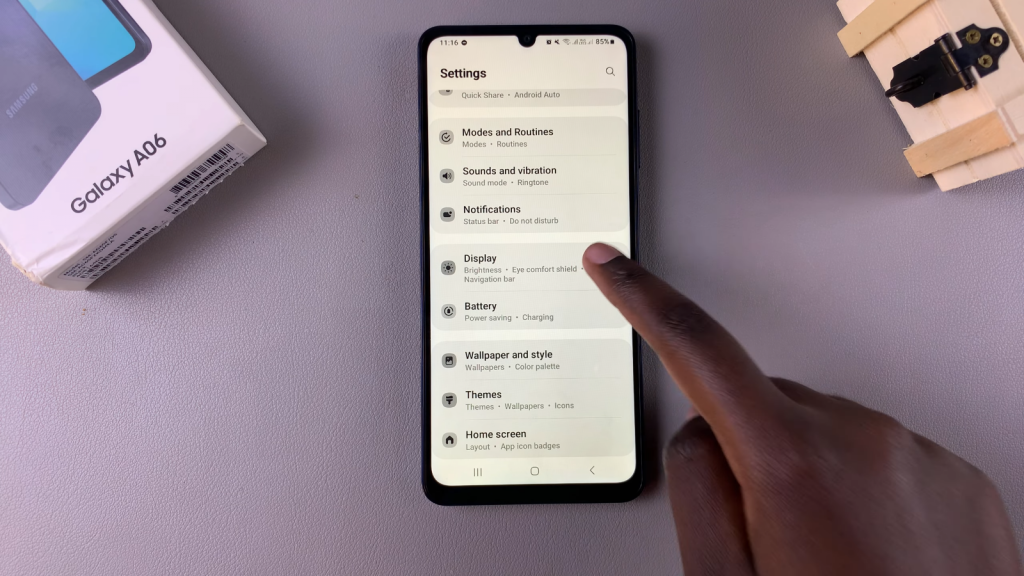
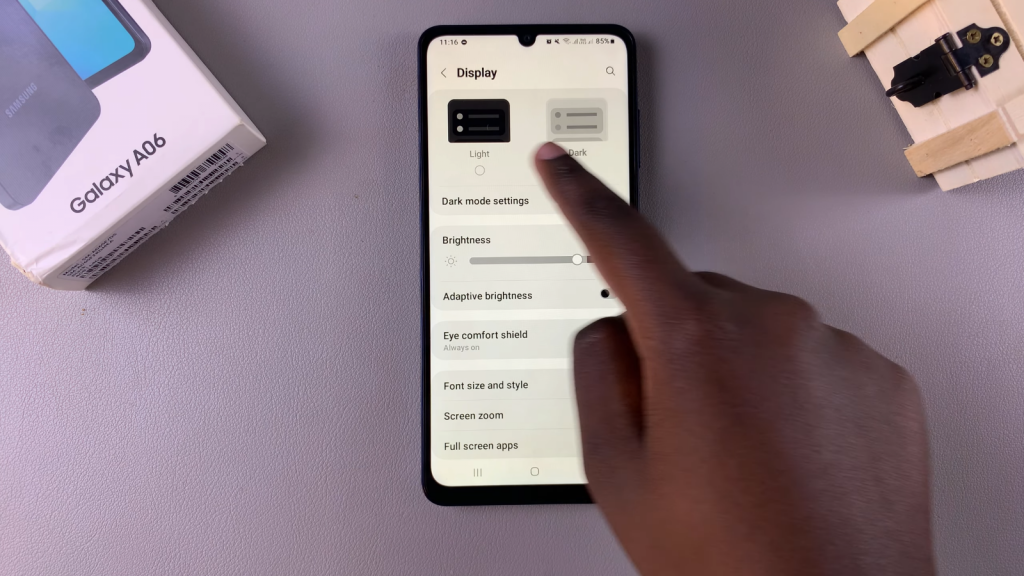
Adjust Accessibility Settings
If your screen is still not displaying colors correctly, head back to the main Settings page and look for Accessibility.
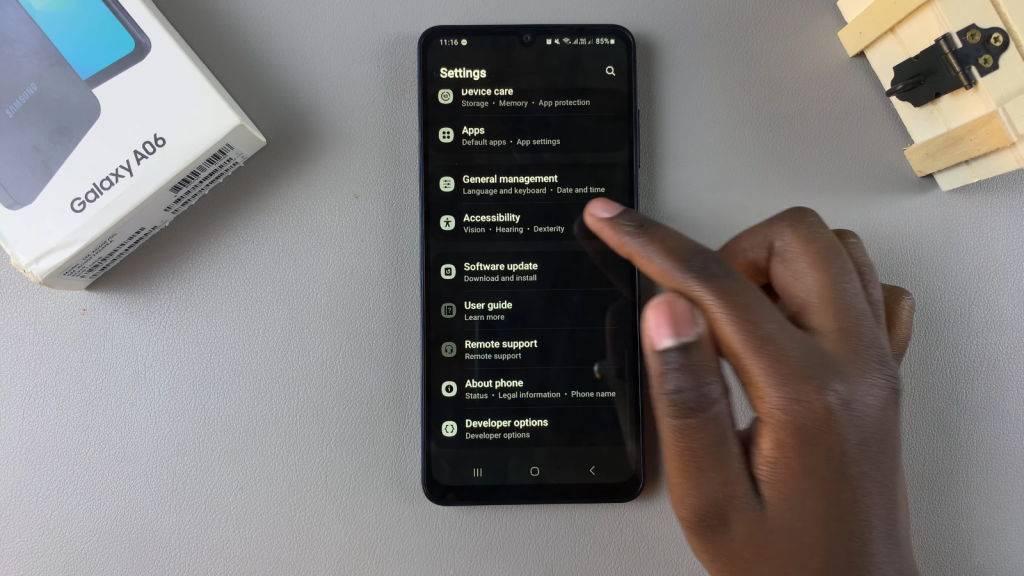
Under Accessibility, tap on Vision Enhancements.
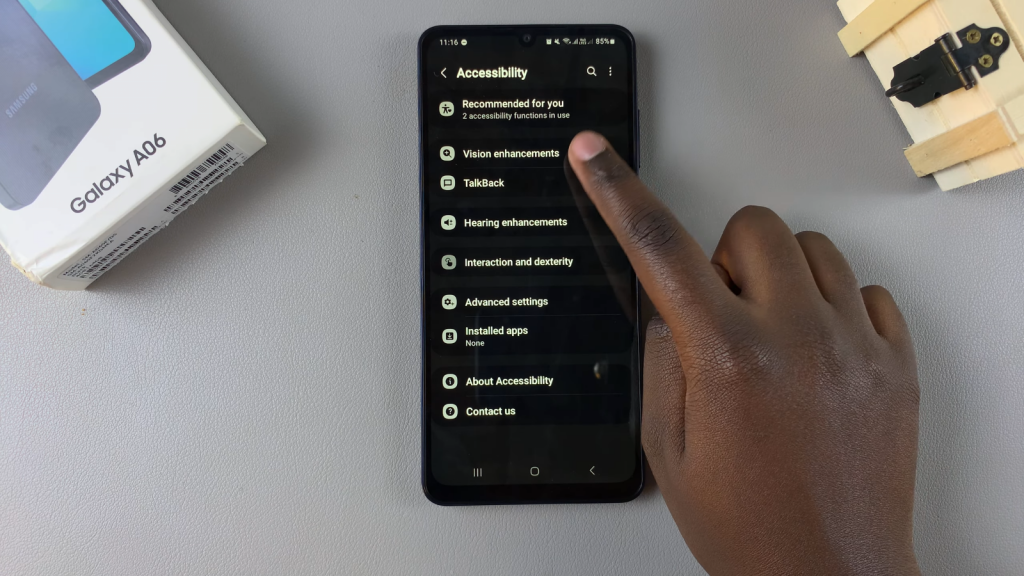
Find the Color Correction option and disable it. Additionally, ensure that Color Inversion is turned off as well.