The OnePlus 13 is a powerful smartphone with advanced features, but like any device, it can develop software problems. Among the inbuilt tools that can help you with this is the so-called Repair Mode. This feature allows you to diagnose and fix issues without compromising your personal data.
The Repair Mode on OnePlus 13 is a safe area where diagnostics can be run and repairs can be made without losing important data. Thus, this feature helps in resolving software issues like app crashes or system instability by keeping your personal information secure, as system functions are isolated.
In this guide, we will take you through the steps to enter and exit Repair Mode on your OnePlus 13.
Watch: How To Link Google & OnePlus Account On OnePlus 13
Enter & Exit Repair Mode On OnePlus 13
Start by unlocking your OnePlus 13 and navigating to the home screen. From there, locate and select the Settings app, either on the home screen or in the app drawer. Next, scroll down and tap on the ‘System & Updates‘ option to continue.
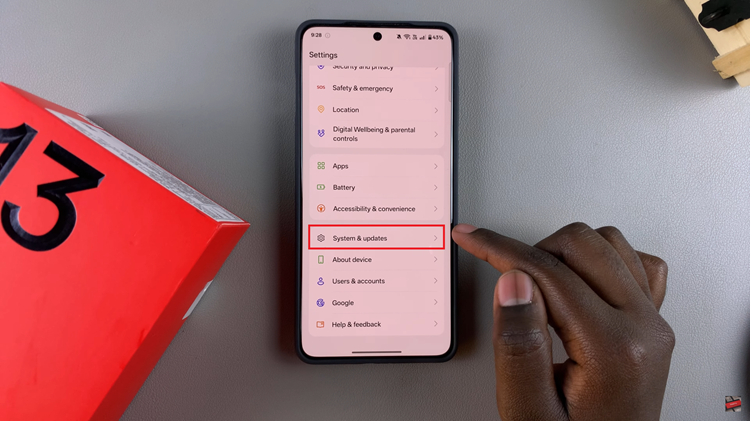
Following this, scroll down and select the ‘Repair Mode‘ option. From here, you’ll see a brief description of what repair mode is all about. At this point, tap on ‘Enter Repair Mode,’ confirm your identity and tap on ‘Enter‘ to enable this feature.
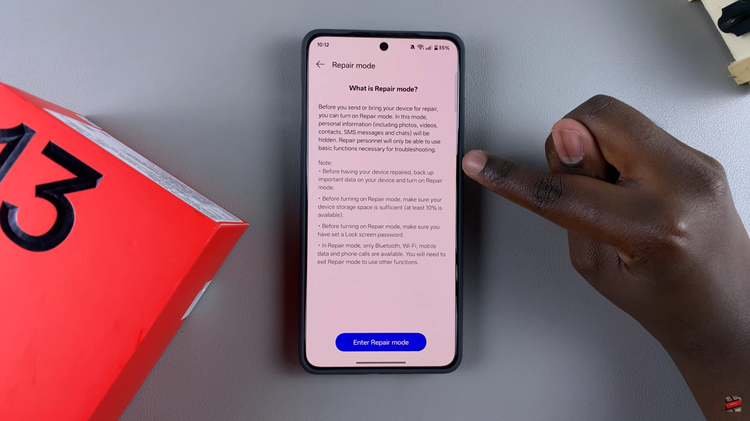
Once you’re done with the repair mode, you can simply exit it. Simply swipe from the top right corner of the screen and select ‘Tap to Exit Repair Mode.’

However, if you don’t see the repair mode notification, follow the steps above until you get to ‘Repair Mode.’ Then, tap on ‘Exit Repair Mode‘ and confirm the process by selecting ‘Exit.’
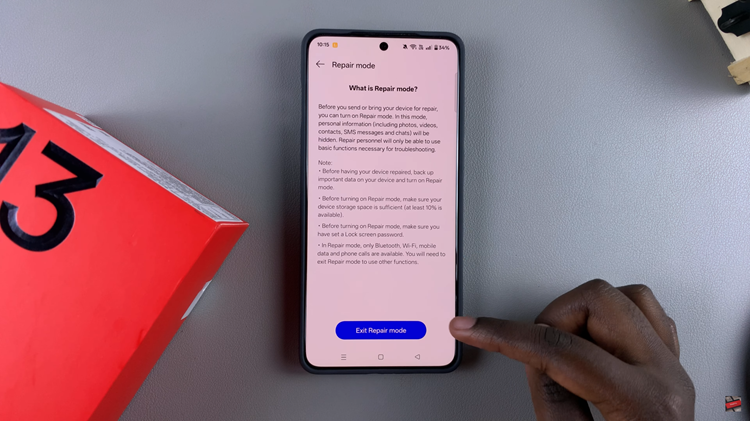
In conclusion, Repair Mode on the OnePlus 13 is a powerful tool designed to help users troubleshoot and resolve software issues while keeping personal data safe. By knowing how to enter and exit Repair Mode, you can quickly address common problems like system instability or app crashes without the worry of losing important files

