learn How To Enter & Exit Recovery Mode On OnePlus 13
Need to troubleshoot your OnePlus 13, clear cache, or perform a factory reset? Recovery Mode is a built-in feature that helps you fix software issues, install updates, and optimize your device’s performance. Whether your phone is stuck on a boot loop or running slow, learning how to access Recovery Mode can be a game-changer.
In this guide, we’ll walk you through how to enter and exit Recovery Mode on the OnePlus 13 safely, along with essential tips to use it effectively without causing data loss.
Watch: How To Reset All Settings On OnePlus 13 Without Erasing Data
How To Enter Recovery Mode On OnePlus 13
Press the Power & Volume Down buttons together – Hold both buttons simultaneously.

Select “Power Off” – Wait for the phone to completely turn off.

Press the Power & Volume Down buttons again – Hold them together until the Recovery Mode screen appears.
Choose your preferred language – Use the Volume Down button to scroll and the Power button to select.

Select your desired option – Choose from the available Recovery Mode options
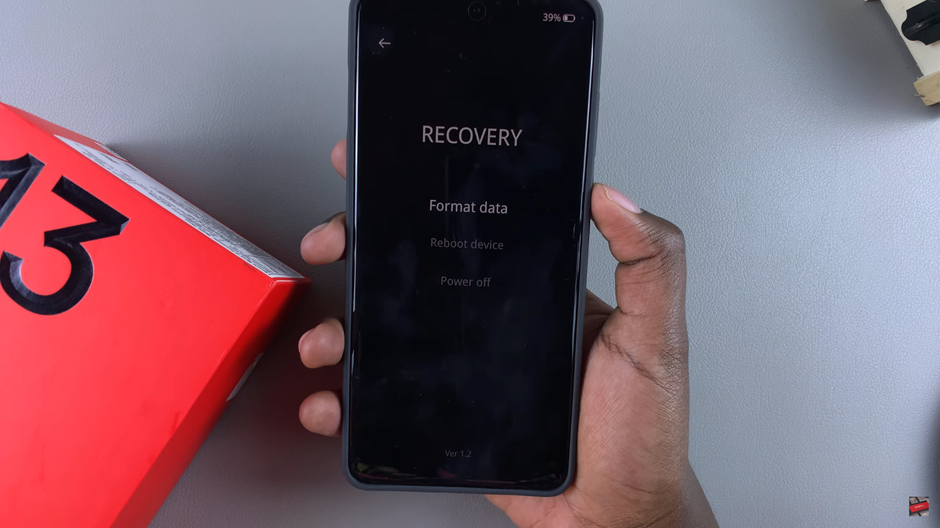
How to Exit Recovery Mode
Tap on “Reboot” – Select the Reboot option from the menu.

Wait for your device to restart – Your OnePlus 13 will boot up normally.

Now your phone is back to normal, ready to use!

