The Logitech MX Master 3S is one of the popular wireless mouse on the market, commanding the admiration of pros and gamers alike for its ergonomic design, precision, and feature versatility. Among these, one important feature in this mouse is Smart Shift, which gives users a dynamic and efficient scrolling experience.
When on, Smart Shift will automatically switch between ratchet and hyper-fast scrolling, depending on your scroll speed, for intuitive, seamless navigation of long documents or web pages. Whether you just bought the MX Master 3S or want to ramp up your current setup, enabling Smart Shift can make a big difference in workflow.
In this article, we show how to enable Smart Shift on your MX Master 3S. Regardless of whether you work with huge spreadsheets, edit lots of text, or simply browse the Web, learning this will help you master using your mouse. Let’s dive in!
Watch: How To Reset MX Master 3S To Default Settings
Enable Smart Shift On MX Master 3S
Beforehand, you’ll need to install the ‘Logi Options+ App‘ on your PC. Head to the Logitech software download site and install the software. Once installed, launch the app and select your mouse on the home page. Then, select the ‘Point & Scroll‘ option from the menu that appears to proceed.
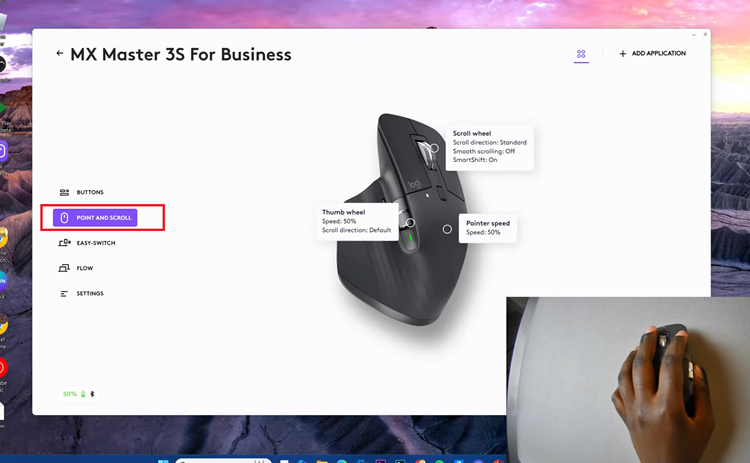
Following this, select the ‘Scroll Wheel‘ option to proceed. From here, you’ll see a few options regarding this setting. Scroll through the options and locate the ‘SmartShift‘ option. You’ll notice a toggle switch next to it. Toggle this switch ON to enable this feature.
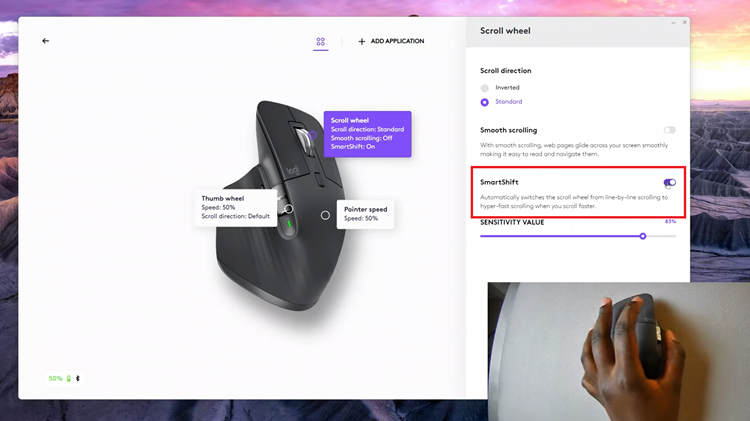
Additionally, you’ll notice a ‘Sensitivity Value‘ slider appear once the feature is enabled. Now, you can either increase or reduce the sensitivity value of this feature. Once done, exit the app and the changes will be applied.
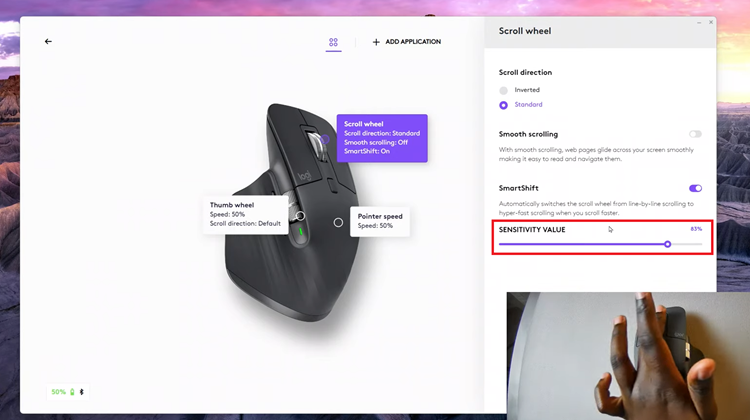
Now that you’ve learned how to enable Smart Shift, you can make the most out of your mouse’s advanced features. Whether you’re working, browsing, or gaming, Smart Shift ensures a seamless transition between precise control and rapid scrolling, giving you the flexibility to tackle any task with comfort and speed.

