In this article, we’ll walk you through how to enable and use the Flip to Mute Incoming Calls function on your OnePlus 13. Flip to Mute is a simple yet powerful feature available on OnePlus devices that lets you mute incoming calls by flipping your phone face-down.
Once activated, this gesture makes it easy to quickly silence calls when you can’t or don’t want to answer them. It’s a discreet and effective way to ensure that you aren’t disturbed during important moments.
This is especially useful when you’re in a meeting, class, or just don’t want to be disturbed. If you own a OnePlus 13 and want to take advantage of this feature, you’re in the right place!
Watch: Enable One Handed Mode On OnePlus 13
Enable Flip To Mute Incoming Calls On OnePlus 13
First, launch the Settings app on your OnePlus 13 ,scroll down and select Accessibility & Convenience. Here, select the Gestures & Motions option.
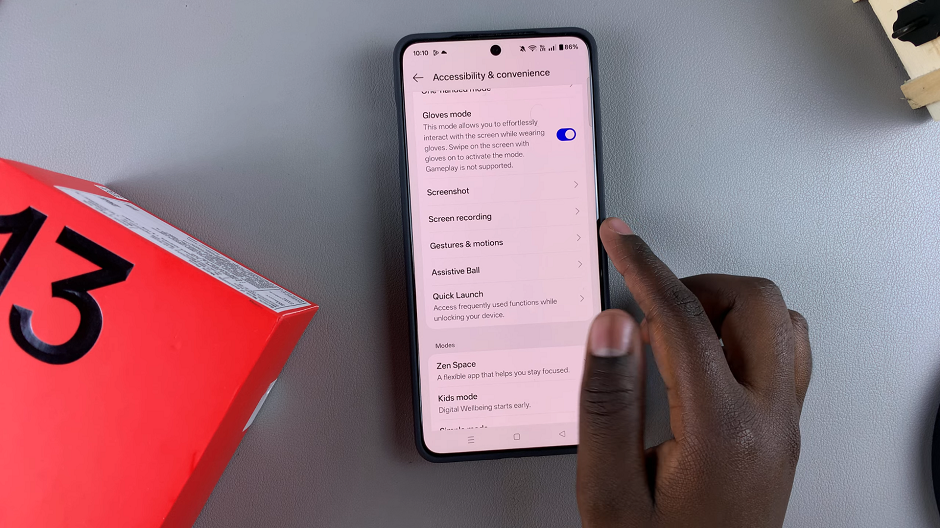
Under Gestures & Motions, scroll all the way to the bottom. You should see the Flip To Mute Incoming Calls option, with a toggle switch next to it. Toggle the switch to turn it on. You will be prompted to allow Gestures & Motions to make and manage phone calls.
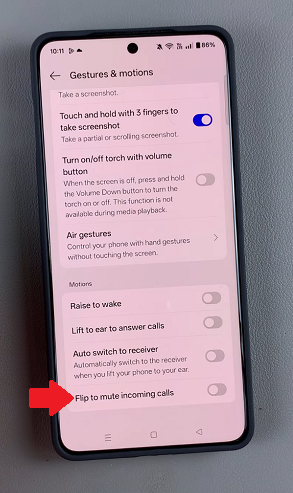
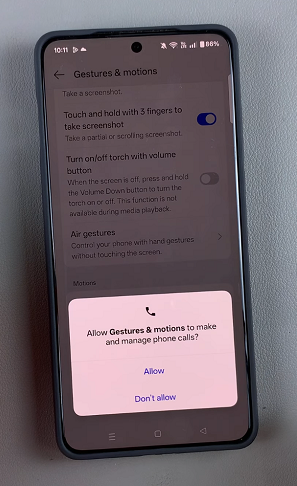
Select Allow to consent to the permissions. Once enabled, your OnePlus 13 will mute incoming calls automatically when you flip the phone face-down.

All you need to do is place your OnePlus 13 face-down on a flat surface when an incoming call arrives. The ringer will be silenced instantly. The call will continue to ring, but you won’t hear any sound. You can still pick up the call if you choose to. This feature works in a variety of situations, so you can rest assured that your phone won’t disturb you unnecessarily.
Benefits of Flip to Mute
Convenience: The Flip to Mute feature is incredibly easy to use and helps you mute calls in an instant without having to press any buttons.
Discretion: This feature is particularly useful when you don’t want to answer a call but don’t want the phone ringing loudly in public places, meetings, or events.
Battery Saving: By muting your calls automatically, you won’t have to worry about the phone constantly vibrating or ringing, which helps conserve battery life.
More Peaceful Environment: Whether you’re in a meeting, class, or simply need some quiet time, Flip to Mute ensures you won’t be disturbed by incoming calls.

