The OnePlus 13, like many modern smartphones, offers dual SIM functionality, which can be a great way to manage personal and work phone numbers or take advantage of different network plans.
One of the key features that comes with dual SIM support is Mobile Data Switching, which allows your device to automatically switch between SIM cards to ensure a stable internet connection, especially when one network signal is weak.
In this guide, we’ll walk you through the comprehensive step-by-step process on how to enable or disable ‘Mobile Data Switching‘ on your OnePlus 13.
Also Read: How To Unblock A Device From Hotspot On OnePlus 13
How To Enable / Disable ‘Mobile Data Switching’ On OnePlus 13
How To Enable ‘Mobile Data Switching’
Begin by launching the Settings app on your OnePlus 13. You can find this by either swiping down on your home screen and tapping the gear icon or locating it in your app drawer. Once you’re in the Settings menu, scroll down and look for the Mobile Network option. Tap on it to proceed to the next step.
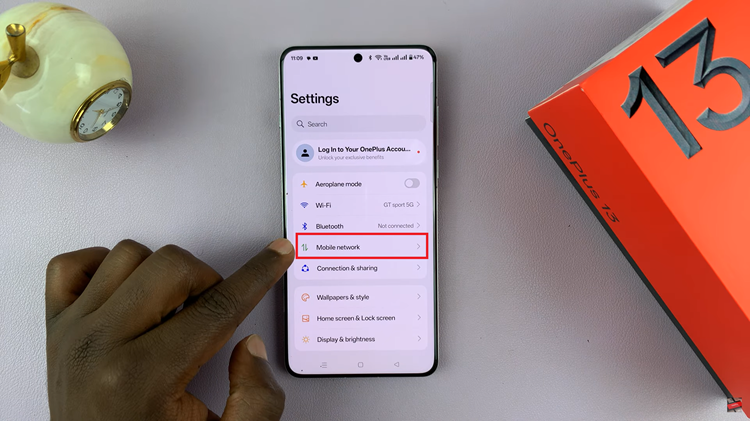
In the Mobile Network settings, you’ll find an option labeled Allow mobile data switching. Next to it, there will be a toggle switch. Tap the toggle to turn the feature on. Once enabled, your OnePlus 13 will automatically switch to the other SIM’s mobile data when necessary to provide a more stable connection.
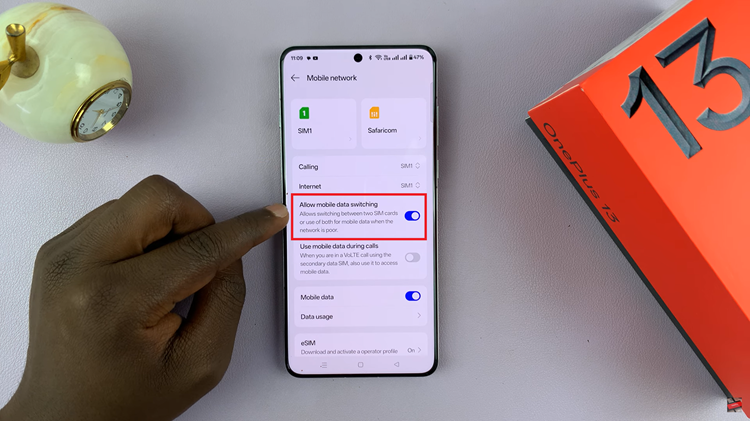
How To Disable ‘Mobile Data Switching’
As with enabling the feature, begin by opening the Settings app and navigate to your Mobile Network settings. In the Mobile Network section, locate the Allow mobile data switching option. Next to this option, you’ll see a toggle switch. Tap the toggle to turn the feature off.
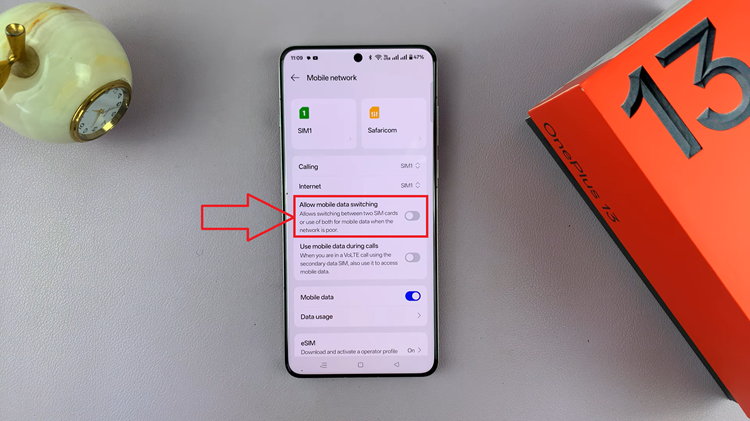
By disabling this option, your phone will no longer automatically switch between SIM cards for mobile data, and you’ll have to manually select which SIM card to use for mobile data when needed.
By following these simple steps, you can easily manage the “Mobile Data Switching” feature on your OnePlus 13. Whether you want automatic switching or prefer manual control, this feature helps you make the most of your device’s dual SIM capability.

