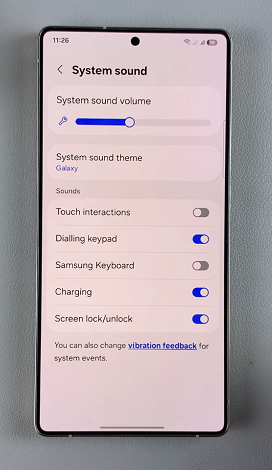One of the easiest features you can use to enhance your user experience on a smartphone is by using keyboard sounds. In this article, we’ll go through how to enable / disable keyboard sounds on your Samsung Galaxy S25, S25+ and S25 Ultra.
Whether you prefer the satisfying click of key taps or need a quieter environment for work and study, this guide will walk you through the simple steps to adjust your keyboard sound settings.
Keyboard sounds provide immediate auditory feedback as you type, confirming each key press. This can be especially useful for those who appreciate a tactile typing experience. On the other hand, in quiet settings such as meetings, libraries, or nighttime use, you might prefer a silent keyboard. Fortunately, Samsung makes it easy to toggle these sounds on or off according to your needs.
Watch: Turn ON Maintenance Mode On Galaxy S25
Enable Keyboard Sounds On Galaxy S25
First, ensure that you’re Galaxy S25 is not muted. Simply slide down to access the quick settings tiles ad find the sound slider. Ensure ringing sound is on.


Next, launch the Settings app from your home screen. Scroll down and tap Sounds and Vibration to access your device’s sound settings. Within this menu, locate and tap System Sound. Here you’ll find a list of sound settings for various system events.
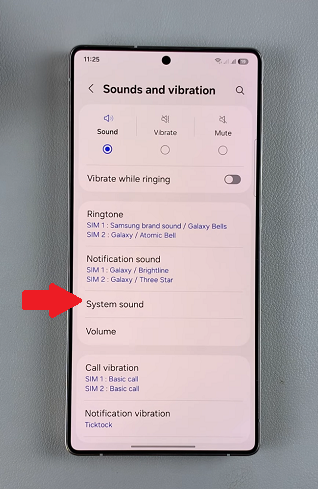
Locate the entry labeled Samsung Keyboard. Simply toggle this option ON to enable the keyboard sound.
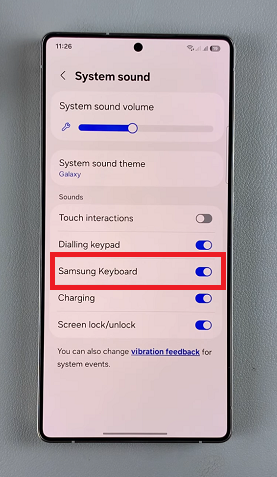
Use the System Sound Volume slider to adjust the sound of your keyboard as well as other system sounds.
Disable Keyboard Sounds
If you want to disable keyboard sound, simply toggle the Samsung Keyboard option OFF.