The Samsung Galaxy S25 and S25 Ultra come equipped with many advanced features, including motion and gesture controls that enhance user experience. One such feature is the “Alert When Picked Up” setting, which notifies you whenever your phone is picked up.
This can be helpful if you want to be alerted about missed notifications or to ensure better security. However, some users may find it unnecessary and prefer to disable it. In this guide, we’ll walk you through the simple steps to enable / disable alert when phone is picked up on your Samsung Galaxy S25, S25+ and S25 Ultra.
The ‘Alert When Picked Up’ feature is part of Samsung’s motion and gesture settings. When enabled, your phone will vibrate slightly to notify you of missed calls, messages, or notifications as soon as you pick it up. This is useful for users who want a discreet notification without turning on the screen. However, if you find the vibration unnecessary or distracting, you can disable it.
Watch: Empty Recycle Bin On Galaxy S25
Enable Alert When Phone Is Picked Up
To start, open the Settings app on your Samsung Galaxy S25. Within the Settings menu, scroll down until you find Advanced Features. Tap on it to open the submenu.
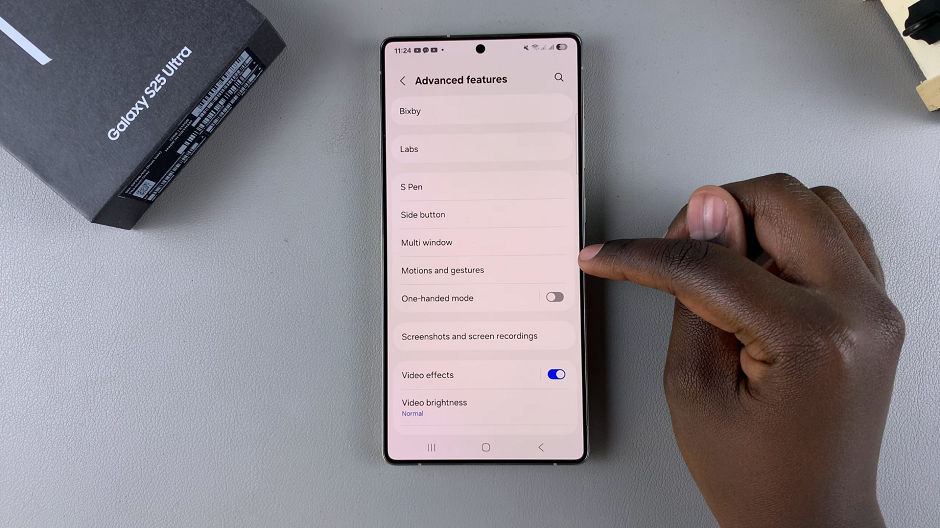
Here, locate the Motions and Gestures option, and select it. You’ll find an option labeled Alert When Phone Picked Up.
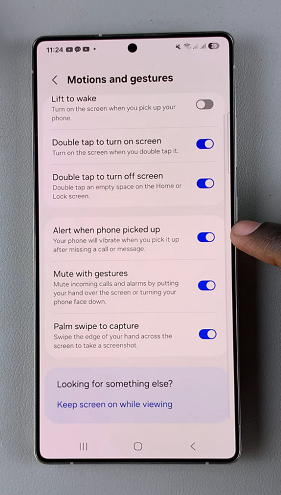
Toggle the switch to turn this feature on. Once enabled, your phone will vibrate when you pick it up after missing a call or message.
Disable Alert When Phone Is Picked Up On Galaxy S25
If the option is enabled, and you no longer want it active, you can tap on the toggle to turn it off. Your phone will no longer alert you of missed calls or texts when you pick it up.
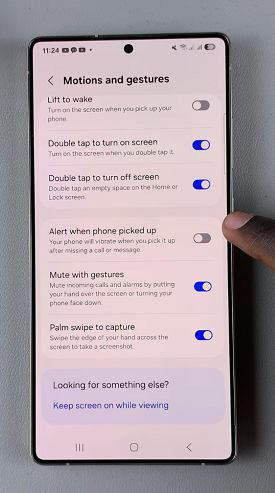
Why Enable or Disable This Feature?
Reasons to Enable
Get notified of missed calls or messages without turning on the screen.
A useful feature for those who keep their phone on silent mode.
Saves battery by reducing the need to wake up the screen frequently.
Reasons to Disable
The vibration may be unnecessary or distracting.
Helps conserve battery life by reducing extra vibrations.
Prevents accidental alerts when picking up the phone frequently.

