In Avowed, Aim Assist can help you lock onto enemies more easily, making combat smoother and more accessible, especially when using a controller. However, some players prefer a more manual aiming experience for greater precision.
Fortunately, Avowed allows you to enable or disable Aim Assist based on your playstyle. In this guide, we’ll walk you through the steps to turn Aim Assist on or off, explain how it impacts gameplay, and help you find the best settings for your combat style.
Read: How To Change Rendering Mode In Avowed
How To Enable / Disable Aim Assist In Avowed
Start Avowed and go to the main menu or pause the game during gameplay.
From the menu, select Settings to access gameplay options.

Use the RB (Right Bumper) or LB (Left Bumper) button on your controller to move to the Game settings tab.
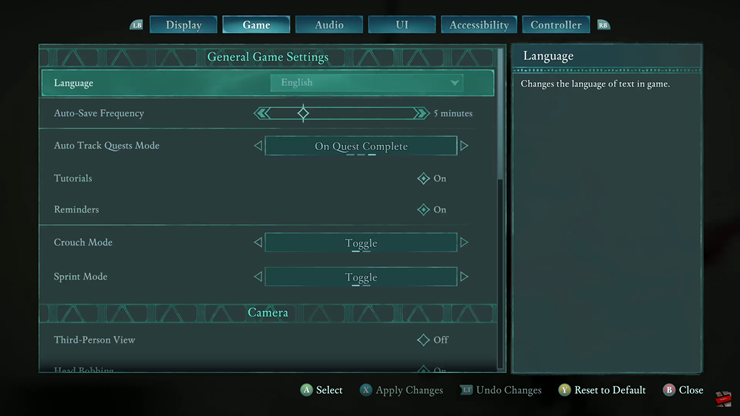
In the Game settings section, scroll down until you find the combat section.
Select the Aim Assist setting and toggle it on or off depending on your preference.
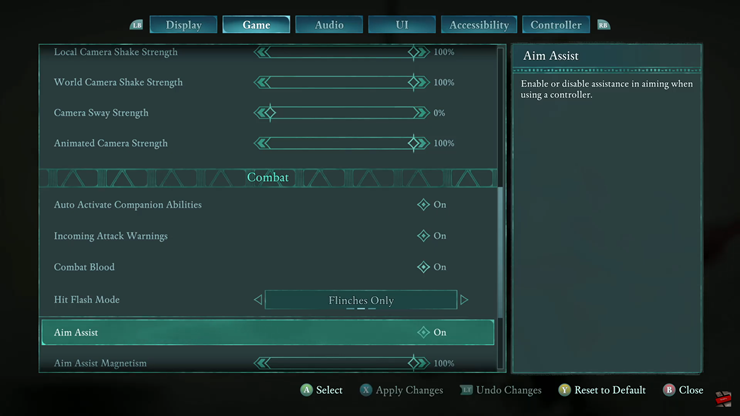
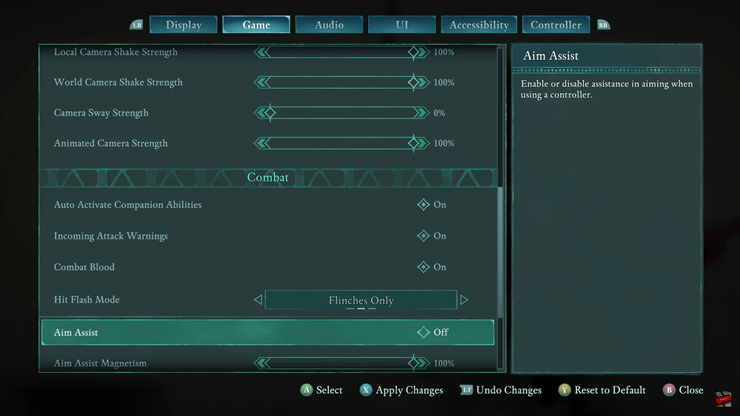
Press the X button (or the corresponding key on your platform) to confirm and save your changes.
Once adjusted, your new Aim Assist settings will take effect immediately, allowing you to enjoy combat in Avowed the way you prefer!

