Enabling Developer Mode on Discord is a simple yet powerful feature for bot developers, server admins, and advanced users. Whether you’re a bot developer, need to copy user, server, or channel IDs, or want access to advanced Discord features, turning on Developer Mode is essential.
Discord’s Developer Mode allows users to retrieve important IDs required for bot development, API integrations, and server management. In this guide, we’ll walk you through how to enable Developer Mode for both desktop and mobile devices in just a few simple steps.
READ: How To Connect YouTube Account To Discord
How To Enable Developer Mode On Discord
Open the Discord app or go to the Discord website, then log into your account.
Click on the settings icon (⚙️) at the bottom left of your screen.
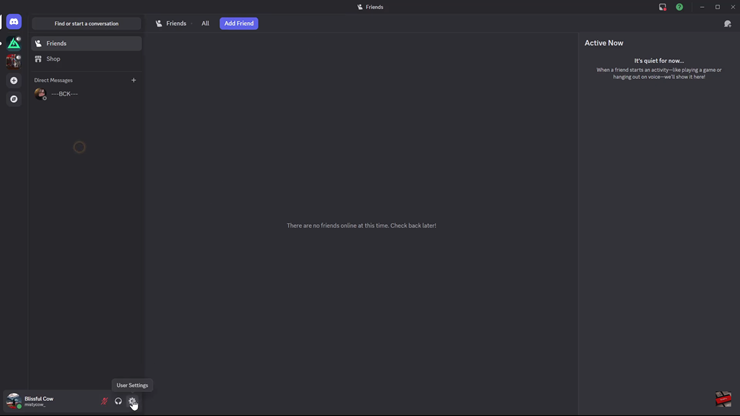
Under the App Settings section, click on “Advanced.”
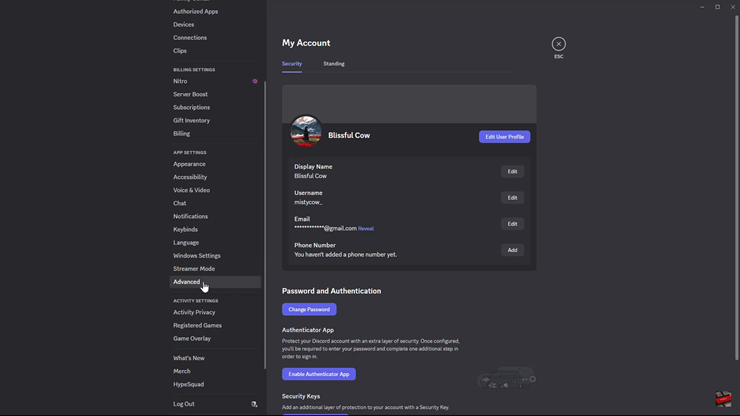
Toggle the Developer Mode switch to turn it on.
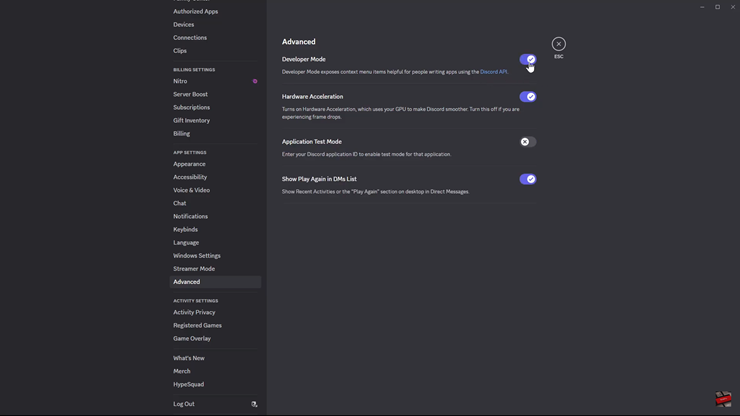
By following these quick steps, you can easily access User IDs, Server IDs, and Channel IDs, making it easier to manage bots, integrations, and custom scripts. Now that you have Developer Mode enabled, you can take advantage of Discord’s advanced tools and streamline your development process.

