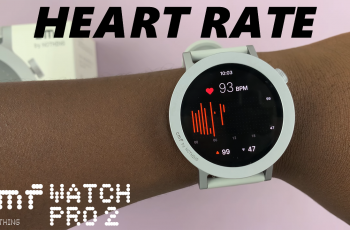Are you looking to transform your photos into stunning works of art? CapCut, widely known for its video editing capabilities, is also a powerful tool for editing photos. Whether you’re creating social media posts, personal projects, or eye-catching slideshows, CapCut makes photo editing simple and accessible.
In this article, we’ll guide you through the step-by-step process of editing photos in CapCut. From adding filters and effects to customizing text and animations, you’ll learn everything you need to create professional-looking visuals.
Watch: How To Add Black Screen In CapCut PC / Mac
How To Edit Photo In CapCut
Open the CapCut app on your device.
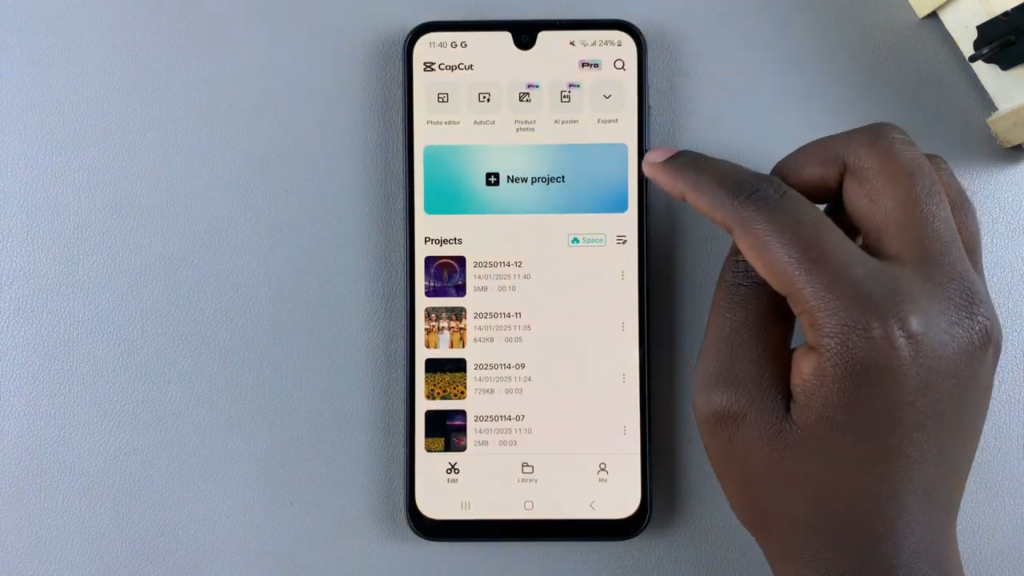
On the home screen, swipe down to explore additional features offered by CapCut.
From the menu, choose the “Photo Editor” option.
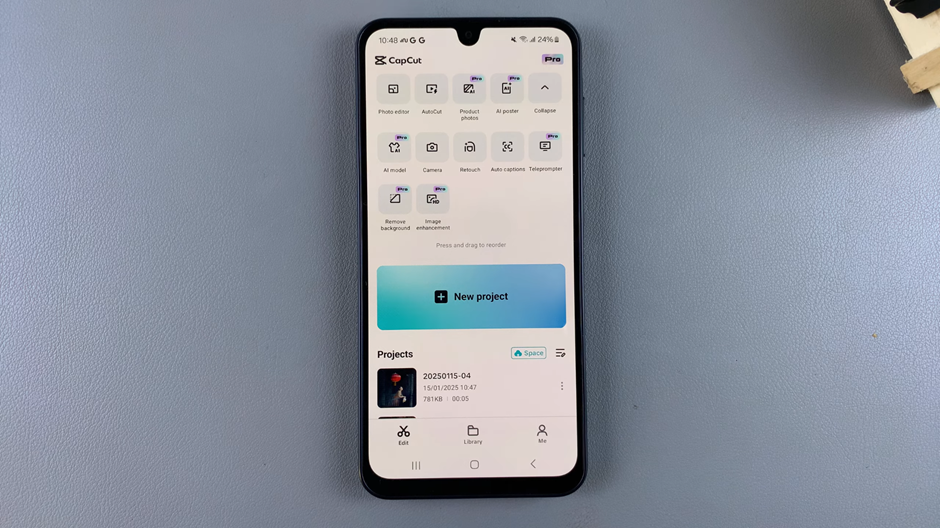
Browse your gallery and select the photo you wish to customize.
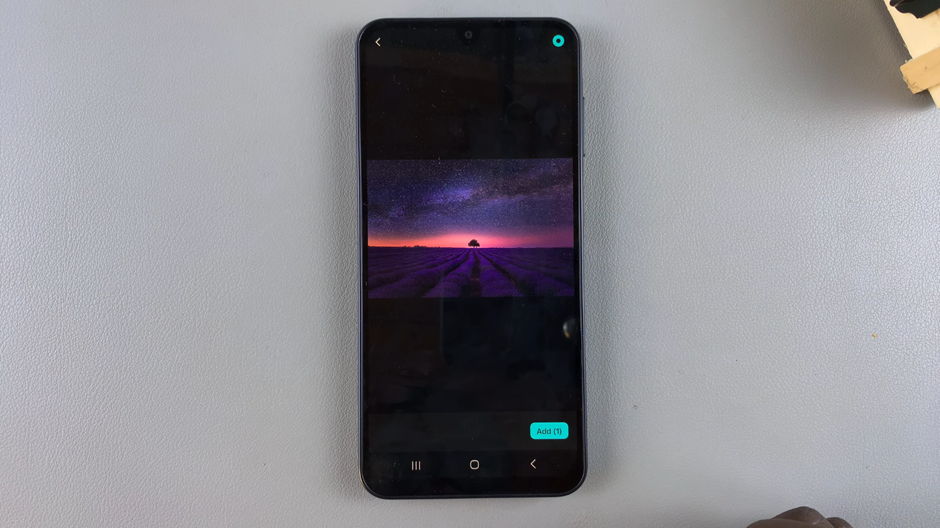
Use CapCut’s photo editing tools to adjust brightness, contrast, add filters, overlays, text, or other effects. Fine-tune your image to achieve the desired look.
With these two simple methods, you can edit photos like a pro using CapCut. Whether you’re working on a creative project or just enhancing everyday images, CapCut has all the tools you need to bring your photos to life.