In this article i will be answering the question does the samsung galaxy A56 5G come with eSIM?
We’ll explore whether the Galaxy A56 5G includes eSIM capabilities, set it up, and what it means for your mobile experience. Whether you’re a frequent traveler, looking to use multiple numbers, or just curious about the latest Samsung features, this guide has the answers you need.
As more users seek the convenience of dual SIM functionality and travel-friendly connectivity, eSIM support has become a highly requested feature in modern smartphones.
READ: Change Voice Recordings Quality On Samsung Galaxy A56
Does The Samsung Galaxy A56 5G Come With eSIM?
Begin by tapping the Settings icon from your home screen or app drawer.
In the settings menu, select Connections to access your network and connectivity options.

Tap on SIM manager to manage your physical and digital sim cards.

Under the sim settings, choose Add eSIM to begin the activation process.
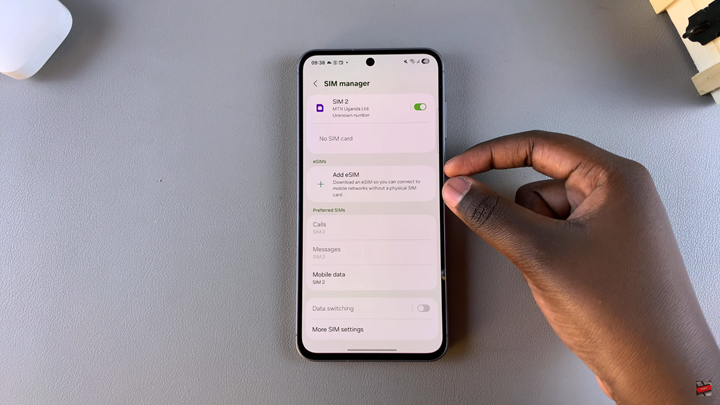
You’ll be prompted to either:
Search for eSIMs: Use this option if your carrier supports automatic detection.
Scan QR code: If your carrier provided a QR code, scan it to activate.
Complete the setup by following the prompts. Your eSIM will be activated and ready for use within minutes.

