In this article, we’ll walk you through the simple steps to turn off Instagram Story comments directly from your app settings. Whether you’re managing a personal profile or a business account, this feature ensures your stories stay on your terms.
Instagram Stories are a great way to share quick updates, moments, and content with your followers but sometimes, constant replies and comments can feel overwhelming. If you’re looking for a more private or distraction-free experience, knowing how to disable Instagram Story comments is a smart solution.
By adjusting your story reply settings, you can turn off comments completely or limit them to only people you follow, helping you protect your mental space and reduce unwanted messages.
Watch: Turn OFF Instagram Notifications For One Account
Turn OFF Instagram Story Comments
Open the Instagram app and tap your profile icon in the bottom right corner to go to your profile page.
Tap the menu icon at the top right of your profile to access “Settings and activity.”
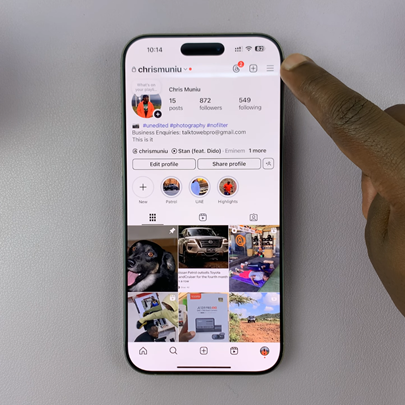
Look for the “How others can interact with you” section and tap on “Comments.”

Under the Who can comment section, find and select “Stories.”
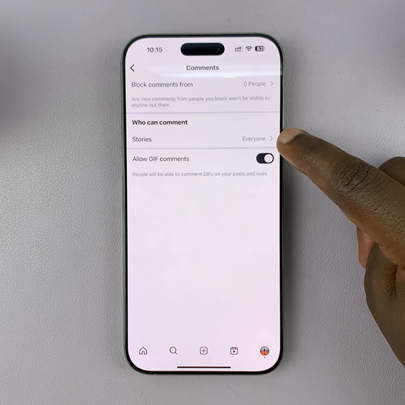
Select “Off” to completely disable replies and comments on your Instagram Stories.
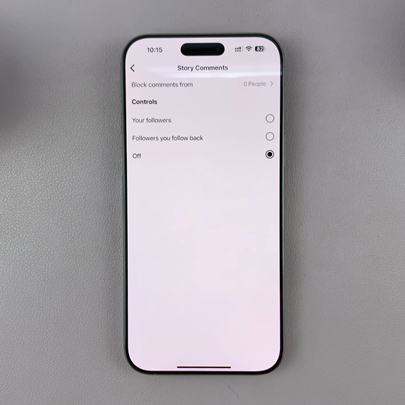
Your stories will now be free from replies and comment notifications.
Read: How To Download Instagram Reels

