If you’re getting notifications that your iCloud is running out of space, old backups might be the culprit. Deleting unnecessary iCloud backups from your iPhone can free up storage, help you avoid upgrading to a paid plan, and keep your cloud storage organized.
In this guide, we’ll walk you through the simple steps to delete old iCloud backups directly from your iPhone. Whether you’re upgrading to a new device or just need more space for photos and apps, this quick fix will help you optimize your iCloud storage in minutes. Keep reading to learn how to manage your iCloud backups efficiently!
READ: How To Create BattleNet Account
How To Delete Old iCloud Backups From iPhone
Open the Settings app on your iPhone. At the top of the screen, tap on your Apple ID profile.

Locate and select iCloud from the menu.

Tap on iCloud Backup to access your stored backups.
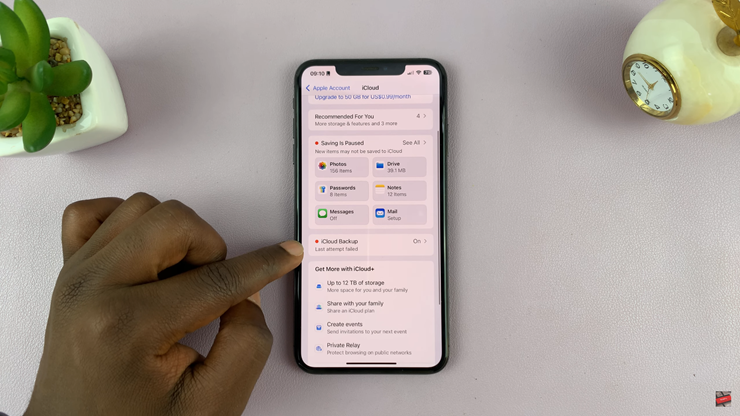
You’ll see a list of devices that have backups stored in iCloud. Tap on the device whose backup you want to delete.
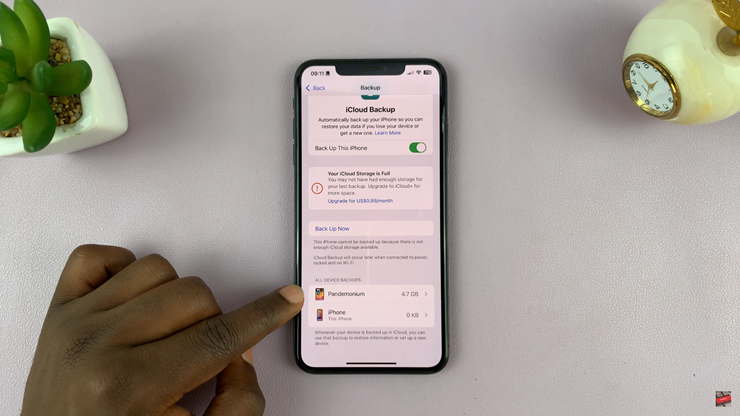
Click on “Turn Off & Delete From iCloud” This will remove the backup from iCloud.

A confirmation prompt will appear; tap Delete to finalize the removal.
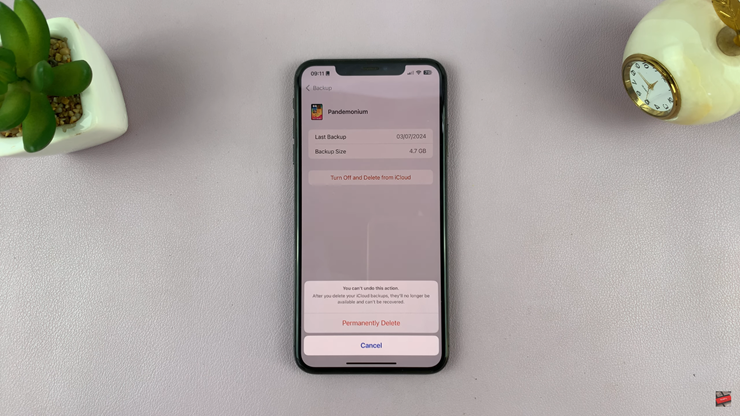
With extra storage available, you can create a fresh backup of your current device if needed.
By following these steps, you can efficiently manage your iCloud storage and ensure you have enough space for important data.

