Having an unlocked iPhone 11 can provide you with more flexibility, especially if you want to switch between carriers or use your phone while traveling internationally. But how do you check if your iPhone 11 is carrier-locked or unlocked?
Here’s a step-by-step guide to help you determine your device’s carrier status. We’ll show you how to check if your iPhone 11 carrier is locked / unlocked. A carrier-locked iPhone means that the device can only be used with a specific carrier.
Many carriers lock phones they sell as part of a contract, typically until you’ve paid off the phone or completed a certain number of months on the contract.
An unlocked iPhone, on the other hand, can be used with any carrier that supports the phone, giving you freedom to switch SIM cards and carriers as needed.
Read: How To Change Hotspot Wi-Fi Name On iPhone 11
Check If iPhone 11 Carrier Is Locked / Unlocked
via Settings
To start, launch the Settings app from your home pages or App Library. In the Settings menu, scroll down and select General. Within the General settings, you’ll find an option labeled About. Tap on it to proceed.

In the About section, you’ll see various details about your iPhone. Scroll down, until you see the option Network Provider Lock.
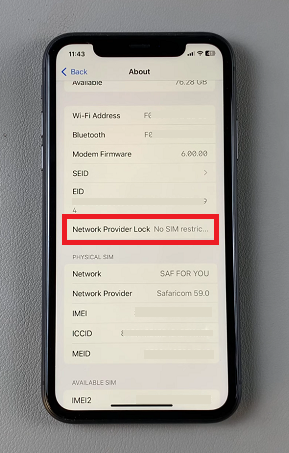
If your Carrier has no restriction, it should state No SIM Restriction. However, if you have a restriction, you can simply tap on this option and more information will be provided to you.
Use an Online IMEI Checker
There are online services that can check whether your phone is carrier-locked or unlocked using the IMEI number. Go to Settings –> General –> About and find your iPhone’s IMEI number.
Search for a reputable IMEI checker online, and input your IMEI number into the tool. The tool will tell you if your iPhone is locked or unlocked.
Note: Some IMEI checking services charge a small fee, while others are free. Be cautious of suspicious websites and only use trusted services.
Unlocking your iPhone 11 provides several advantages:
You can easily switch to a different network without needing to buy a new phone. With an unlocked phone, you can use local SIM cards while traveling, avoiding high roaming charges.
Also, unlocked phones typically have a higher resale value since they appeal to a broader audience.

